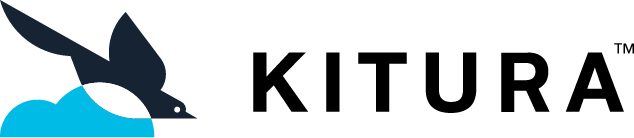Agent
Table of Contents
Minimalistic Swift HTTP request agent for iOS and OS X.
Introduction
This is a tiny framework that gives you nice a API for crafting HTTP requests.
While Agent is mainly for JSON it also lets you send and access the raw data of a request and response. However if you are looking for a more feature complete library please take a look at Alamofire.
Usage
Throughout this documentation req is used as an instance of Agent.
HTTP Verbs
The Agent API is simple and easy to use. Simply use Agent.<verb>(url) and you're good to go.
Overloading
It's possible to perform an entire request with a single call. Supply the required parameters when first creating the request. There are usually multiple degrees of overloading.
let done = { (response: NSHTTPURLResponse?, data: AnyObject?, error: NSError?) -> Void in
// react to the result of your request
};
Agent.post("http://example.com", headers: [ "Header": "Value" ],
data: [ "Key": "Value" ], done: done)
It's possible to omit most overloaded parameters such as headers.
Method Chaining
Every Agent method returns the Agent itself, therefore it is possible to write more expressive code.
Agent.post("http://example.com")
.send([ "Key": "Value" ])
.end({ (response: NSHTTPURLResponse?, data: AnyObject?, error: NSError?) -> Void in
// react to the result of your request
}
)
Response Closure
One of the features that makes Agent is the response closure, instead of setting up a delegate for every HTTP request you have to make. You can simply react to the response in a closure.
In Agent, the response is of the type (response: NSHTTPURLResponse!, data: Agent.Data!, error: NSError!). A response closure that reads JSON is easily created as seen below.
let done = { (response: NSHTTPURLResponse!, data: Agent.Data!, error: NSError!) -> Void in
let json = data! as Dictionary<String, String>
println(json["Key"]!)
}
Verbs
GET(url: String)
let req = Agent.get("http://example.com")
req.end({ (response: NSHTTPURLResponse?, data: AnyObject?, error: NSError?) -> Void in
// react to the result of your request
})
POST(url: String)
let req = Agent.post("http://example.com")
req.send([ "Key": "Value" ])
req.end({ (response: NSHTTPURLResponse?, data: AnyObject?, error: NSError?) -> Void in
// react to the result of your request
})
PUT(url: String)
let req = Agent.put("http://example.com")
req.send([ "Key": "Value" ])
req.end({ (response: NSHTTPURLResponse?, data: AnyObject?, error: NSError?) -> Void in
// react to the result of your request
})
DELETE(url: String)
let req = Agent.delete("http://example.com")
req.end({ (response: NSHTTPURLResponse?, data: AnyObject?, error: NSError?) -> Void in
// react to the result of your request
})
Methods
send(data: AnyObject) -> Agent
Will JSON serialize any data and send it along as the HTTP body. Also implicitly sets the Content-Type header to application/json.
set(header: String, value: String) -> Agent
Sets the HTTP header to value.
end(done: Response) -> Agent
Will start the request and call done when it's complete.
- If the request was successful then
$0will be anNSHTTPURLResponse. - If the response had any data,
$1will be anAnyObjectthat you can type cast to either anArrayorDictionary. - If there was an error then
$2will be anNSErrrorthat you can inspect for more information.
NSMutableURLRequest
You can always access the underlying NSMutableURLRequest using req.request.
Contributing
We're happy to receive any pull requests. Right now we're working hard on a number of features as seen below.
- Complete asynchronous tests
- Plugins
- Specialized agents (to handle default headers and such)
Any issue is appreciated.
License
MIT