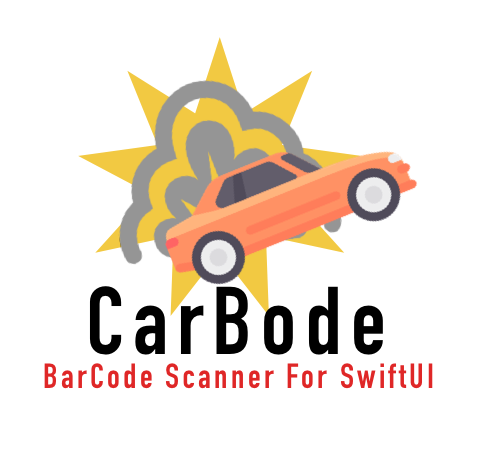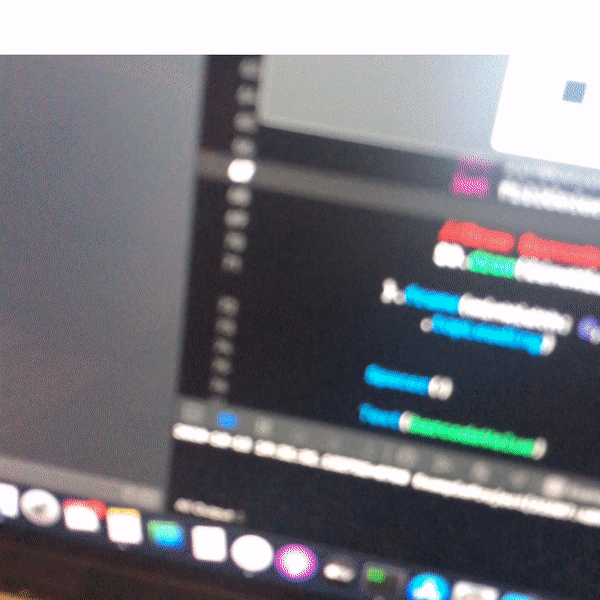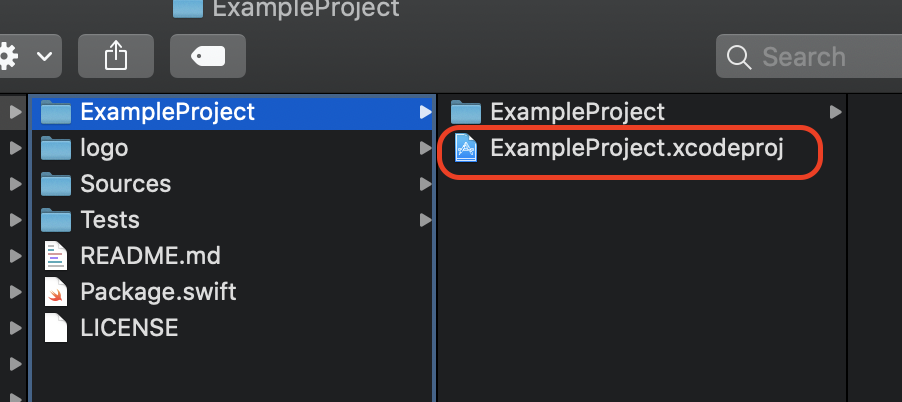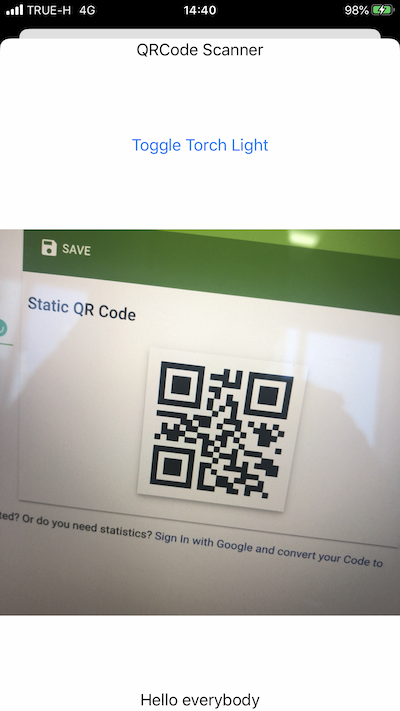CarBode
Free and Opensource Barcode scanner & Barcode generator for swiftUI
Why you must use CarBode
- CarBode have both Barcode Scanner and Barcode Generator
- CarBode is a lightweight components
- CarBode build on AVFoundation it will supported all of barcodes types that AVFoundation supported
- CarBode can turn on the torch light and it can toggle between front and back camera
index
- Installation
- Example project
- How to use scanner view
- How to use barcode generator view
- How to contributing
- Version Change logs
Installation
The preferred way of installing SwiftUIX is via the Swift Package Manager.
Xcode 11 integrates with libSwiftPM to provide support for iOS, watchOS, and tvOS platforms.
- In Xcode, open your project and navigate to File → Swift Packages → Add Package Dependency...
- Paste the repository URL (
https://github.com/heart/CarBode-Barcode-Scanner-For-SwiftUI) and click Next. - For Rules, select Branch (with branch set to
2.1.2). - Click Finish.
Example project
CarBode-Barcode-Scanner-For-SwiftUI/ExampleProject/ExampleProject.xcodeproj
How to use Scanner View
Add camera usage description to your info.plist
<key>NSCameraUsageDescription</key>
<string>This app needs access to the camera, to be able to read barcodes.</string>
Simple Scanner
import SwiftUI
import CarBode
import AVFoundation //import to access barcode types you want to scan
struct ContentView: View {
var body: some View {
VStack{
CBScanner(
supportBarcode: .constant([.qr, .code128]), //Set type of barcode you want to scan
scanInterval: .constant(5.0) //Event will trigger every 5 seconds
){
//When the scanner found a barcode
print("BarCodeType =",$0.type.rawValue, "Value =",$0.value)
}
}
}
Draw box around the barcode
import SwiftUI
import CarBode
import AVFoundation //import to access barcode types you want to scan
struct ContentView: View {
var body: some View {
VStack{
CBScanner(
supportBarcode: .constant([.qr, .code128]), //Set type of barcode you want to scan
scanInterval: .constant(5.0) //Event will trigger every 5 seconds
){
//When the scanner found a barcode
print("BarCodeType =",$0.type.rawValue, "Value =",$0.value)
}
onDraw: {
print("Preview View Size = \($0.cameraPreviewView.bounds)")
print("Barcode Corners = \($0.corners)")
//line width
let lineWidth = 2
//line color
let lineColor = UIColor.red
//Fill color with opacity
//You also can use UIColor.clear if you don't want to draw fill color
let fillColor = UIColor(red: 0, green: 1, blue: 0.2, alpha: 0.4)
//Draw box
$0.draw(lineWidth: lineWidth, lineColor: lineColor, fillColor: fillColor)
}
}
}
How to turn torch light on/off
import SwiftUI
import CarBode
import AVFoundation //import to access barcode types you want to scan
@State var torchIsOn = false
struct ContentView: View {
var body: some View {
VStack{
Button(action: {
self.torchIsOn.toggle() //Toggle On/Off
}) {
Text("Toggle Torch Light")
}
Spacer()
CBScanner(
supportBarcode: .constant([.qr, .code128]), //Set type of barcode you want to scan
scanInterval: .constant(5.0), //Event will trigger every 5 seconds
torchLightIsOn: $torchIsOn // Bind a Bool to enable/disable torch light
){
//When the scanner found a barcode
print("BarCodeType =",$0.type.rawValue, "Value =",$0.value)
}
}
}
}
Switch to front camera
import SwiftUI
import CarBode
import AVFoundation //import to access barcode types you want to scan
@State var torchIsOn = false
struct ContentView: View {
var body: some View {
VStack{
@State var cameraPosition = AVCaptureDevice.Position.back
// Click to Toggle camera
Button(action: {
if cameraPosition == .back {
cameraPosition = .front
}else{
cameraPosition = .back
}
}) {
if cameraPosition == .back{
Text("Swicth Camera to Front")
}else{
Text("Swicth Camera to Back")
}
}
Spacer()
CBScanner(
supportBarcode: .constant([.qr, .code128]), //Set type of barcode you want to scan
scanInterval: .constant(5.0), //Event will trigger every 5 seconds
cameraPosition: $cameraPosition //Bind to switch front/back camera
){
//When the scanner found a barcode
print("BarCodeType =",$0.type.rawValue, "Value =",$0.value)
}
}
}
}
Test on iOS simulator
The iOS simulator doesn't support the camera yet but you can set a mock barcode for iOS simulator.
No need to remove the mock barcode from the production app it will only use for iOS simulator.
CBScanner(
supportBarcode: .constant([.qr, .code128]), //Set type of barcode you want to scan
scanInterval: .constant(5.0), //Event will trigger every 5 seconds
mockBarCode: .constant(BarcodeData(value:"Mocking data", type: .qr))
){
//When you click the button on screen mock data will appear here
print("BarCodeType =",$0.type.rawValue, "Value =",$0.value)
}
Barcode Types Support
Read here https://developer.apple.com/documentation/avfoundation/avmetadataobject/objecttype
How to use barcode generator view
Example code
import SwiftUI
struct ModalBarcodeGenerator: View {
@State var dataString = "Hello Carbode"
@State var barcodeType = CBBarcodeView.BarcodeType.qrCode
@State var rotate = CBBarcodeView.Orientation.up
var body: some View {
var body: some View {
VStack {
CBBarcodeView(data: $dataString,
barcodeType: $barcodeType,
orientation: $rotate)
.frame(minWidth: 0, maxWidth: .infinity, minHeight: 400, maxHeight: 400, alignment: .topLeading)
}
}
}
}
Barcode type you can generate
//QR Code
// CBBarcodeView.BarcodeType.qrCode
//Code 128
// CBBarcodeView.BarcodeType.barcode128
//Aztec Code
// CBBarcodeView.BarcodeType.aztecCode
//PDF417
// CBBarcodeView.BarcodeType.PDF417
@State var barcodeType = CBBarcodeView.BarcodeType.qrCode
CBBarcodeView(data: ..... ,
barcodeType: $barcodeType ,
orientation: ... )
Rotate your barcode
/*Youcan rotate 4 directions
CBBarcodeView.Orientation.up
CBBarcodeView.Orientation.down
CBBarcodeView.Orientation.left
CBBarcodeView.Orientation.right*/
@State var rotate = CBBarcodeView.Orientation.left
CBBarcodeView(data: ..... ,
barcodeType: ..... ,
orientation: $rotate)
Contributing
CarBode welcomes contributions in the form of GitHub issues and pull-requests.
Changelog
- 2.1.2 When scan on difference barcode scanner will ignore the delay time
- 2.1.1 Fixed bugs
- 2.1.0 You can draw a box around the barcode
- 2.0.1 Fixed bugs
- 2.0.0 I learned many more things about SwiftUI then I decide to restructure the scanner I hope you will like it. And this version you can switch front and back camera.
- 1.5.0 Fixed bugs and you can read the barcode type when scanner found it
- 1.4.0 Rename component and add new barcode generator view component
- 1.3.0 You can set a mock barcode when running with an iOS simulator.
- 1.2.0 Add feature allows to turn torch light on or off.
- 1.0.1 Fixed bug camera delay 10 seconds when use on modal.