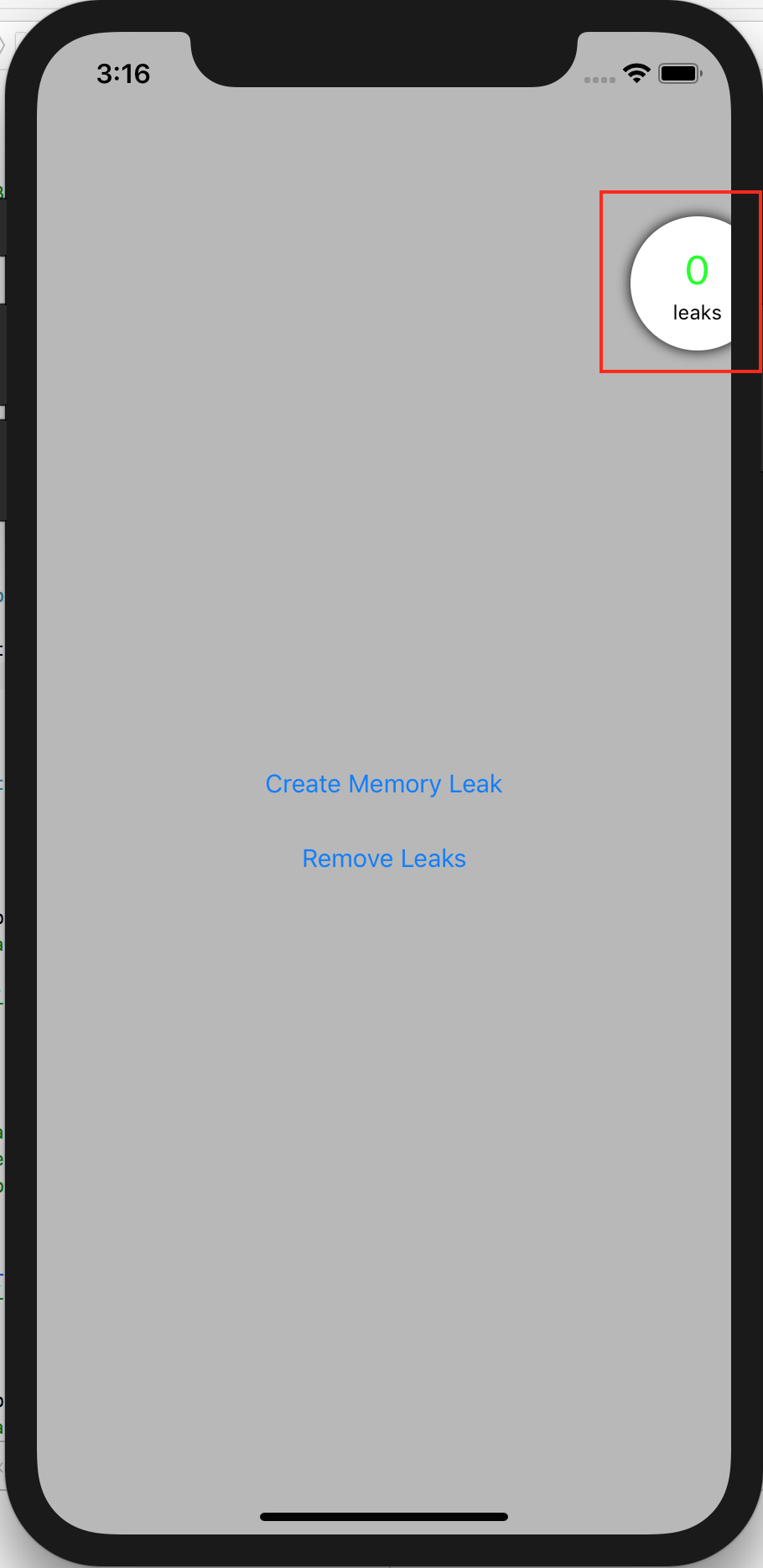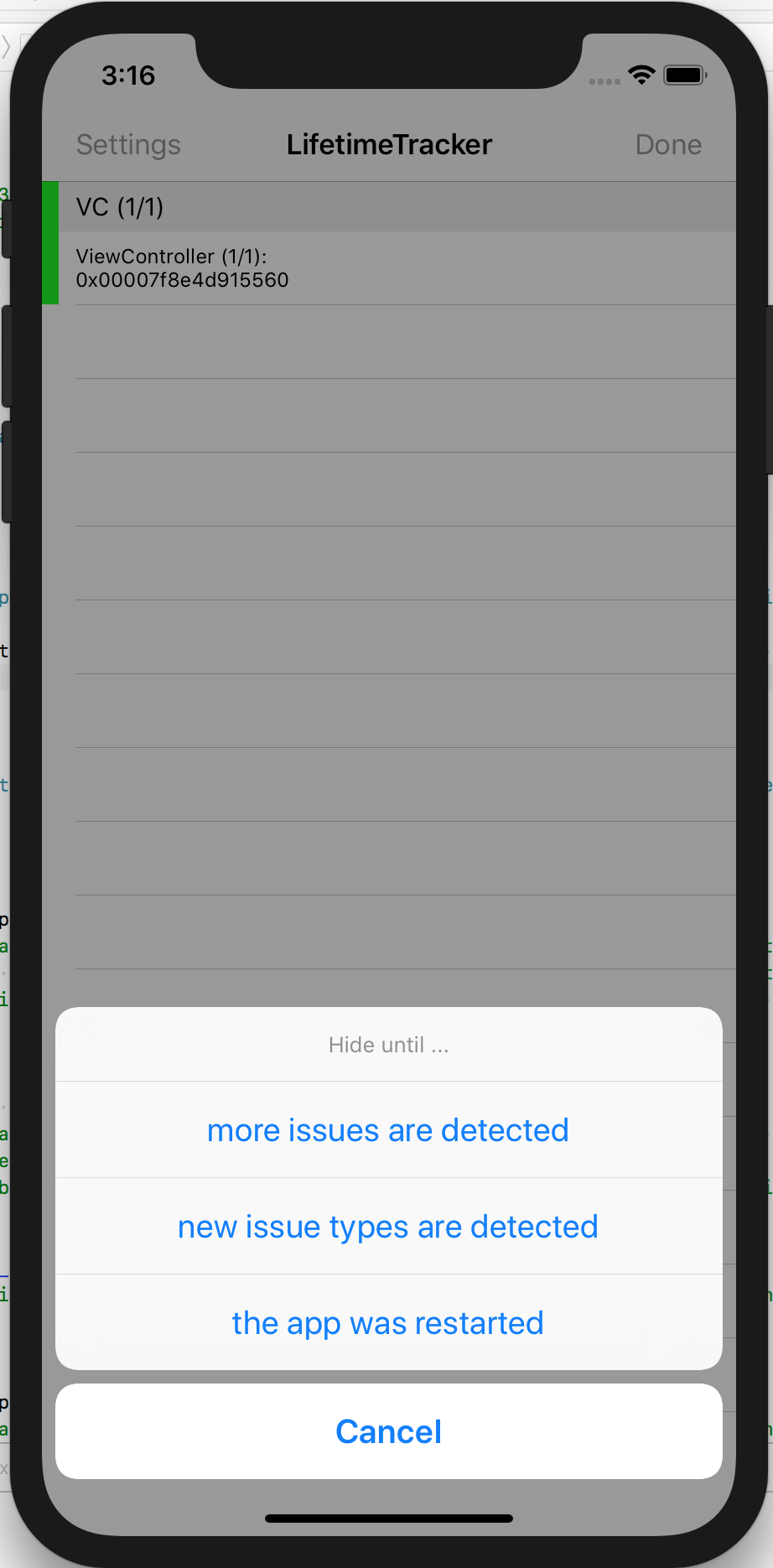LifetimeTracker
| Bar style | Circular style |
LifetimeTracker can surface retain cycle / memory issues right as you develop your application, and it will surface them to you immediately, so you can find them with more ease.
Instruments and Memory Graph Debugger are great, but too many times, developers forget to check for issues as they close the feature implementation.
If you use those tools sporadically many of the issues they surface will require you to investigate the cause and cost you a lot of time in the process.
Other tools like FBRetainCycleDetector rely on objc runtime magic to find the problems, but that means they can't really be used for pure Swift classes. This small tool simply focuses on tracking lifetime of objects which means that it can be used in both Objective-C and Swift codebases, and it doesn't rely on any complex or automatic magic behaviour.
Installation
CocoaPods
Add pod 'LifetimeTracker' to your Podfile.
Carthage
Add github "krzysztofzablocki/LifetimeTracker" to your Cartfile.
Swift Package Manager
Add LifetimeTracker" to the dependencies value of your Package.swift.
dependencies: [
.package(url: "https://github.com/krzysztofzablocki/LifetimeTracker.git", .upToNextMajor(from: "1.8.0"))
]
Integration
To Integrate visual notifications simply add following line at the start of AppDelegate(didFinishLaunchingWithOptions:) or if you are using iOS 13+ SceneDelegates in scene(willConnectTo:options:).
Swift:
#if DEBUG
LifetimeTracker.setup(onUpdate: LifetimeTrackerDashboardIntegration(visibility: .alwaysVisible, style: .bar).refreshUI)
#endif
Objective-C:
LifetimeTrackerDashboardIntegration *dashboardIntegration = [LifetimeTrackerDashboardIntegration new];
[dashboardIntegration setVisibleWhenIssueDetected];
[dashboardIntegration useBarStyle];
[LifetimeTracker setupOnUpdate:^(NSDictionary<NSString *,EntriesGroup *> * groups) {
[dashboardIntegration refreshUIWithTrackedGroups: groups];
}];
You can control when the dashboard is visible: alwaysVisible, alwaysHidden, or visibleWithIssuesDetected.
There are two styles available. A overlay bar view which shows the detailed list of issues directly on the screen or a circular view which displays only the amount of issues and opens the detailed list as modal view controller.
Tracking key actors
Usually, you want to use LifetimeTracker to track only key actors in your app, like ViewModels / Controllers etc. When you have more than maxCount items alive, the tracker will let you know.
Swift
You conform to LifetimeTrackable and call trackLifetime() at the end of your init functions:
class SectionFrontViewController: UIViewController, LifetimeTrackable {
class var lifetimeConfiguration: LifetimeConfiguration {
return LifetimeConfiguration(maxCount: 1, groupName: "VC")
}
override init(nibName nibNameOrNil: String?, bundle nibBundleOrNil: Bundle?) {
super.init(nibName: nibNameOrNil, bundle: nibBundleOrNil)
/// ...
trackLifetime()
}
}
Objective-C
You conform to LifetimeTrackable and call [self trackLifetime] at the end of your init functions:
@import LifetimeTracker;
@interface SectionFrontViewController() <LifetimeTrackable>
@implementation SectionFrontViewController
+(LifetimeConfiguration *)lifetimeConfiguration
{
return [[LifetimeConfiguration alloc] initWithMaxCount:1 groupName:@"VC"];
}
- (instancetype)initWithNibName:(NSString *)nibNameOrNil bundle:(NSBundle *)nibBundleOrNil
{
self = [super initWithNibName:nibNameOrNil bundle:nibBundleOrNil];
if (self) {
/// …
[self trackLifetime];
}
return self;
}
@end
Integrating with Danger
If you are using Danger, you can use it to add both checkboxes to each PR to ensure people have verified no retain cycles were created but also to inform you when someone forgets to call trackLifetime() function.
#
# ** FILE CHECKS **
# Checks for certain rules and warns if needed.
# Some rules can be disabled by using // danger:disable rule_name
#
# Rules:
# - Check if the modified file is a View and doesn't implement LifetimeTrackable (lifetime_tracking)
# Sometimes an added file is also counted as modified. We want the files to be checked only once.
files_to_check = (git.modified_files + git.added_files).uniq
(files_to_check - %w(Dangerfile)).each do |file|
next unless File.file?(file)
# Only check inside swift files
next unless File.extname(file).include?(".swift")
# Will be used to check if we're inside a comment block.
is_comment_block = false
# Collects all disabled rules for this file.
disabled_rules = []
filelines = File.readlines(file)
filelines.each_with_index do |line, index|
if is_comment_block
if line.include?("*/")
is_comment_block = false
end
elsif line.include?("/*")
is_comment_block = true
elsif line.include?("danger:disable")
rule_to_disable = line.split.last
disabled_rules.push(rule_to_disable)
else
# Start our custom line checks
# e.g. you could do something like check for methods that only call the super class' method
#if line.include?("override") and line.include?("func") and filelines[index+1].include?("super") and filelines[index+2].include?("}")
# warn("Override methods which only call super can be removed", file: file, line: index+3)
#end
end
end
# Only continue checks for Lifetime Trackable types
next unless (File.basename(file).include?("ViewModel") or File.basename(file).include?("ViewController") or File.basename(file).include?("View.swift")) and !File.basename(file).include?("Node") and !File.basename(file).include?("Tests") and !File.basename(file).include?("FlowCoordinator")
if disabled_rules.include?("lifetime_tracking") == false
if File.readlines(file).grep(/LifetimeTrackable/).any?
fail("You forgot to call trackLifetime() from your initializers in " + File.basename(file, ".*") + " (lifetime_tracking)") unless File.readlines(file).grep(/trackLifetime()/).any?
else
warn("Please add support for LifetimeTrackable to " + File.basename(file, ".*") + " . (lifetime_tracking)")
end
markdown("- [ ] I've verified that showing and hiding " + File.basename(file, ".*") + " doesn't surface any [LifetimeTracker](https://github.com/krzysztofzablocki/LifetimeTracker) issues")
end
end
Surface last notification from the stack
Sometimes it is useful to get information about last retain cycle in order to log it to external sources such as analytics/trackers. In order to do that we can update initial configuration with onLeakDetected:
[LifetimeTracker setupOnLeakDetected:^(Entry * entry, EntriesGroup * group) {
NSLog(@"POSSIBLE LEAK ALERT: %@ - current count %li, max count %li", entry.name, (long)entry.count, (long)entry.maxCount);
} onUpdate:^(NSDictionary<NSString *,EntriesGroup *> * groups) {
[dashboardIntegration refreshUIWithTrackedGroups: groups];
}];
LifetimeTracker.setup(onLeakDetected: { entity, _ in
log.warning("POSSIBLE LEAK ALERT: \(entity.name) - current count: \(entity.count), max count: \(entity.maxCount)")
}, onUpdate: LifetimeTrackerDashboardIntegration(visibility: .alwaysVisible, style: .bar).refreshUI)
Group tracked objects
You can group tracked objects together. maxCount of a group will be calculated by maxCount of all members per default. However, you can override it and provide a separate value to the group with groupMaxCount.
You may want to do this when you have a set of subclasses which can appear x times each, but in total only less than the sum of all subclasses:
// DetailPage: UIViewController
// VideoDetailPage: DetailItem
LifetimeConfiguration(maxCount: 3, groupName: "Detail Page")
// ImageDetailPage: DetailItem
LifetimeConfiguration(maxCount: 3, groupName: "Detail Page")
=> Group warning if 7 DetailPage objects are alive
// VideoDetailPage: DetailItem
LifetimeConfiguration(maxCount: 3, groupName: "Detail Page", groupMaxCount: 3)
// ImageDetailPage: DetailItem
LifetimeConfiguration(maxCount: 3, groupName: "Detail Page", groupMaxCount: 3)
=> Group warning if 4 DetailPage object are alive
Writing integration tests for memory leaks
You can access the summary label using accessibility identifier LifetimeTracker.summaryLabel, which allows you to write integration tests that end up with looking up whether any issues were found.
License
LifetimeTracker is available under the MIT license. See LICENSE for more information.
Attributions
I've used SwiftPlate to generate xcodeproj compatible with CocoaPods and Carthage.