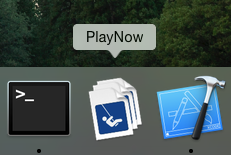#PlayNow.app
Tired of having to think of directories and names for your throwaway playground files? PlayNow is here solve all your problems!
Installation
Best way to install is using curl so it bypasses Gatekeeper (Thanks mxcl for the tip!):
cd /Applications && curl -L https://raw.githubusercontent.com/apalancat/PlayNow/gh/PlayNow.tgz | tar x
You can also download it and Control-click to have Gatekeeper give you the option to open it.
Install with Homebrew Cask
- Install Homebrew:
/usr/bin/ruby -e "$(curl -fsSL https://raw.githubusercontent.com/Homebrew/install/master/install)" - Install Cask:
brew install cask - Install PlayNow:
brew cask install playnow
Configuration
PlayNow creates an iOS playground by default. If you prefer OS X or tvOS playgrounds you can open the file PlayNow.app/Contents/MacOS/PlayNow with your favorite text editor and change platform = "ios" to platform = "osx" or platform = "tvos" (non-favorite text editors could also work).
How to use it?
- Open the app with your App Launcher (or manually)
- It creates a new Playground in /tmp
- The Playground opens automatically in Xcode
- ??
- Profit
What is it?
It's just a simple ruby script wrapped in an app that creates empty Swift playground files in your /tmp directory and opens them with Xcode. The script itself is here.