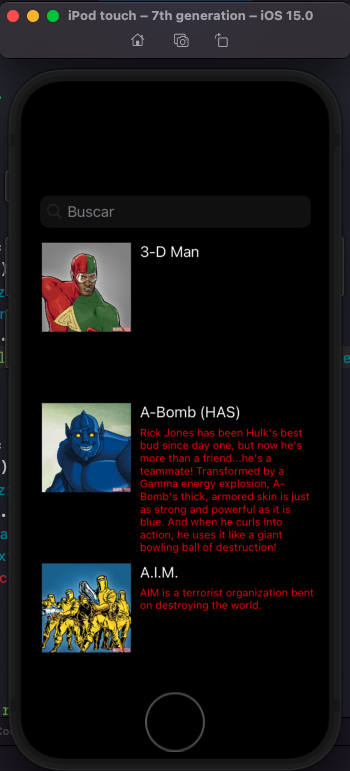Savory 

Savory is a swift accordion view implementation.
Requirements
- Xcode 8.0
- Swift 3.0
- iOS 8
Installation
-
Using CocoaPods:
pod 'Savory', :git => 'https://github.com/Nandiin/Savory.git'
-
Using Carthage:
github "Nandiin/Savory"then proceed with official steps stated in Carthage readme
-
Manually:
Add the files in Savory folder to your project.
Usage
import UIKit
import Savory
class ViewController: UIViewController, SavoryViewDelegate {
var savoryView: SavoryView!
override func viewDidLoad() {
super.viewDidLoad()
/* 1. Initiate SavoryView */
savoryView = SavoryView(frame: view.frame)
// offset for status bar
savoryView.frame.origin.y = 20
savoryView.frame.size.height -= 20
/* 2. Provide a implementation of SavoryStateProtivder protocol */
// Savory providers a simple implementation - SimpleStateProvider
savoryView.stateProvider = SimpleStateProvider([.expanded, .collapsed, .collapsed])
/* 3. Set the reuse identifiers for header and body cells */
savoryView.headerIdentifier = "header"
savoryView.bodyIdentifier = "body"
/* 4. register the reuse identifiers */
savoryView.register(UITableViewCell.self, forCellReuseIdentifier: "header")
savoryView.register(UITableViewCell.self, forCellReuseIdentifier: "body")
/* 5. set the savoryDelegate */
savoryView.savoryDelegate = self
/* 6. add subview */
view.addSubview(savoryView)
}
func headerCell(forPanelAt index: SavoryPanelIndex, in savoryView: SavoryView) -> SavoryHeaderCell {
/* Dequeues a reusable cell */
// SavoryView provides a method to dequeue reusable header cell for certain index
// SavoryView internally dequeues a cell using its headerIdentifier as reuse identifier
let cell = savoryView.dequeueReusableHeaderCell(forPanelAt: index)
/* customize the cell */
cell.selectionStyle = .none
cell.textLabel?.text = "Header \(index)"
cell.backgroundColor = UIColor.lightGray
return cell
}
func bodyCell(forPanelAt index: SavoryPanelIndex, in savoryView: SavoryView) -> SavoryBodyCell {
// almost same as headerCell(forPanelAt:in:)
let cell = savoryView.dequeueReusableBodyCell(forPanelAt: index)
cell.textLabel?.numberOfLines = 0
cell.textLabel?.text = [String](repeating: "Body \(index)", count: index + 1).joined(separator: "\n")
return cell
}
}
Savory also can be used along with Interface Builder:
-
Set Class filed of a Table View to
SavoryViewin the Identity Inspector. -
Set Identifier fileds of two Table View Cells respectively in the Attributes Inspector.
-
Connect Table View to a view controller as outlet.
-
Set the
headerIdentifier,bodyIdentifierproperties of the outlet, you should use the values set for Table View Cells above. -
Set
stateProviderandsavoryDelegateproperties of the outlet.
Reference
Glossary
-
Header: The upper title bar of a accordion panel that consumes user selection event and then toggles the visibility of the Body.
-
Body: The lower view of a accordion panel that typically carrys detail information and would collapse or expand when user taps the corresponding Header.
SavoryView
Accordion effect view developed on UITableView.
-
savoryDelegate: Delegate that provides header and body cells for the view. It also receives event likewillCollapse,willExpand,didCollapse,didExpandanddidSelect. -
stateProvider: Another delegate that provides the state of the accordion view. SavoryView hasstateProvider.countnumber of panels and i-th panel's expand-or-collapse state depends on the valuestateProvider[i]. -
headerIdentifier, bodyIdentifier:SavoryViewuses these properties inside itsdequeueReusableHeaderCellanddequeueReusableBodyCellmethod to dequeue reusable cells. So make sure these identifiers are registered to theSavoryViewinstance somehow (programatically or in Interface Builder) -
dequeueReusableHeader(Body)Cell(forPanelAt:): LikedequeueReusableCell(withIdentifier:for:)method forUITableView, these methods dequeue reusable cells for panel at certain index.
SavoryStateProvider
SavoryView renders its panels as collapsed or expanded based on its stateProvider property.
Actually [SavoryPanelState] type "conforms to" this protocol naturally. However, because swift hasn't supported an extension like below yet( may come soon according to apple/swift)
extension Array: SavoryStateProvider where Element == SavoryPanelState {}
Savory provides a wrapper implementation as SimpleStateProvider and it requires a [SavoryPanelState] for initializing and then it acts just like a stored array from SavoryView's perspective.
For most circumstances, this is sufficient unless you want to provide some complex state managing feature.
Remember to call reloadData on SavoryView if you provided a custom implementation of SavoryStateProvider and it changes its state programatically
TODO
- Animation synchronization
- Custom Animation
- Find a way to test commit cc2bc43ad436dc4d9d4a1390e68688e54b44ae12
- @IBDesignable
License
Savory is released under the MIT license. See LICENSE for details.