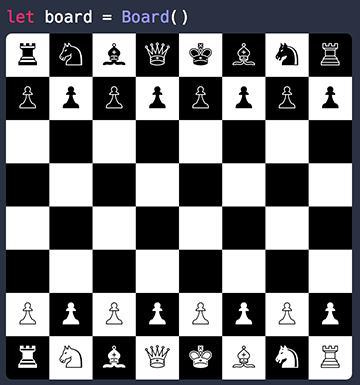Deprecated
This project is no longer in development. I am currently developing a chess engine, Hexe. It is written in Rust, which is very similar to Swift in many ways. There also exists Hexe.swift, a Swift wrapper for Hexe.
Sage is not a chess engine; it's a move generator. Hexe, on the other hand, is able to both generate moves and evaluate them.
Sage is a cross-platform chess library for Swift.
Development happens in the develop branch.
Build Status
| Branch | Status |
|---|---|
master |
|
develop |
Features
- Chess game management
- Chess board structuring
- Move generation / validation
- En passant and castling
- Pawn promotions
- FEN for games and boards
- PGN parsing and exporting
- Documentation
Installation
Compatibility
- Platforms:
- macOS 10.9+
- iOS 8.0+
- watchOS 2.0+
- tvOS 9.0+
- Linux
- Xcode 7.3 and 8.0
- Swift 2.2 and 3.0
Install Using Swift Package Manager
The Swift Package Manager is a decentralized dependency manager for Swift.
-
Add the project to your
Package.swift.import PackageDescription let package = Package( name: "MyAwesomeProject", dependencies: [ .Package(url: "https://github.com/nvzqz/Sage.git", majorVersion: 2) ] )
-
Import the Sage module.
import Sage
Install Using CocoaPods
CocoaPods is a centralized dependency manager for Objective-C and Swift. Go here to learn more.
-
Add the project to your Podfile.
use_frameworks! pod 'Sage', '~> 2.0.0'
If you want to be on the bleeding edge, replace the last line with:
pod 'Sage', :git => 'https://github.com/nvzqz/Sage.git'
-
Run
pod installand open the.xcworkspacefile to launch Xcode. -
Import the Sage framework.
import Sage
Install Using Carthage
Carthage is a decentralized dependency manager for Objective-C and Swift.
-
Add the project to your Cartfile.
github "nvzqz/Sage" -
Run
carthage updateand follow the additional steps in order to add Sage to your project. -
Import the Sage framework.
import Sage
Install Manually
-
Download and drop the
/Sourcesfolder into your project. -
Congratulations!
Usage
Game Management
Running a chess game can be as simple as setting up a loop.
import Sage
let game = Game()
while !game.isFinished {
let move = ...
try game.execute(move: move)
}
Move Execution
Moves for a Game instance can be executed with execute(move:) and its unsafe (yet faster) sibling, execute(uncheckedMove:).
The execute(uncheckedMove:) method assumes that the passed move is legal. It should only be called if you absolutely know this is true. Such a case is when using a move returned by availableMoves(). Otherwise use execute(move:), which checks the legality of the passed move.
Move Generation
Sage is capable of generating legal moves for the current player with full support for special moves such as en passant and castling.
-
availableMoves()will return all moves currently available. -
movesForPiece(at:)will return all moves for a piece at a square. -
movesBitboardForPiece(at:)will return aBitboardcontaining all of the squares a piece at a square can move to.
Move Validation
Sage can also validate whether a move is legal with the isLegal(move:) method for a Game state.
The execute(move:) family of methods calls this method, so it would be faster to execute the move directly and catch any error from an illegal move.
Undo and Redo Moves
Move undo and redo operations are done with the undoMove() and redoMove() methods. The undone or redone move is returned.
To just check what moves are to be undone or redone, the moveToUndo() and moveToRedo() methods are available.
Promotion Handling
The execute(move:promotion:) method takes a closure that returns a promotion piece kind. This allows for the app to prompt the user for a promotion piece or perform any other operations before choosing a promotion piece kind.
try game.execute(move: move) {
...
return .queen
}
The closure is only executed if the move is a pawn promotion. An error is thrown if the promotion piece kind cannot promote a pawn, such as with a king or pawn.
A piece kind can also be given without a closure. The default is a queen.
try game.execute(move: move, promotion: .queen)
Pretty Printing
The Board and Bitboard types both have an ascii property that can be used to print a visual board.
let board = Board()
board.ascii
// +-----------------+
// 8 | r n b q k b n r |
// 7 | p p p p p p p p |
// 6 | . . . . . . . . |
// 5 | . . . . . . . . |
// 4 | . . . . . . . . |
// 3 | . . . . . . . . |
// 2 | P P P P P P P P |
// 1 | R N B Q K B N R |
// +-----------------+
// a b c d e f g h
board.occupiedSpaces.ascii
// +-----------------+
// 8 | 1 1 1 1 1 1 1 1 |
// 7 | 1 1 1 1 1 1 1 1 |
// 6 | . . . . . . . . |
// 5 | . . . . . . . . |
// 4 | . . . . . . . . |
// 3 | . . . . . . . . |
// 2 | 1 1 1 1 1 1 1 1 |
// 1 | 1 1 1 1 1 1 1 1 |
// +-----------------+
// a b c d e f g h
Forsyth–Edwards Notation
The Game.Position and Board types can both generate a FEN string.
let game = Game()
game.position.fen()
// rnbqkbnr/pppppppp/8/8/8/8/PPPPPPPP/RNBQKBNR w KQkq - 0 1
game.board.fen()
// rnbqkbnr/pppppppp/8/8/8/8/PPPPPPPP/RNBQKBNR
They can also be initialized from a FEN string.
assert(Board(fen: game.board.fen()) == game.board)
assert(Game.Position(fen: game.position.fen()) == game.position)
Iterating Through a Board
The Board type conforms to Sequence, making iterating through its spaces seamless.
for space in Board() {
if let piece = space.piece {
print("\(piece) at \(space.square)")
}
}
Squares to Moves
Sequence and Square have two methods that return an array of moves that go from/to self to/from the parameter.
[.a1, .h3, .b5].moves(from: .b4)
// [b4 >>> a1, b4 >>> h3, b4 >>> b5]
[.c3, .d2, .f1].moves(to: .a6)
// [c3 >>> a6, d2 >>> a6, f1 >>> a6]
Square.d4.moves(from: [.c2, .f8, .h2])
// [c2 >>> d4, f8 >>> d4, h2 >>> d4]
Square.a4.moves(to: [.c3, .d4, .f6])
// [a4 >>> c3, a4 >>> d4, a4 >>> f6]
Playground Usage
To use Sage.playground, first open Sage.xcodeproj and build the OS X target. You can then use the playground from within the project.
Board Quick Look
Board conforms to the CustomPlaygroundQuickLookable protocol.
Donation
I work on this in my free time and do my best to make it as great as it can be. If you want to help me keep pushing out awesome libraries like this, a donation would be greatly appreciated.
License
Sage is published under version 2.0 of the Apache License.