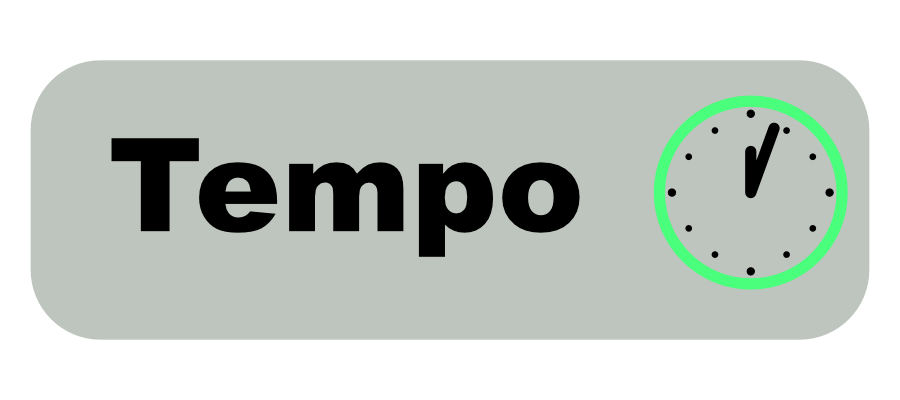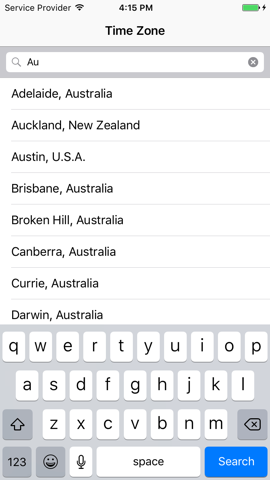Tempo was designed to work both in OSX and in iOS (7.0+). Work with the time or dates can be cumbersome, iOS development. Tempo allows you to deal easly with date and time. Basics manipulations are already implemented in Tempo.
How to use it ?
You can build a new Tempo, with severals way:
var birthdayTempo = Tempo { (newTemp) -> () in
newTemp.years = 2014
newTemp.months = 12
newTemp.days = 12
}
var currentTime = Tempo()
var tempoWithDate = Tempo(date: customNSDate)
var tempoWithString = Tempo(stringDate: "12/02/1992")
var tempoCustomFormat = Tempo(stringDate: "12/02/1992", "dd/MM/yyyy")
Convert Tempo to string, with specific format: All the basics format work with Tempo.
Tempo().format() // "2014 12 12 00:00:00"
Tempo().format("yyyy MM dd") // "2014 12 12"
Tempo().format("dd EE / MMMM / yyyy") // "12 Fri / December / 2014"
let t1 = Tempo(stringDate: "2014 12 12")
//change the locale date
t1.locale = NSLocale(localeIdentifier: "fr_FR")
t1.format(format: "EEEE") // "mercredi"
t1.locale = NSLocale(localeIdentifier: "en_EN")
t1.format(format: "EEEE") // "Wednesday"
t1.locale = NSLocale(localeIdentifier: "es_ES")
t1.format(format: "EEEE") // "miércoles"
With Tempo you have access to the date components and the date itself: The date components and the date are linked.
let t = Tempo()
t.years! += 1
t.days! += 20
t.date = NSDate()
You can also make simple comparaison between two Tempo or with NSDate:
var newDate = Tempo { (newTemp) -> () in
newTemp.years = 2014
newTemp.months = 10
newTemp.days = 12
newTemp.minutes = 2
}
println("newDate: \(newDate.formatDate())") // "2014 10 12 00:02:00"
println("current time : \(Tempo().formatDate())") // "2014 12 18 15:40:11"
Tempo().isAfter(newDate) // "True"
Tempo().isBefore(newDate) // "False"
Tempo().isSame(newDate) // "False"
Tempo().isBetween(tempoLeft:newDate, tempoRight:d2) // "True"
Tempo().isToday(newDate) // "False"
Tempo().isThisMonth(newDate) // "true"
Tempo().isThisYear(newDate) // "true"
Tempo also override operator the simple comparaison :
// same as tempo1.isBefore(tempo2)
if tempo1 < tempo2 {
}
// same as tempo1.isAfter(tempo2)
if tempo1 > tempo2 {
}
// same as tempo1.isSame(tempo2)
if tempo1 == tempo2 {
}
// You can add two tempo together:
let result: Tempo = tempo1 + tempo2
let result: Tempo = tempo1 - tempo2
Know difference between two date component:
var newDate = Tempo { (newTemp) -> () in
newTemp.years = 2014
newTemp.months = 10
newTemp.days = 12
newTemp.minutes = 2
}
Tempo().diffYear(newDate) // "0"
Tempo().diffMonth(newDate) // "-4"
Tempo().diffWeek(newDate) // "-18"
Tempo().diffDay(newDate) // "-130"
Get time ago from date or current time: Return literal string with the difference between two Tempo. Can be usefull in for display in message or feeds. You have three diferent kind of display.
var date = Tempo { (newTemp) -> () in
newTemp.years = 2014
newTemp.months = 10
newTemp.days = 25
}
// Classic display
date.timeAgoNow() // "3 months ago"
date.timeAgo(Tempo())
// Short display
date.timeAgoSimpleNow() // "3mo"
date.timeAgoSimple(Tempo())
// More readable display
date.dateTimeUntilNow() // "This year"
date.dateTimeUntil(Tempo())
License
The MIT License (MIT)
Copyright (c) 2014 rémi ROBERT
Permission is hereby granted, free of charge, to any person obtaining a copy
of this software and associated documentation files (the "Software"), to deal
in the Software without restriction, including without limitation the rights
to use, copy, modify, merge, publish, distribute, sublicense, and/or sell
copies of the Software, and to permit persons to whom the Software is
furnished to do so, subject to the following conditions:
The above copyright notice and this permission notice shall be included in all
copies or substantial portions of the Software.
THE SOFTWARE IS PROVIDED "AS IS", WITHOUT WARRANTY OF ANY KIND, EXPRESS OR
IMPLIED, INCLUDING BUT NOT LIMITED TO THE WARRANTIES OF MERCHANTABILITY,
FITNESS FOR A PARTICULAR PURPOSE AND NONINFRINGEMENT. IN NO EVENT SHALL THE
AUTHORS OR COPYRIGHT HOLDERS BE LIABLE FOR ANY CLAIM, DAMAGES OR OTHER
LIABILITY, WHETHER IN AN ACTION OF CONTRACT, TORT OR OTHERWISE, ARISING FROM,
OUT OF OR IN CONNECTION WITH THE SOFTWARE OR THE USE OR OTHER DEALINGS IN THE
SOFTWARE.