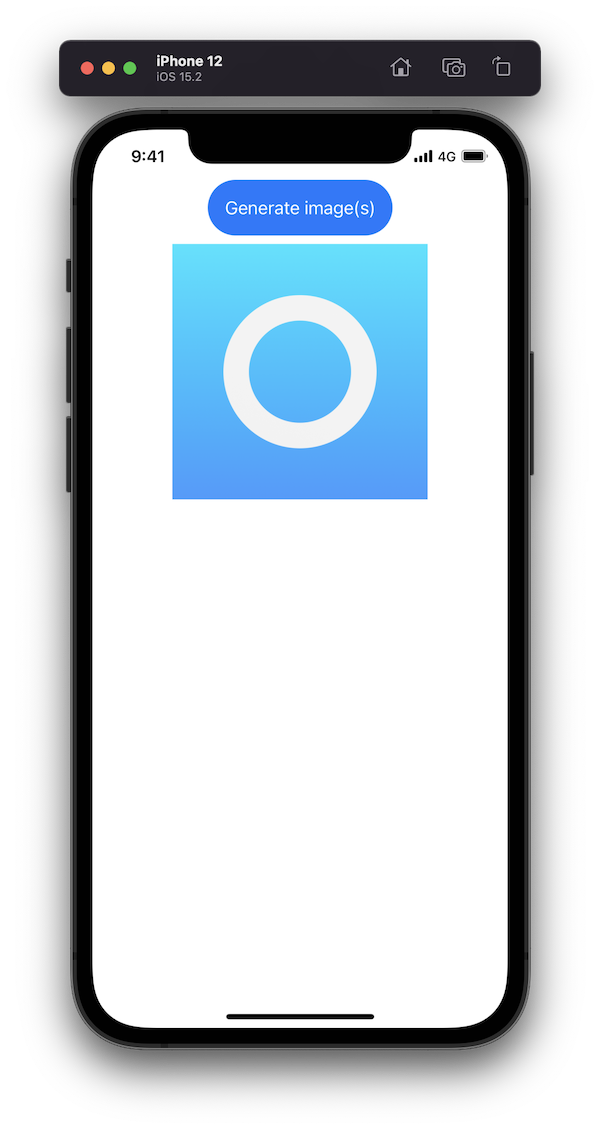Swiftly convert ISO country codes (incl. subdivisions and exceptional reservations) and cultural terms to all 269 iOS-supported emoji flags without hassle.
vex·il·lol·o·gy (/ˌveksəˈläləjē/) noun: the study of flags.
From a developer's perspective, emojis are great. They're a vast collection of natively supported and recognizable icons with a wide variety of use cases. They enhance the visual appearance of labels and cells and do not require third-party dependencies.
Working with emojis in Swift is not as swifty as it could be, though. Veximoji aims to remedy that.
Demo
Checkout the Veximoji-Example iOS app.
Installation
Package installation follows traditional conventions.
Swift Package Manager
Manual Installation
Add package(url: "https://github.com/roz0n/Veximoji.git", from: "1.0.0") to your application's Package.swift file.
Via Xcode
- Open your project within Xcode and select
File > Swift Packages > Add Package Dependencyfrom the status bar menu. - Paste the HTTPS Github link:
https://github.com/roz0n/Veximoji.gitand clickNext. - You'll be asked to define package options.
Up to Next Majoris a safe default which accepts any version up to the next major release, clickNextto proceed.
Once the package finishes downloading, should now see it listed in the Project Navigator on the left-hand pane. Likewise, feel free to select the project file, and Veximoji should be listed under the Swift Packages tab. Xcode will also automatically add it to your main project target under the "Frameworks, Libraries, and Embedded Content" header.
CocoaPods
CocoaPods support is not yet available, but it's on the roadmap.
API
The Veximoji API is very concise and well-documented. It supports four different emoji flag categories:
| Category | Definition | Example |
|---|---|---|
country |
flags for countries with an ISO 3611-1 alpha-2 code | JP |
subdivision |
flags for subdivisions with an ISO 3611-2 code | GB-ENG |
international |
flags for exceptionally reserved ISO 3166-1 alpha-2 codes | EU or UN |
cultural |
flags not related to individual countries or subdivisions | .pirate |
Each emoji flag category has a method to obtain its flags.
Flag Category Methods
country(code:) -> String?
- Used to render a country's emoji flag by its ISO 3611-1 alpha-2 code
- Returns a string containing the corresponding flag emoji if the given country code is valid, otherwise returns
nil - There is no need to manually check the validity of the given code as this method makes a call to
validateISO3166_1(code:)already - For more information on ISO 3611 country codes visit this Wikipedia article.
Usage
if let flag = Veximoji.country(code: "DO") {
print("\(flag)") // "🇩🇴"
}
subdivision(code:) -> String?
- Used to render a given subdivision’s emoji flag by its ISO 3611-2 code
- For clarity: England, Scotland, and Wales are considered subdivisions of Great Britain
- Returns a string containing the corresponding flag emoji if the given subdivision code is valid, otherwise returns
nil - There is no need to manually check the validity of the given code as this method makes a call to
validateISO3166_2(code:)already - For more information on ISO 3611-2 codes visit this Wikipedia article.
Supported Codes
| Code | Flag |
|---|---|
GB-ENG |
|
GB-SCT |
|
GB-WLS |
|
Usage
if let flag = Veximoji.subdivision(code: "GB-SCT") {
print("\(flag)") // "🏴"
}
international(code:) -> String?
- Used to render the flag of an exceptionally reserved ISO 3166-1 alpha-2 code
- Returns a string containing the corresponding flag emoji if the given exceptionally reserved code is valid, otherwise returns
nil - There is no need to manually check the validity of the given code as this method makes a call to
validateExceptionalReservation(code:)already - For more information on exceptionally reserved codes visit this Wikipedia article.
Supported Codes
| Code | Flag |
|---|---|
EU |
|
UN |
|
Usage
if let flag = Veximoji.subdivision(code: "UN") {
print("\(flag)") // "🇺🇳"
}
cultural(term:) -> String?
In the context of Veximoji, cultural term refers to an emoji flag that does not correspond to a country or region, but rather to a cultural reference, movement, or ideology. For example, .pride refers to the "rainbow" or "pride" flag.
Veximoji contains the correct Unicode scalars needed to accurately render each emoji flag. Unlike the other flag category methods, it does not expect a string as input but instead references the publicly exposed CulturalTerms enum (which also supports raw values).
Supported Cases
| Case | Raw value | Flag |
|---|---|---|
.pride |
“pride” |
|
.trans |
“trans” |
|
.pirate |
“pirate” |
|
.white |
“white” |
|
.black |
“black” |
|
.crossed |
“crossed” |
|
.triangular |
“triangular” |
|
.racing |
“racing” |
|
Usage
if let flag = Veximoji.cultural(term: .pride) {
print("\(flag)") // "🏳️🌈"
}
Code Validation Methods
In the event you would like to validate any of the above codes or terms manually for whatever reason, Veximoji exposes its validation methods for your convenience.
validateISO3166_1(code:) -> Bool
- Returns a boolean indicating whether a given string is a supported ISO 3611 alpha-2 country code by checking whether or not it is contained within the
CFLocaleCopyISOCountryCodescollection - For more information on supported country codes visit the CFLocaleCopyISOCountryCodes page in the Apple Developer Documentation
Usage
let dominicanRepublicCode = "do" // supports uppercase, lowercase, and mixed-case strings
if Veximoji.validateISO3166_1(code: dominicanRepublicCode) {
print("That code is valid")
} else {
print("That code is invalid")
}
validateISO3166_2(code:) -> Bool
- Returns a boolean indicating whether a given string is a valid ISO 3611-2 subdivision code
- Currently,
Veximojionly supports Great Britain’s subdivision codes as they are the only subdivisions with iOS-supported emoji flags
Usage
let scotlandCode = "gb-sct" // supports uppercase, lowercase, and mixed-case strings
if Veximoji.validateISO3166_2(code: scotlandCode) {
print("That code is valid")
} else {
print("That code is invalid")
}
validateExceptionalReservation(code:) -> Bool
- Returns a boolean indicating whether a given string is a valid ISO 3166-1 exceptionally reserved code.
- Currently,
Veximojionly supportsEUandUNexceptionally reserved codes as they are the only codes with iOS-supported emoji flags
Usage
let euCode = "eu" // supports uppercase, lowercase, and mixed-case strings
if Veximoji.validateExceptionalReservation(code: euCode) {
print("That code is valid")
} else {
print("That code is invalid")
}
Roadmap
Add support for exceptional reservationsAdd support for subdivisions- CocoaPods support
- Continually support new emoji flags as they are added to the Unicode standard and supported by Apple development platforms
Support
Feel free to email me at [email protected]
License
MIT