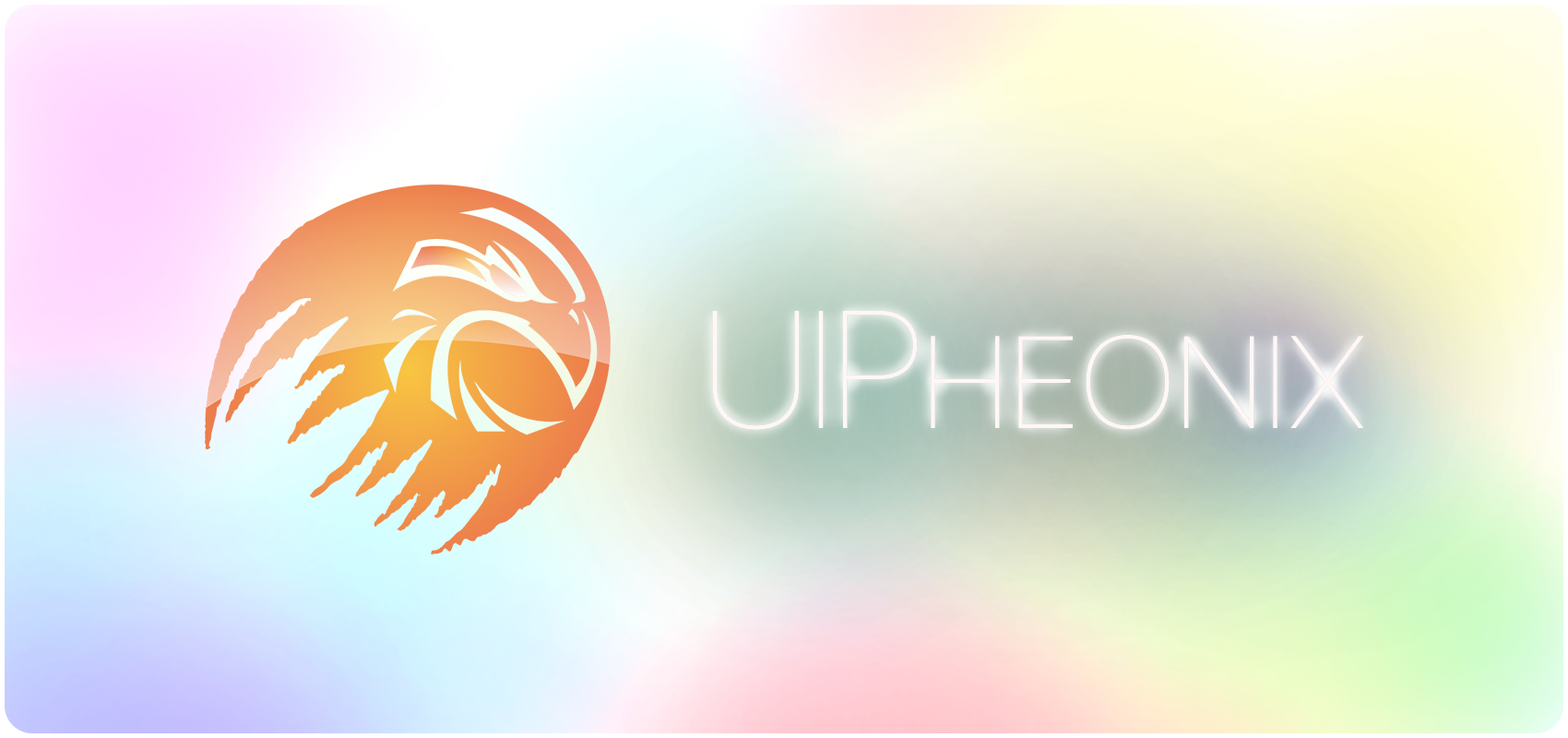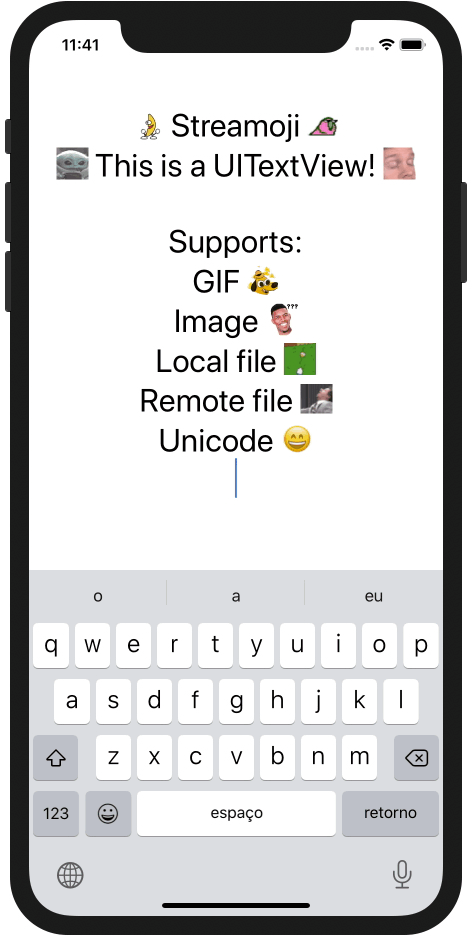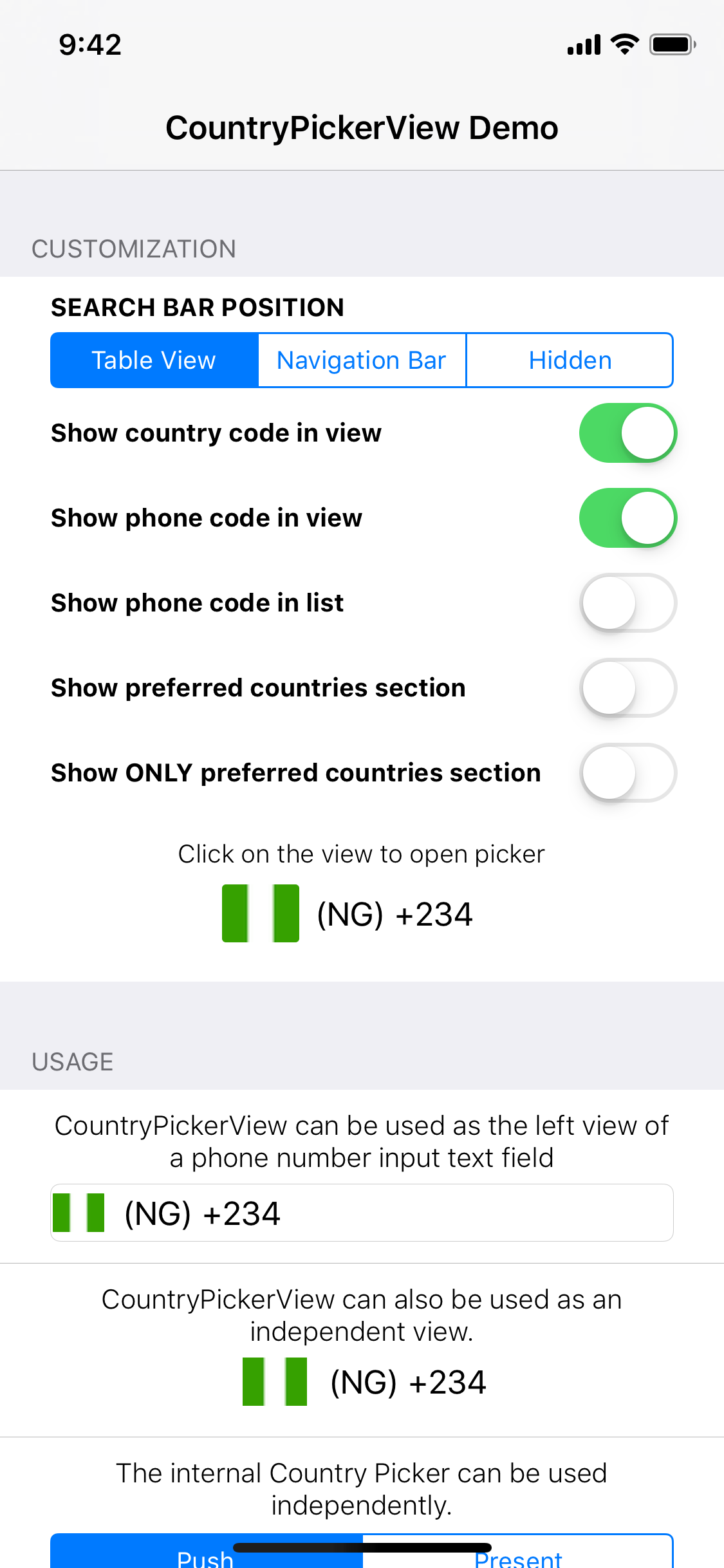Progress Indicators and Activity Views for iOS Apps
Features
- Storyboard compatible, configure apprearance with the property inspector.
- fully animated, just set a new progress value and the view will update itself smoothly
Currenty Implemented Progress Indicators
CircleProgressView - A circular indicator
BarProgressView - A bar indicator
Configurable properties:
progress- progress value - 0.0 - 1.0progressColor- UIColor of the progress indicatorshowTriangle- Bool, selects visibility of the small triangle
Currently Implemented Activity Indicators
OrbitActivityIndicatorView - Shows a simplifed planetary system during Activity
OrbitActivityIndicatorView2 - Shows a planetary system during Activity
OrbitActivityIndicatorView3 - Shows chasing dots system during Activity
GearActivityIndicatorView - Shows three gears during Activity
Configurable properties:
tintColor- color of the view
Usage
Just import the framework and use the views like you would use UIProgressView
import UIKit
import ShowSomeProgress
class ViewController: UIViewController {
@IBOutlet weak var circleProgressView: CircleProgressView!
@IBAction func setRandomValueTapped(_ sender: Any) {
circleProgressView.progress = CGFloat(Double.random(in: 0...1))
}
}
Example
The example application is the best way to see ShowSomeProgress in action. Simply open the ShowSomeProgress.xcodeproj and run the Example scheme.
Installation
Carthage
Carthage is a decentralized dependency manager that builds your dependencies and provides you with binary frameworks.
To integrate ShowSomeProgress into your Xcode project using Carthage, specify it in your Cartfile:
github "stoneburner/ShowSomeProgress"
Run carthage update to build the framework and drag the built ShowSomeProgress.framework into your Xcode project.
On your application targets’ “Build Phases” settings tab, click the “+” icon and choose “New Run Script Phase” and add the Framework path as mentioned in Carthage Getting started Step 4, 5 and 6
Swift Package Manager
To integrate using Apple's Swift Package Manager, add the following as a dependency to your Package.swift:
dependencies: [
.package(url: "https://github.com/stoneburner/ShowSomeProgress.git", from: "1.0.0")
]
Manually
If you prefer not to use any of the aforementioned dependency managers, you can integrate ShowSomeProgress into your project manually. Simply drag the Sources Folder into your Xcode project.
Contributing
Contributions are very welcome
License
ShowSomeProgress
Copyright (c) 2019 ShowSomeProgress [email protected]
Permission is hereby granted, free of charge, to any person obtaining a copy
of this software and associated documentation files (the "Software"), to deal
in the Software without restriction, including without limitation the rights
to use, copy, modify, merge, publish, distribute, sublicense, and/or sell
copies of the Software, and to permit persons to whom the Software is
furnished to do so, subject to the following conditions:
The above copyright notice and this permission notice shall be included in
all copies or substantial portions of the Software.
THE SOFTWARE IS PROVIDED "AS IS", WITHOUT WARRANTY OF ANY KIND, EXPRESS OR
IMPLIED, INCLUDING BUT NOT LIMITED TO THE WARRANTIES OF MERCHANTABILITY,
FITNESS FOR A PARTICULAR PURPOSE AND NONINFRINGEMENT. IN NO EVENT SHALL THE
AUTHORS OR COPYRIGHT HOLDERS BE LIABLE FOR ANY CLAIM, DAMAGES OR OTHER
LIABILITY, WHETHER IN AN ACTION OF CONTRACT, TORT OR OTHERWISE, ARISING FROM,
OUT OF OR IN CONNECTION WITH THE SOFTWARE OR THE USE OR OTHER DEALINGS IN
THE SOFTWARE.