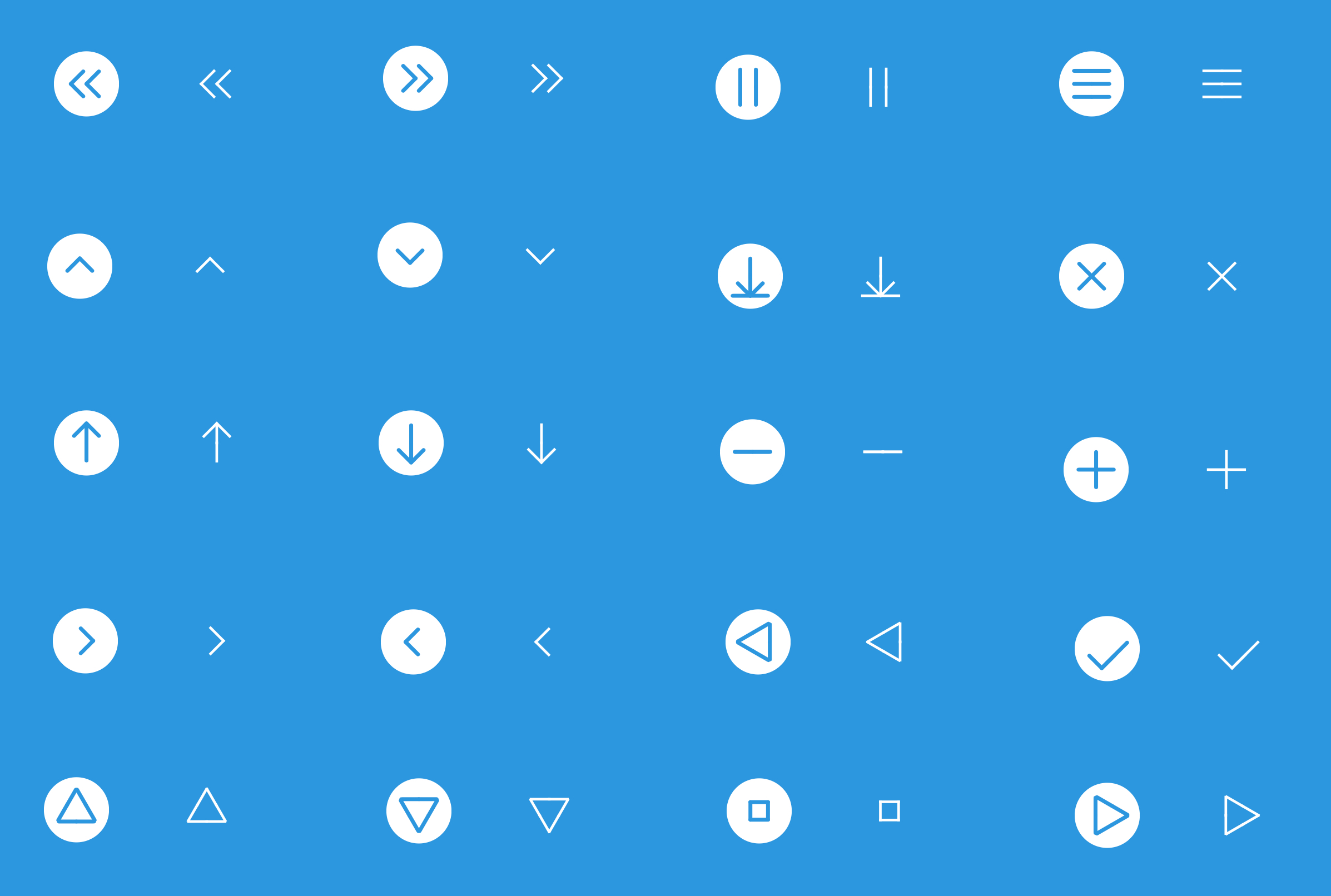CustomLoadingButton
Simple Custom Loading Progress Button for SwiftUI Version 1.0.0
This version requires
Xcode 11+ SwiftUI iOS 13+ macOS 10.15+
Installaion
File ➜ Swift Packages ➜ Add Package Dependancy..
Swift Package Manager Add CustomLoadingButton as dependency in your Package.swift
import CustomLoadingButton
let package = Package(
name: "YourPackage",
dependencies: [
.Package(url: "https://github.com/tariqul000/CustomLoadingButton.git", majorVersion: 1.0.0),
]
)
Add style with progress persentage
var style = LoadingButtonStyle(width: 312,
height: 54,
cornerRadius: 27,
backgroundColor: .gray,
loadingColor: Color.orange.opacity(0.5),
strokeWidth: 5,
strokeColor: .orange,
progressType: ProgressType.persentageProgress)
Button calling
@State var isLoading: Bool = false
CustomLoadingButton(action: {
// Your Action here
}, isLoading: $isLoading,progress: $progressValue, style: style) {
HStack{
Image(systemName: "clear.fill").foregroundColor(Color.white)
Text("LoadingButton").foregroundColor(Color.white)
}
}
Contribute
I would love you for the contribution to CustomLoadingButton, check the LICENSE file for more info.
Meta
Distributed under the MIT license. See LICENSE for more information.
Inspired
Spinner animations inspired from LoadingButton