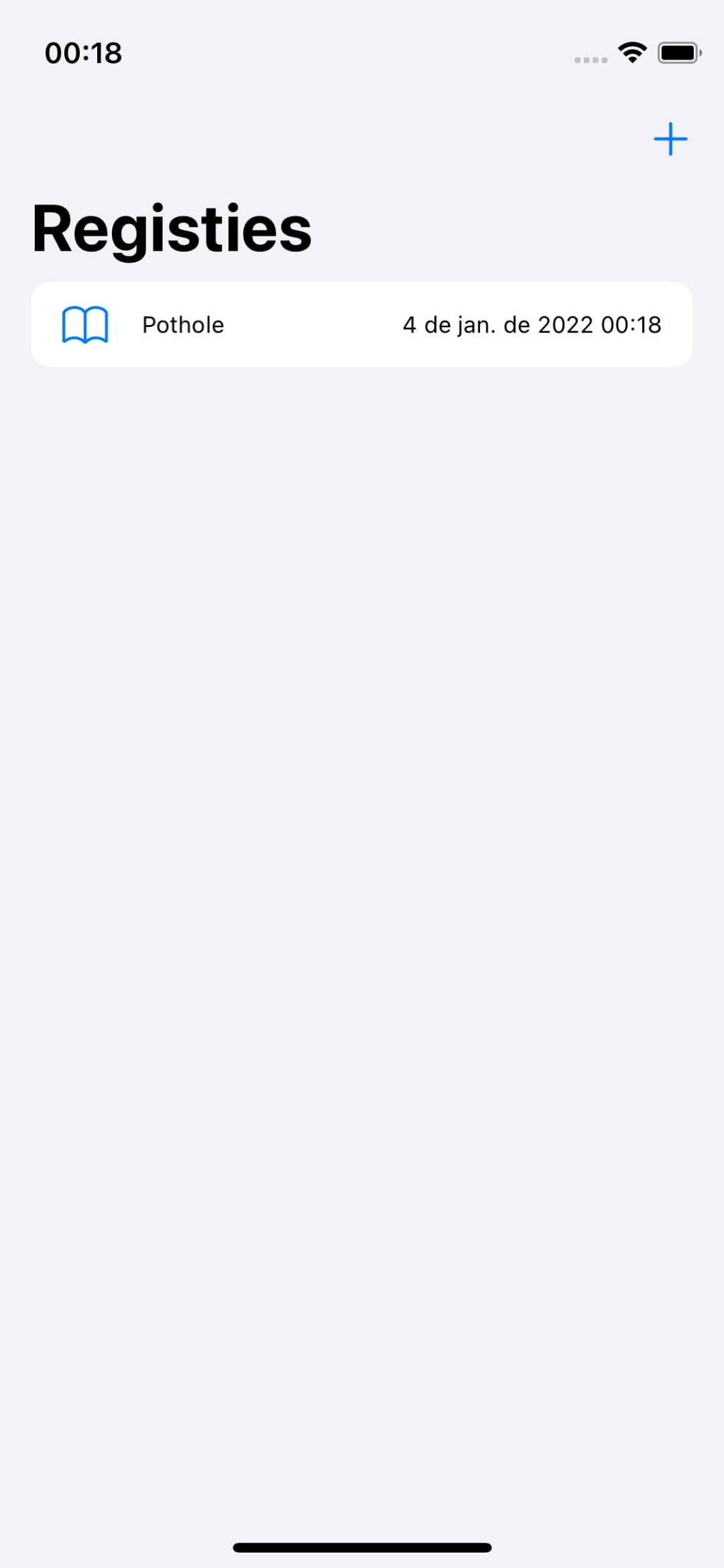Async State Machine
Async State Machine aims to provide a way to structure an application thanks to state machines. The goal is to identify the states and the side effects involved in each feature and to model them in a consistent and scalable way thanks to a DSL.
let stateMachine = StateMachine(initial: .state1) {
When(state: .state1) { _ in
Execute(output: .output1)
} transitions: { _ in
On(event: .event1) { _ in Transition(to: .state2) }
On(event: .event2) { _ in Transition(to: .state3) }
On(event: .event3) { value in Transition(to: .state4(value)) }
}
When(state: .state2) { _ in
Execute.noOutput
} transitions: { _ in
…
}
}
Key points:
- Each feature is a Moore state machine: no need for a global store
- State machines are declarative: a DSL offers a natural and concise syntax
- Swift concurrency is at the core:
- A state machine is an
AsyncSequence - Each side effect runs inside a
Taskthat benefit from cooperative cancellation - Concurrent transitions can suspend
- A state machine is an
- State machines are built in complete isolation: tests dont require mocks
- Dependencies are injected per side effect: no global bag of dependencies
- State machines are not UI related: it works with UIKit or SwiftUI
A Simple Example
As a picture is worth a thousand words, here’s an example of a state machine that drives the opening of an elevator‘s door:
### How does it read?
- INITIALLY, the elevator is
openwith 0 person inside - WHEN the state is
open, ON the eventpersonsHaveEntered, the new state isopenwithn + xpersons. - WHEN the state is
open, ON the eventcloseButtonWasPressed, the new state isclosingif there is less than 10 persons (elevator’s capacity is limited). - WHEN the state is
closing, thecloseaction is executed (the door can close at different speeds). - WHEN the state is
closing, ON the eventdoorHasLocked, the new state is closed.
What defines this state machine?
- The elevator can be in 3 exclusive states:
open,closingandclosed. This is the finite set of possible states. The initial state of the elevator isopenwith 0 person inside. - The elevator can receive 3 events:
personsHaveEntered,closeButtonWasPressedanddoorHasLocked. This is the finite set of possible events. - The elevator can perform 1 action:
closethe door when the state isclosingand the number of persons is less than 10. The speed of the doors is determined by the number of persons inside. This is the finite set of possible outputs. - The elevator can go from one state to another when events are received. This is the finite set of possible transitions.
The assumption we make is that almost any feature can be described in terms of state machines. And to make it as simple as possible, we use a Domain Specific Language.
The state machine DSL
Here’s the translation of the aforementioned state machine using enums and the Async State Machine DSL:
enum State: DSLCompatible {
case open(persons: Int)
case closing(persons: Int)
case closed
}
enum Event: DSLCompatible {
case personsHaveEntered(persons: Int)
case closeButtonWasPressed
case doorHasLocked
}
enum Output: DSLCompatible {
case close(speed: Int)
}
let stateMachine = StateMachine(initial: State.open(persons: 0)) {
When(state: State.open(persons:)) { _ in
Execute.noOutput
} transitions: { persons in
On(event: Event.personsHaveEntered(persons:)) { newPersons in
Transition(to: State.open(persons: persons + newPersons))
}
On(event: Event.closeButtonWasPressed) {
Guard(predicate: persons < 10)
} transition: {
Transition(to: State.closing(persons: persons))
}
}
When(state: State.closing(persons:)) { persons in
Execute(output: Output.close(speed: persons > 5 ? 1 : 2))
} transitions: { _ in
On(event: Event.doorHasLocked) {
Transition(to: State.closed)
}
}
}
The only requirement to be able to use enums with the DSL is to have them conform to DSLCompatible.
The Runtime
The DSL aims to describe a formal state machine: no side effects, only pure functions!
Instead, the StateMachine declares output values to describe the intent of side effects to be performed, but the implementation of those side effects are declared in the Runtime where one can map outputs to side effect functions. (Amongst other benefits, this decoupling allows for easier testing of your State Machine without depending on the implementation of the side effects.)
func close(speed: Int) async -> Event {
try? await Task.sleep(nanoseconds: UInt64(1_000_000_000 / speed))
return .doorHasLocked
}
let runtime = Runtime<State, Event, Output>()
.map(output: Output.close(speed:), to: close(speed:))
Side effects are async functions that return either a single Event, or an AsyncSequence. Every time the state machine produces the expected output, the corresponding side effect will be executed.
In addition, the Runtime can register middleware functions executed on any state or event:
let runtime = Runtime<State, Event, Output>()
.map(output: Output.close(speed:), to: close(speed:))
.register(middleware: { (state: State) in print("State: \(state)") })
.register(middleware: { (event: Event) in print("Event: \(event)") })
The AsyncStateMachineSequence can then be instantiated:
let sequence = AsyncStateMachineSequence(
stateMachine: stateMachine,
runtime: runtime
)
for await state in sequence { … }
await sequence.send(Event.personsHaveEntered(persons: 3))
Swift concurrency at the core
Async State Machine is 100% built with the Swift 5.5 concurrency model in mind.
Transitions
- Transitions defined in the DSL are
asyncfunctions; they will be executed in a non blocking way. - Event sending is
async:sequence.send(Event.closeButtonWasPressed)will suspend until the event can be consumed. If an event previously sent is being processed by a transition, the next call tosend(_:)willawait. This prevents concurrent transitions to happen simultaneously (which could otherwise lead to inconsistent states).
Side effects
- Side effects are
asyncfunctions executed in the context ofTasks. - Task priority can be set in the Runtime:
.map(output: Output.close(speed:), to: close(speed:), priority: .high). - Collaborative task cancellation applies: when the state machine parent task is cancelled, every side effect task will be marked as cancelled.
Async sequence
AsyncStateMachineSequencebenefits from all the operators associated toAsyncSequence(map,filter, …). (See also swift async algorithms)
How to inject dependencies?
Most of the time, side effects will require dependencies to perform their duty. However, Async State Machine expects a side effect to be a function that eventually takes a parameter (from the Output) and returns an Event or an AsyncSequence. There is no place for dependencies in their signatures.
There are several ways to overcome this:
- Make a business object that captures the dependencies and declares a function that matches the side effect’s signature:
class ElevatorUseCase {
let engine: Engine
init(engine: Engine) { self.engine = engine }
func close(speed: Int) async -> Event {
try? await Task.sleep(nanoseconds: UInt64(self.engine.delay / speed))
return .doorHasLocked
}
}
let useCase = ElevatorUseCase(engine: FastEngine())
let runtime = Runtime<State, Event, Output>()
.map(output: Output.close(speed:), to: useCase.close(speed:))
- Make a factory function that provides a side effect, capturing its dependencies:
func makeClose(engine: Engine) -> (Int) async -> Event {
return { (speed: Int) in
try? await Task.sleep(nanoseconds: UInt64(engine.delay / speed))
return .doorHasLocked
}
}
let close = makeClose(engine: FastEngine())
let runtime = Runtime<State, Event, Output>()
.map(output: Output.close(speed:), to: close)
- Use the provided
injectfunction (preferred way verbosity wise):
func close(speed: Int, engine: Engine) async -> Event {
try? await Task.sleep(nanoseconds: UInt64(engine.delay / speed))
return .doorHasLocked
}
let closeSideEffect = inject(dep: Engine(), in: close(speed:engine:))
let runtime = Runtime<State, Event, Output>()
.map(output: Output.close(speed:), to: closeSideEffect)
Testable in complete isolation
State machine definitions do not depend on any dependencies, thus they can be tested without using mocks. Async State Machine provides a unit test helper making it even easier:
XCTStateMachine(stateMachine)
.assertNoOutput(when: .open(persons: 0))
.assert(
when: .open(persons: 0),
on: .personsHaveEntered(persons: 1),
transitionTo: .open(persons: 1)
)
.assert(
when: .open(persons: 5),
on: .closeButtonWasPressed,
transitionTo: .closing(persons: 5)
)
.assertNoTransition(when: .open(persons: 15), on: .closeButtonWasPressed)
.assert(when: .closing(persons: 1), execute: .close(speed: 2))
.assert(
when: .closing(persons: 1),
on: .doorHasLocked,
transitionTo: .closed
)
.assertNoOutput(when: .closed)
Using Async State Machine with SwiftUI and UIKit
No matter the UI framework you use, rendering a user interface is about interpreting a state. You can use an AsyncStateMachineSequence as a reliable state factory, exposing the state with the provided ViewState.
A simple and naive SwiftUI usage could be:
struct ContentView: View {
@ObservedObject viewState: ViewState<State, Event, Output>
var body: some View {
VStack {
Text(self.viewState.state.description)
Button {
Task {
await self.viewState.send(Event.personsHaveEntered(persons: 1))
}
} label: {
Text("New person")
}
Button {
Task {
await self.viewState.send(Event.closeButtonWasPressed)
}
} label: {
Text("Close the door")
}
}.task {
await viewState.start()
}
}
}
…
let viewState = ViewState(myAsyncStateMachine)
ContentView(viewState: viewState)
With UIKit, a simple and naive approach would be:
let task: Task<Void, Never>!
let viewState: ViewState!
let cancellable = AnyCancellable()
override func viewDidLoad() {
super.viewDidLoad()
self.task = Task { [weak self] in
await self?.viewState.start()
}
self.cancellable = self.viewState.$state.sink { [weak self] state in
self?.render(state: state)
}
}
func render(state: State) {
…
}
func deinit() {
self.task.cancel()
}
Extras
Conditionally resumable send() function
Allows to send an event while awaiting for a specific state or set of states to resume.
await viewState.send(
.closeButtonWasPressed,
resumeWhen: .closed
)`
Side effect cancellation
Make close(speed:) side effect execution be cancelled when the state machine produces any new states. It is also possible to cancel on a specific state.
Runtime.map(
output: Output.close(speed:),
to: close(speed:),
strategy: .cancelWhenAnyState
)
States set
Allows to factorize the same transition for a set of states.
When(states: OneOf {
State.closing(persons:),
State.closed
}) { _ in
Execute.noOutput
} transitions: {
On(event: Event.closeButtonWasPressed) { _ in
Transition(to: State.opening)
}
}`
SwiftUI bindings
Allows to create a SwiftUI binding on the current state, sending an Event when the binding changes.
self.viewState.binding(send: .closeButtonWasPressed)
Allows to create a SwiftUI binding on a property of the current state, sending an Event when the binding changes.
self.viewState.binding(keypath: \.persons, send: .closeButtonWasPressed)
Connecting two state machines
This will send the event OtherEvent.refresh in the other state machine when the first state machine's state is State.closed.
let pipe = Pipe<OtherEvent>()
let runtime = Runtime<State, Event, Output>()
...
.connectAsSender(to: pipe, when: State.closed, send: OtherEvent.refresh)
let otherRuntime = Runtime<OtherState, OtherEvent, OtherOutput>()
...
.connectAsReceiver(to: pipe)