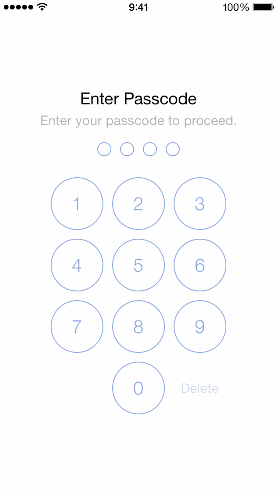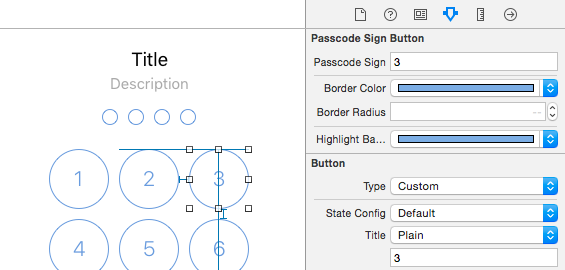PasscodeLock
A Swift implementation of passcode lock for iOS with TouchID authentication.
Originally created by @yankodimitrov, hope you're doing well.
Installation
PasscodeLock requires Swift 2.0 and Xcode 7
CocoaPods
Podfile
To integrate PasscodeLock into your Xcode project using CocoaPods, specify it in your Podfile:
source 'https://github.com/CocoaPods/Specs.git'
platform :ios, '8.0'
pod 'PasscodeLock', '~> 1.0.2'
Then, run the following command:
$ pod install
Carthage
Add the following line to your Cartfile
github "velikanov/SwiftPasscodeLock"
Usage
- Create an implementation of the
PasscodeRepositoryTypeprotocol.
import UIKit
import PasscodeLock
class PasscodeRepository: PasscodeRepositoryType {
var hasPasscode: Bool = true
var passcode: [String]?
func savePasscode(passcode: [String]) {}
func deletePasscode() {}
}
- Create an implementation of the
PasscodeLockConfigurationTypeprotocol and set your preferred passcode lock configuration options. If you set themaximumInccorectPasscodeAttemptsto a number greather than zero, when user will reach that number of incorrect passcode attempts a notification with namePasscodeLockIncorrectPasscodeNotificationwill be posted on the defaultNSNotificationCenter.
import UIKit
import PasscodeLock
class PasscodeLockConfiguration: PasscodeLockConfigurationType {
let repository: PasscodeRepositoryType
var passcodeLength = 4 // Specify the required amount of passcode digits
var isTouchIDAllowed = true // Enable Touch ID
var shouldRequestTouchIDImmediately = true // Use Touch ID authentication immediately
var maximumInccorectPasscodeAttempts = 3 // Maximum incorrect passcode attempts
init(repository: PasscodeRepositoryType) {
self.repository = repository
}
init() {
self.repository = PasscodeRepository() // The repository that was created earlier
}
}
-
Create an instance of the
PasscodeLockPresenterclass. Next inside yourUIApplicationDelegateimplementation call it to present the passcode indidFinishLaunchingWithOptionsandapplicationDidEnterBackgroundmethods. The passcode lock will be presented only if your user has set a passcode. -
Allow your users to set a passcode by presenting the
PasscodeLockViewControllerin.SetPasscodestate:
let configuration = ... // your implementation of the PasscodeLockConfigurationType protocol
let passcodeViewController = PasscodeLockViewController(state: .SetPasscode, configuration: configuration)
presentViewController(passcodeViewController, animated: true, completion: nil)
You can present the PasscodeLockViewController in one of the four initial states using the LockState enumeration options: .EnterPasscode, .SetPasscode, .ChangePasscode, .RemovePasscode.
Also you can set the initial passcode lock state to your own implementation of the PasscodeLockStateType protocol.
Customization
Custom Design
The PasscodeLock will look for PasscodeLockView.xib inside your app bundle and if it can't find it will load its default one, so if you want to have a custom design create a new xib with the name PasscodeLockView and set its owner to an instance of PasscodeLockViewController class.
Keep in mind that when using custom classes that are defined in another module, you'll need to set the Module field to that module's name in the Identity Inspector:
Then connect the view outlet to the view of your xib file and make sure to conenct the remaining IBOutlets and IBActions.
PasscodeLock comes with two view components: PasscodeSignPlaceholderView and PasscodeSignButton that you can use to create your own custom designs. Both classes are @IBDesignable and @IBInspectable, so you can see their appearance and change their properties right inside the interface builder:
Localization
Take a look at PasscodeLock/en.lproj/PasscodeLock.strings for the localization keys. Here again the PasscodeLock will look for the PasscodeLock.strings file inside your app bundle and if it can't find it will use the default localization file.
Demo App
The demo app comes with a simple implementation of the PasscodeRepositoryType protocol that is using the NSUserDefaults to store and retrieve the passcode. In your real applications you will probably want to use the Keychain API. Keep in mind that the Keychain records will not be removed when your user deletes your app.