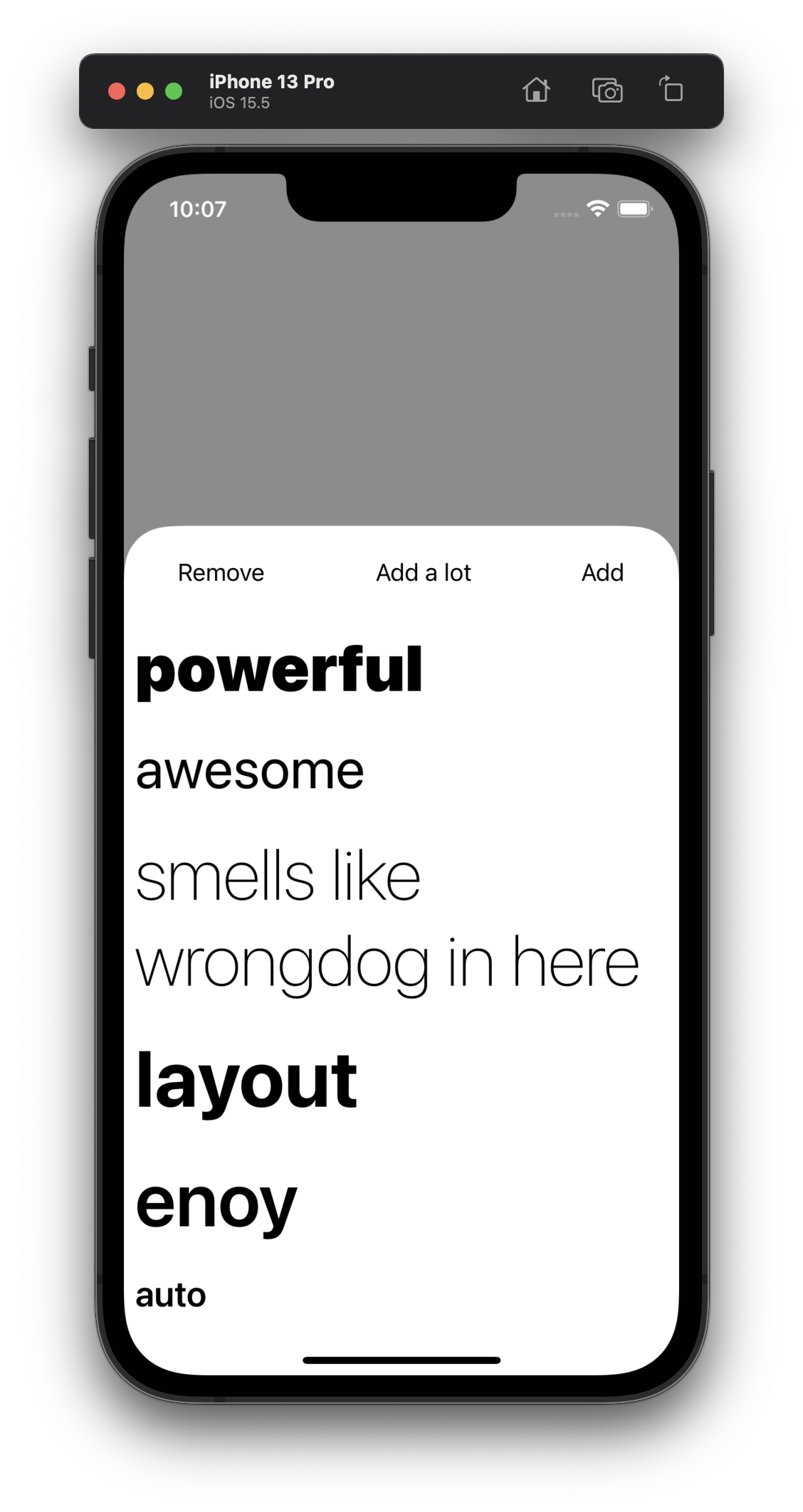PanelPresenter
Add swipe-dismiss logic to your view controller, supporting Auto Layout and dynamic heights.
Installation
Add this package to your project by searching https://github.com/PimCoumans/PanelPresenter.
To make use of the behavior that PanelPresenter provides, make sure your view controller conforms to PanelPresentable and set the presenter‘s viewController property to self in your initializer. Doing this at a later stage will result in weird stuff.
class SimpleViewController: UIViewController, PanelPresentable {
let panelPresenter = PanelPresenter()
init() {
super.init(nibName: nil, bundle: nil)
panelPresenter.viewController = self
}
}
Just add your views to your view, which will be added to panelPresenter's scroll view. And any navigation-type views can be placed in the headerContentView which will be displayed above your content and will stick to the top of the screen when scrolling.
private lazy var simpleView: UIView = {
let view = UIView()
view.backgroundColor = .systemMint
return view
}()
private lazy var cancelButton: UIButton = {
let button = UIButton(type: .system)
button.setTitle("Cancel", for: .normal)
button.addAction(UIAction { [unowned self] _ in
self.presentingViewController?.dismiss(animated: true)
}, for: .touchUpInside)
return button
}()
override func viewDidLoad() {
super.viewDidLoad()
view.tintColor = .black
view.addSubview(simpleView)
topContentView.addSubview(cancelButton)
simpleView.translatesAutoresizingMaskIntoConstraints = false
cancelButton.translatesAutoresizingMaskIntoConstraints = false
NSLayoutConstraint.activate([
simpleView.leadingAnchor.constraint(equalTo: view.leadingAnchor),
simpleView.trailingAnchor.constraint(equalTo: view.trailingAnchor),
simpleView.topAnchor.constraint(equalTo: view.topAnchor),
simpleView.bottomAnchor.constraint(equalTo: view.bottomAnchor),
simpleView.heightAnchor.constraint(equalToConstant: 200),
cancelButton.leadingAnchor.constraint(equalTo: topContentView.layoutMarginsGuide.leadingAnchor),
cancelButton.centerYAnchor.constraint(equalTo: topContentView.layoutMarginsGuide.centerYAnchor)
])
}
Example code
Check the sample app in the repository to see multiple supported scenarios for presenting your view as a panel, the simplest being comparable to the example shown above. A more complex example is StackViewController where a bunch of random, multiline labels are dynamically added to a UIStackView. The height animates whenever the a label is added or removed. In the animateChanges() method an example is shown how to animate the height change by wrapping panelPresenter.layoutIfNeeded() in an animation closure.
Questions?
Look me up on twitter! ✌🏻