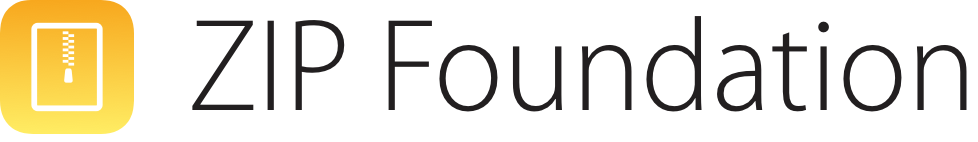ZIP Foundation is a library to create, read and modify ZIP archive files.
It is written in Swift and based on Apple's libcompression for high performance and energy efficiency.
To learn more about the performance characteristics of the framework, you can read this blog post.
Features
- Modern Swift API
- High Performance Compression and Decompression
- Deterministic Memory Consumption
- Linux compatibility
- No 3rd party dependencies (on Apple platforms, zlib on Linux)
- Comprehensive Unit and Performance Test Coverage
- Complete Documentation
Requirements
- iOS 12.0+ / macOS 10.11+ / tvOS 12.0+ / watchOS 2.0+
- Or Linux with zlib development package
- Xcode 11.0
- Swift 4.0
Installation
Swift Package Manager
The Swift Package Manager is a dependency manager integrated with the Swift build system. To learn how to use the Swift Package Manager for your project, please read the official documentation.
To add ZIP Foundation as a dependency, you have to add it to the dependencies of your Package.swift file and refer to that dependency in your target.
// swift-tools-version:5.0 import PackageDescription let package = Package( name: "" , dependencies: [ .package(url: "https://github.com/weichsel/ZIPFoundation.git", .upToNextMajor(from: "0.9.0")) ], targets: [ .target( name: "" , dependencies: ["ZIPFoundation"]), ] )
After adding the dependency, you can fetch the library with:
$ swift package resolve
Carthage
Carthage is a decentralized dependency manager.
Installation instructions can be found in the project's README file.
To integrate ZIPFoundation into your Xcode project using Carthage, you have to add it to your Cartfile:
github "weichsel/ZIPFoundation" ~> 0.9
After adding ZIPFoundation to the Cartfile, you have to fetch the sources by running:
carthage update --no-build
The fetched project has to be integrated into your workspace by dragging ZIPFoundation.xcodeproj to Xcode's Project Navigator. (See official Carhage docs.)
CocoaPods
CocoaPods is a dependency manager for Objective-C and Swift.
To learn more about setting up your project for CocoaPods, please refer to the official documentation.
To integrate ZIP Foundation into your Xcode project using CocoaPods, you have to add it to your project's Podfile:
source 'https://github.com/CocoaPods/Specs.git'
platform :ios, '10.0'
use_frameworks!
target '' do
pod 'ZIPFoundation', '~> 0.9'
end
Afterwards, run the following command:
$ pod install
Usage
ZIP Foundation provides two high level methods to zip and unzip items. Both are implemented as extension of FileManager.
The functionality of those methods is modeled after the behavior of the Archive Utility in macOS.
Note: There is a large performance discrepancy between Debug and Release builds of ZIP Foundation.
The main performance bottleneck is the code that calculates CRC32 checksums. This codepath executes slowly when Swift optimizations are turned off (-Onone). To avoid long wait times when debugging code that extracts archives, the skipCRC32 flag can be set. To learn more about the skipCRC32 parameter, please refer to the documentation strings of the Archive.extract and FileManager.unzipItem methods. Skippig CRC32 checks should only be enabled during debugging.
Zipping Files and Directories
To zip a single file you simply pass a file URL representing the item you want to zip and a destination URL to FileManager.zipItem(at sourceURL: URL, to destinationURL: URL):
let fileManager = FileManager()
let currentWorkingPath = fileManager.currentDirectoryPath
var sourceURL = URL(fileURLWithPath: currentWorkingPath)
sourceURL.appendPathComponent("file.txt")
var destinationURL = URL(fileURLWithPath: currentWorkingPath)
destinationURL.appendPathComponent("archive.zip")
do {
try fileManager.zipItem(at: sourceURL, to: destinationURL)
} catch {
print("Creation of ZIP archive failed with error:\(error)")
}
By default, archives are created without any compression. To create compressed ZIP archives, the optional compressionMethod parameter has to be set to .deflate.
The same method also accepts URLs that represent directory items. In that case, zipItem adds the directory content of sourceURL to the archive.
By default, a root directory entry named after the lastPathComponent of the sourceURL is added to the destination archive. If you don't want to preserve the parent directory of the source in your archive, you can pass shouldKeepParent: false.
Unzipping Archives
To unzip existing archives, you can use FileManager.unzipItem(at sourceURL: URL, to destinationURL: URL).
This recursively extracts all entries within the archive to the destination URL:
let fileManager = FileManager()
let currentWorkingPath = fileManager.currentDirectoryPath
var sourceURL = URL(fileURLWithPath: currentWorkingPath)
sourceURL.appendPathComponent("archive.zip")
var destinationURL = URL(fileURLWithPath: currentWorkingPath)
destinationURL.appendPathComponent("directory")
do {
try fileManager.createDirectory(at: destinationURL, withIntermediateDirectories: true, attributes: nil)
try fileManager.unzipItem(at: sourceURL, to: destinationURL)
} catch {
print("Extraction of ZIP archive failed with error:\(error)")
}
Advanced Usage
ZIP Foundation also allows you to individually access specific entries without the need to extract the whole archive. Additionally it comes with the ability to incrementally update archive contents.
Accessing individual Entries
To gain access to specific ZIP entries, you have to initialize an Archive object with a file URL that represents an existing archive. After doing that, entries can be retrieved via their relative path. Archive conforms to Sequence and therefore supports subscripting:
let fileManager = FileManager()
let currentWorkingPath = fileManager.currentDirectoryPath
var archiveURL = URL(fileURLWithPath: currentWorkingPath)
archiveURL.appendPathComponent("archive.zip")
guard let archive = Archive(url: archiveURL, accessMode: .read) else {
return
}
guard let entry = archive["file.txt"] else {
return
}
var destinationURL = URL(fileURLWithPath: currentWorkingPath)
destinationURL.appendPathComponent("out.txt")
do {
try archive.extract(entry, to: destinationURL)
} catch {
print("Extracting entry from archive failed with error:\(error)")
}
The extract method accepts optional parameters that allow you to control compression and memory consumption.
You can find detailed information about that parameters in the method's documentation.
Creating Archives
To create a new Archive, pass in a non-existing file URL and AccessMode.create.
let currentWorkingPath = fileManager.currentDirectoryPath
var archiveURL = URL(fileURLWithPath: currentWorkingPath)
archiveURL.appendPathComponent("newArchive.zip")
guard let archive = Archive(url: archiveURL, accessMode: .create) else {
return
}
Adding and Removing Entries
You can add or remove entries to/from archives that have been opened with .create or .update AccessMode. To add an entry from an existing file, you can pass a relative path and a base URL to addEntry. The relative path identifies the entry within the ZIP archive. The relative path and the base URL must form an absolute file URL that points to the file you want to add to the archive:
let fileManager = FileManager()
let currentWorkingPath = fileManager.currentDirectoryPath
var archiveURL = URL(fileURLWithPath: currentWorkingPath)
archiveURL.appendPathComponent("archive.zip")
guard let archive = Archive(url: archiveURL, accessMode: .update) else {
return
}
var fileURL = URL(fileURLWithPath: currentWorkingPath)
fileURL.appendPathComponent("file.txt")
do {
try archive.addEntry(with: fileURL.lastPathComponent, relativeTo: fileURL.deletingLastPathComponent())
} catch {
print("Adding entry to ZIP archive failed with error:\(error)")
}
Alternatively, the addEntry(with path: String, fileURL: URL) method can be used to add files that are not sharing a common base directory. The fileURL parameter must contain an absolute file URL that points to a file, symlink or directory on an arbitrary file system location.
The addEntry method accepts several optional parameters that allow you to control compression, memory consumption and file attributes.
You can find detailed information about that parameters in the method's documentation.
To remove an entry, you need a reference to an entry within an archive that you can pass to removeEntry:
guard let entry = archive["file.txt"] else {
return
}
do {
try archive.remove(entry)
} catch {
print("Removing entry from ZIP archive failed with error:\(error)")
}
Closure based Reading and Writing
ZIP Foundation also allows you to consume ZIP entry contents without writing them to the file system. The extract method accepts a closure of type Consumer. This closure is called during extraction until the contents of an entry are exhausted:
try archive.extract(entry, consumer: { (data) in
print(data.count)
})
The data passed into the closure contains chunks of the current entry. You can control the chunk size of the entry by providing the optional bufferSize parameter.
You can also add entries from an in-memory data source. To do this you have to provide a closure of type Provider to the addEntry method:
let string = "abcdefghijkl" guard let data = string.data(using: .utf8) else { return } try? archive.addEntry(with: "fromMemory.txt", type: .file, uncompressedSize: UInt32(string.count), bufferSize: 4, provider: { (position, size) -> Data in // This will be called until `data` is exhausted (3x in this case). return data.subdata(in: position..<position+size) })
The closure is called until enough data has been provided to create an entry of uncompressedSize. The closure receives position and size arguments so that you can manage the state of your data source.
In-Memory Archives
Besides closure based reading and writing of file based archives, ZIP Foundation also provides capabilities to process in-memory archives. This allows creation or extraction of archives that only reside in RAM. One use case for this functionality is dynamic creation of ZIP archives that are later sent to a client - without performing any disk IO.
To work with in-memory archives the init(data: Data, accessMode: AccessMode) initializer must be used.
To read or update an in-memory archive, the passed-in data must contain a representation of a valid ZIP archive.
To create an in-memory archive, the data parameter can be omitted:
let string = "Some string!" guard let archive = Archive(accessMode: .create), let data = string.data(using: .utf8) else { return } try? archive.addEntry(with: "inMemory.txt", type: .file, uncompressedSize: UInt32(string.count), bufferSize: 4, provider: { (position, size) -> Data in return data.subdata(in: position..<position+size) }) let archiveData = archive.data
Progress Tracking and Cancellation
All Archive operations take an optional progress parameter. By passing in an instance of Progress, you indicate that you want to track the progress of the current ZIP operation. ZIP Foundation automatically configures the totalUnitCount of the progress object and continuously updates its completedUnitCount.
To get notifications about the completed work of the current operation, you can attach a Key-Value Observer to the fractionCompleted property of your progress object.
The ZIP Foundation FileManager extension methods also accept optional progress parameters. zipItem and unzipItem both automatically create a hierarchy of progress objects that reflect the progress of all items contained in a directory or an archive that contains multiple items.
The cancel() method of Progress can be used to terminate an unfinished ZIP operation. In case of cancelation, the current operation throws an ArchiveError.cancelledOperation exception.
Credits
ZIP Foundation is written and maintained by Thomas Zoechling.
Twitter: @weichsel.
License
ZIP Foundation is released under the MIT License.
See LICENSE for details.