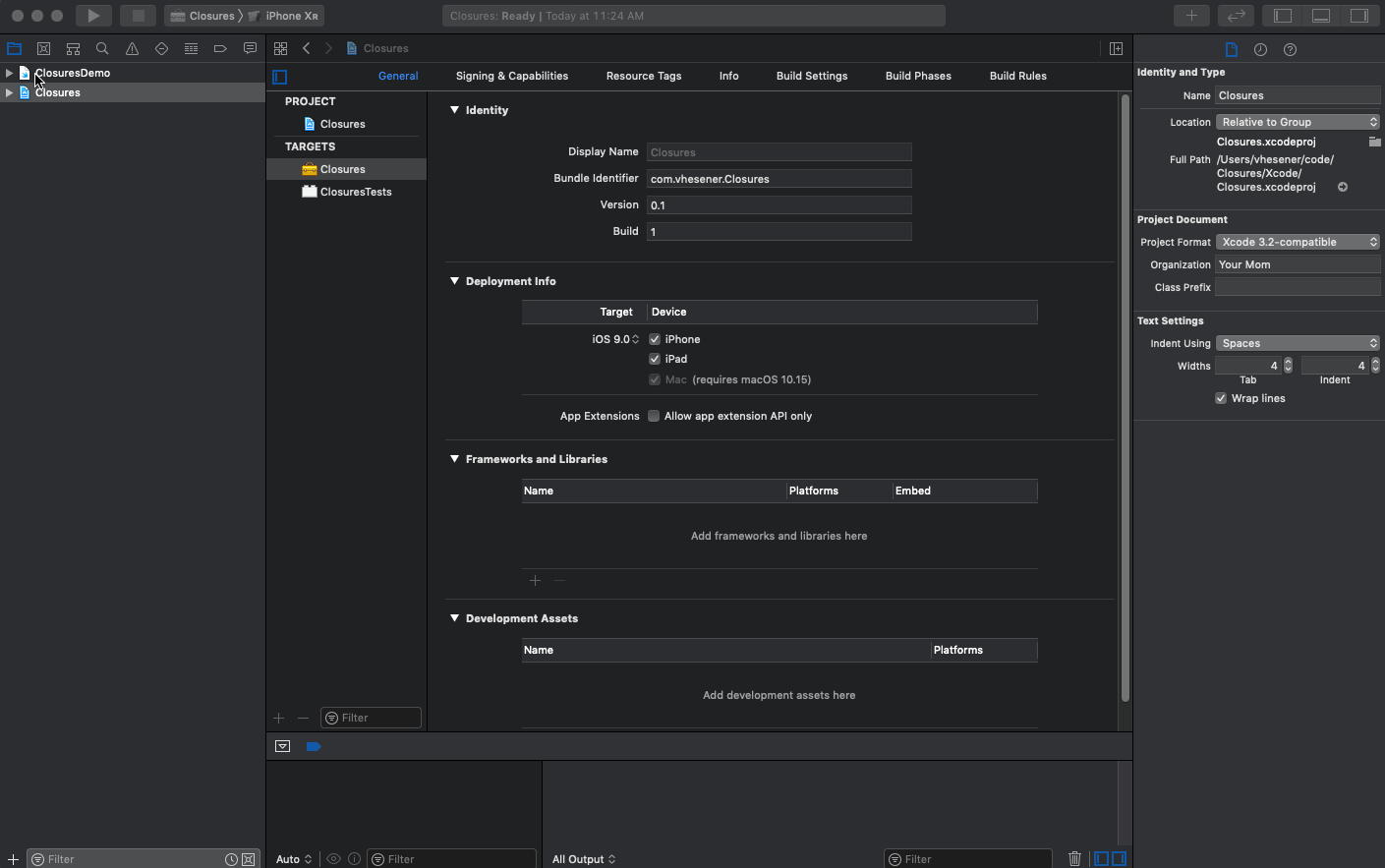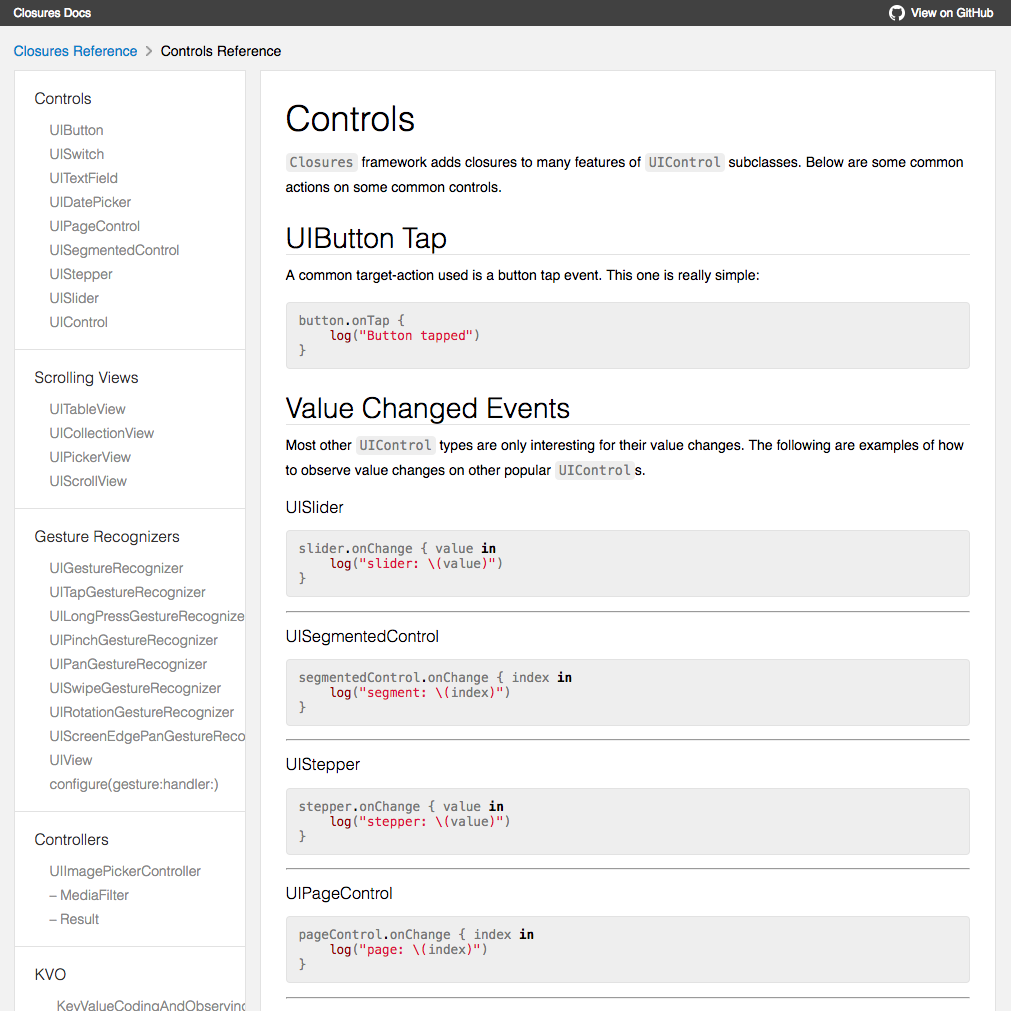Closures is an iOS Framework that adds closure handlers to many of the popular UIKit and Foundation classes. Although this framework is a substitute for some Cocoa Touch design patterns, such as Delegation & Data Sources and Target-Action, the authors make no claim regarding which is a better way to accomplish the same type of task. Most of the time it is a matter of style, preference, or convenience that will determine if any of these closure extensions are beneficial.
Whether you're a functional purist, dislike a particular API, or simply just want to organize your code a little bit, you might enjoy using this library.
Usage Overview
Convenient Closures
Some days, you just feel like dealing with UIControl's target-action using a closure instead.
button.onTap {
// UIButton tapped code
}
mySwitch.onChange { isOn in
// UISwitch value changed code
}
Adding a gesture recognizer can be compacted into one method.
view.addPanGesture() { pan in
// UIPanGesutreRecognizer recognized code
}
Populating views with an array? I gotchu.
tableView.addElements(myArray, cell: MyTableViewCell.self) { element, cell, index in
cell.textLabel!.text = "\(element)"
}
collectionView.addFlowElements(myArray, cell: MyCustomCollectionViewCell.self) { element, cell, index in
cell.myImageViewProperty.image = element.thumbImage
}
pickerView.addStrings(myStrings) { title, component, row in
// UIPickerView item selected code
}
Daisy Chaining
Almost all convenience methods allow for the use of daisy chaining. This allows us to have some nice syntax sugar while implementing optional delegate methods in a concise way. Using UITextField as an example, we can organize and visualize all of the UITextFieldDelegate behavior.
textField
.didBeginEditing {
// UITextField did begin editing code
}.shouldClear {
true
}.shouldChangeCharacters { range, string in
// some custom character change code
return false
}
Retain Control
At no time are you locked into using these convenience methods. For instance, UITableView does not need to be populated with an array. You can just as easily provide your own UITableViewDelegate and UITableViewDataSource handlers.
tableView.register(MyTableViewCell.self, forCellReuseIdentifier: "Cell")
tableView
.numberOfRows { _ in
myArray.count
}.cellForRow { indexPath in
let cell = tableView.dequeueReusableCell(withIdentifier: "Cell", for: indexPath)
cell.textLabel!.text = myArray[indexPath.row]
return cell
}.didSelectRowAt { indexPath in
// IndexPath selected code
}
You aren't limited to which delegate/dataSource methods you wish to implement. Similarly, you can act on any UIControl events.
anyControl.on(.touchDown) { control, event in
// UIControlEvents.touchDown event code
}
These two UIImagePickerController snippets are equivalent. As you can see, there are lots of ways to provide more granular control by mixing and match various convenience methods and closure handlers.
UIImagePickerController(source: .camera, allow: .image) { result, picker in
myImageView.image = result.editedImage
}.present(from: self)
let pickerController = UIImagePickerController()
pickerController.sourceType = .camera
pickerController.mediaTypes = [kUTTypeImage]
pickerController.didFinishPickingMedia { [weak self] info in
myImageView.image = info[UIImagePickerControllerEditedImage] as? UIImage
self?.dismiss(animated: true)
}.didCancel { [weak self] in
self?.dismiss(animated: true)
}
self.present(pickerController, animated: true)
Dive Deeper
There are several ways to learn more about the Closures API, depending on your learning style. Some just like to open up Xcode and use autocomplete to view the various properties/functions. Others prefer a more documented approach. Below are some documentation options.
 Playground
Playground
To play with the Playground demo, open the Closures workspace (Closures.xcworkspace file), build the Closures framework target, then click on the ClosuresDemo playground, and click on the play button:
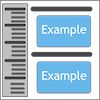 Class Reference Documentation
Class Reference Documentation
The Reference Documentation has all of the detailed usage information including all the public methods, parameters, and convenience initializers.
Installation
Swift Package Manager
If using Swift Package Manager, in Xcode, go to File > Swift Packages > Add Package Dependency... and enter the following URL:
https://github.com/vhesener/Closures
CocoaPods
If using CocoaPods, add the following to your Podfile:
pod 'Closures'
Carthage
If using Carthage, add the following to your Cartfile:
github "vhesener/Closures"
Manual
Download or clone the project files found in the master branch. Drag and drop all .swift files located in the 'Closures/Source' subdirectory into your Xcode project. Check the option Copy items if needed.
Background
Inspired by BlocksKit, there was a need for a more Swifty version of the same library. The goal of this library was to provide similar usefulness, but with the following constraints:
- Use Swift's strong-typed system as much as possible in the API.
- Not use the Objective-C runtime. There are many reasons for this, but mostly because
- It was arbitrarily challenging.
- It was in the spirit of Swift.
- Create a scalable mechanism to easily add additional closure wrappers in the future.
It is our goal to become irrelevant via sherlock. In addition to not having to support this library anymore, it would actually be flattering to have been validated by the API folks at Apple.
Want more?
If you were hoping to see an API converted using closures and came up empty handed, there's a chance all can be right. Simply vote on a feature by adding a
License
Closures is provided under the MIT License.
The MIT License (MIT)
Copyright (c) 2017 Vincent Hesener
Permission is hereby granted, free of charge, to any person obtaining a copy of this software and
associated documentation files (the "Software"), to deal in the Software without restriction,
including without limitation the rights to use, copy, modify, merge, publish, distribute,
sublicense, and/or sell copies of the Software, and to permit persons to whom the Software
is furnished to do so, subject to the following conditions:
The above copyright notice and this permission notice shall be included in all copies or
substantial portions of the Software.
THE SOFTWARE IS PROVIDED "AS IS", WITHOUT WARRANTY OF ANY KIND, EXPRESS OR IMPLIED, INCLUDING BUT
NOT LIMITED TO THE WARRANTIES OF MERCHANTABILITY, FITNESS FOR A PARTICULAR PURPOSE AND
NONINFRINGEMENT. IN NO EVENT SHALL THE AUTHORS OR COPYRIGHT HOLDERS BE LIABLE FOR ANY CLAIM,
DAMAGES OR OTHER LIABILITY, WHETHER IN AN ACTION OF CONTRACT, TORT OR OTHERWISE, ARISING FROM,
OUT OF OR IN CONNECTION WITH THE SOFTWARE OR THE USE OR OTHER DEALINGS IN THE SOFTWARE.