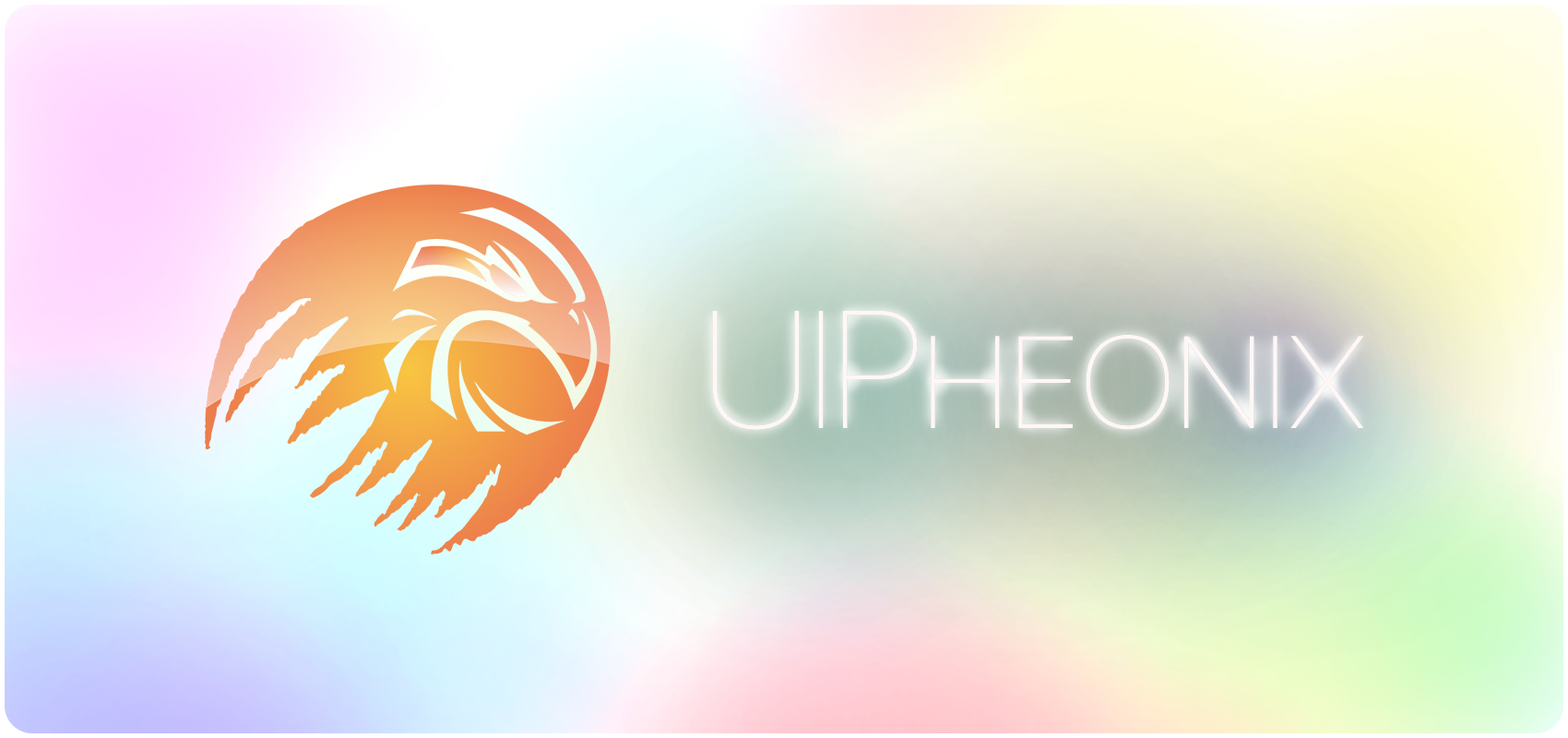BubblesSelection SDK
Available for iOS 11+
This is the UI framework that allows developers to integrate an amazing selection interface into their applications! Each bubble has a set of parameters, which could be configured individually. The SDK was inspired by Apple Music's genre selection page.
Additionally, I uploaded here an application that demonstrates the features provided by the framework. You can press "Random" to see each bubble configured in a random way independently from others or set parameters and see how your selection page will look like.
Configured parameters
- Bubble radius
- Bubble cover
- Bubble fill color
- Bubble title
- Bubble title color
- Bubble title size
- Bubble border width
- Bubble border color
- Selected bubble fill color
- Selected bubble radius
- Bubbles attraction force
- Background color
Installation
SDK
CocoaPods
Official guide how to install CocoaPods on your PC
Official guide how to add Pods to your project
Short version:
Create Podfile (with pod init for example) and add pod 'BubblesSelection':
use_frameworks!
target 'AppName' do
pod 'BubblesSelection'
end
Install pods:
$ pod install
Import the module:
import BubblesSelection
Swift Package Manager
- In your Xcode project, select File > Add Packages
- Enter
https://github.com/AJIJIi/Bubbles-selectionas a Git URL - Then choose exact version (should be 0.0.4)
- Press
Add Package
Example App
Example on how to add and interact with BubblesSelection is located in the BubblesVC
How to run
- Download code from this repository
- Add this
BubblesSelectionto the projectBubblesSelection Example/BubblesSelection Example.xcodeprojvia CocoaPods or Swift Package Manager following the tutorial above - Run the project on the simulator or real device
Ideas for improvement
- A feature to choose where from bubbles appear
- Make available for iPad
Contact me
If you have any feedback, ideas for improvement or even requests, please don't hesitate to contact me here: