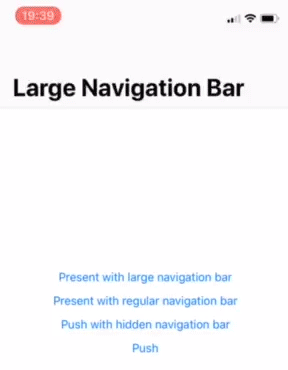FrameObserver is a framework that lets you attach observers to any UIView subclass and get notified when its size changes. It doesn't use any Method Swizzling or KVO so it'll be perfectly safe to use. It is especially useful when dealing with entities that require you to supply a CGRect to them, e.g CAGradientLayer.
Installation
CocoaPods
CocoaPods is a dependency manager for Cocoa projects. You can install it with the following command:
$ gem install cocoapods
Then, to add FrameObserver to your project, specify FrameObserver in your Podfile:
source 'https://github.com/CocoaPods/Specs.git'
platform :ios, '9.0'
use_frameworks!
target '' do
pod 'FrameObserver'
end
Usage
- Using closures:
view.addFrameObserver { frame, bounds in // get updates when the size of view changes
print("frame", frame, "bounds", bounds)
}
- Using the delegate pattern:
class SomeViewController: UIViewController, FrameChangeDelegate {
func frameChangeDelegateDidChange(for view: UIView, _ frame: CGRect, _ bounds: CGRect) {
if view == self.view {
print("frame", frame, "bounds", bounds)
}
}
override func viewDidLoad() {
super.viewDidLoad()
view.addFrameObserver(with: self)
}
}
You can call these on any UIView subclass, such as UIButton, UIStackView, etc.
The underlying implementation of this framework adds a totally invisibile, untappable view as a subview of the view you want to get notified about its frame. Thus, if you attach an observer to a UIView subclass, and for whatever reason remove all of its subviews, make sure you add the observer again.
override func viewDidLoad() {
super.viewDidLoad()
view.addFrameObserver(with: self)
for subview in view.subviews {
subview.removeFromSuperview()
}
// the observer no longer exists, recreating it again
view.addFrameObserver(with: self)
}
Other functions:
func removeFrameObserver(): Removes the current observer, if any. There's no need to call this in thedeinitof your classes.func hasFrameObserver() -> Bool: Returns true if the view has a frame observer.
License
FrameObserver is released under the MIT license. Check the LICENSE file for more details.