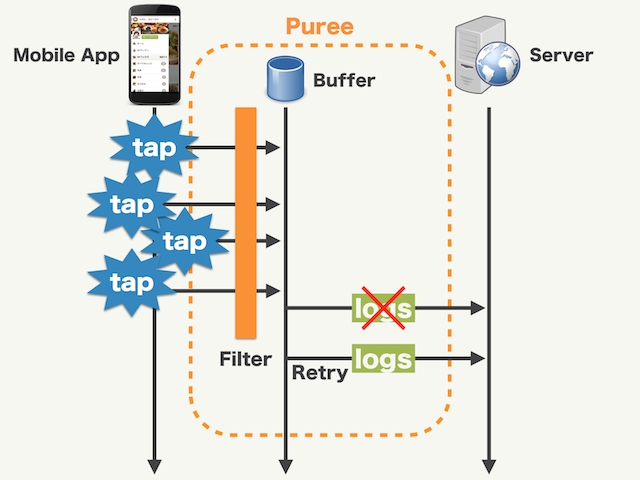LoggingELK
LoggingELK is a logging backend library for Apple's swift-log
The LoggingELK library provides a logging backend for Apple's apple/swift-log package (which basically just defines a logging API). The log entries are properly formatted, cached, and then uploaded via HTTP/HTTPS to elastic/logstash, which allows for further processing in its pipeline. The logs can then be stored in elastic/elasticsearch and visualized in elastic/kibana.
Features
- Written completly in Swift
- Supports both Darwin (macOS) and Linux platforms
- Uploads the log data automatically to Logstash (eg. the ELK stack)
- Caches the created log entries and sends them via HTTP either periodically or when exceeding a certain configurable memory threshold to Logstash
- Converts the logging metadata to a JSON representation, which allows querying after those values (eg. filter after a specific parameter in Kibana)
- Logs itself via a background activity logger (including protection against a possible infinite recursion)
Setup
LoggingELK requires Xcode 12 or a Swift 5.4 toolchain with the Swift Package Manager.
Swift Package Manager
Add swift-log and the swift-log-elk package as a dependency to your Package.swift file.
dependencies: [
.package(url: "https://github.com/apple/swift-log.git", from: "1.0.0"),
.package(url: "https://github.com/Apodini/swift-log-elk.git", from: "0.1.0")
]
Add Logging (from swift-log) and LoggingELK (from swift-log-elk) to your target's dependencies.
targets: [
.target(
name: "ExampleWebService",
dependencies: [
.product(name: "Logging", package: "swift-log"),
.product(name: "LoggingELK", package: "swift-log-elk")
]
)
]
Setup Logging
Import both Logging and LoggingELK modules:
import Logging
import LoggingELK
Setup the LogstashLogHandler with the appropriate configuration and register the to be used logging backend once (!) during the lifetime of the application:
// Setup of LogstashLogHandler
LogstashLogHandler.setup(hostname: "0.0.0.0", port: 31311)
// Register LogstashLogHandler in the LoggingSystem
LoggingSystem.bootstrap(LogstashLogHandler.init)
Important: Setup the LogstashLogHandler before registering it in the LoggingSystem!
Furthermore, it's possible to register multiple logging backends. An option would be to send the logs to Logstash as well as print them to console:
// Setup of LogstashLogHandler
LogstashLogHandler.setup(hostname: "0.0.0.0", port: 31311)
// Register LogHandlers in the LoggingSystem
LoggingSystem.bootstrap { label in
MultiplexLogHandler(
[
LogstashLogHandler(label: label),
StreamLogHandler.standardOutput(label: label)
]
)
}
The LogstashLogHandler can also be configured beyond the standard configuration values. Below you can see an example of the maximum possible configuration options. The developer can eg. specify if HTTPS (so TLS encryption) should be used, the to be used EventLoopGroup for handeling the HTTP requests, a Logger that logs background activity of the LogstashLogHandler or network connectivity, and a certain uploadInterval, so in what time intervals the log data should be uploaded to Logstash. Furthermore, the size of the buffer that caches the log data can be configured as well as the maximum total size of all the log buffers (since temporary buffers are created during uploading).
Important: The maximumTotalLogStorageSize MUST be at least twice as large as the logStorageSize (this is also validated during instanciation of the LogstashLogHandler). The reason for this are the temporary buffers that are allocated during uploading of the log data, so that a simultaneous logging call doesn't block (except for the duration it takes to copy the logs to the temporary buffer which is very fast).
Why at least twice as large? The process of allocating temporary buffers could possibly be repeated, if the log storage runs full during uploading of "old" log data. A possible scenario is an environment, where the network conncection to Logstash is really slow and therefore the uploading takes long. This process could repeat itself over and over again until the maximumTotalLogStorageSize is reached. Then, a new logging call blocks until enought memory space is available again, achieved through a partial completed uploading of log data, resulting in freed temporary buffers. In practice, approaching the maximumTotalLogStorageSize should basically never happen, except in very resource restricted environments.
// Setup of LogstashLogHandler
LogstashLogHandler.setup(
hostname: "0.0.0.0",
port: 31311,
useHTTPS: false,
eventLoopGroup: eventLoopGroup,
backgroundActivityLogger: logger,
uploadInterval: TimeAmount.seconds(5),
logStorageSize: 500_000,
maximumTotalLogStorageSize: 4_000_000
)
// Register LogstashLogHandler in the LoggingSystem
LoggingSystem.bootstrap(LogstashLogHandler.init)
Now that the setup of the LogstashLogHandler is completed, you can use SwiftLog as usual (also with metadata etc.).
import Logging
let logger = Logger(label: "com.example.WebService")
logger.info("This is a test!")
Setup Logstash (ELK stack)
To actually use the LogstashLogHandler, there's obviously one last step left: Set up a elastic/logstash instance where the logs are sent to. The probably most easy setup of a local Logstash instance is to use docker/elk, which provides the entire Elastic stack (ELK) powered by Docker and Docker-compose. The ELK stack allows us to collect, analyze and present the log data and much much more. Please follow the instructions in the README.me of the repository to setup and configure the ELK stack correctly.
Then, we need to configure the Logstash pipeline to accept HTTP input on a certain host and port. This can be done in the Logstash pipeline configuration file. Just adapt the input section of the file like this to allow logs to be uploaded locally on port 31311:
input {
http {
host => "0.0.0.0"
port => 31311
}
}
Furthermore, to use the timestamp created by the LogstashLogHandler (not the timestamp when the data is actually sent to Logstash), adapt the filter section of the Logstash pipeline configuration file like shown below. The second option eliminates the headers of the HTTP request from the LogstashLogHandler to Logstash, since those headers would also have been saved to the log entry (which are definitly not relevant to us).
filter {
date {
match => [ "timestamp", "ISO8601" ]
locale => "en_US" # POSIX
target => "@timestamp"
}
mutate {
remove_field => ["headers"]
}
}
Now that the entire setup process is finished, create some log data that is then automatically sent to Logstash (eg. see section above).
Since we use the entire ELK stack, not just Logstash, we can use elastic/kibana to instantly visualize the uploaded log data. Access the Kibana web interface (on the respective port) and navigate to Analytics/Discover. Your created log messages (including metadata) should now be displayed here:
Congrats, you sent your first logs via swift-log and swift-log-elk to elastic/logstash, saved them in elastic/elasticsearch and visualized them with elastic/kibana!
Usage
For details on how to use the Logging features of apple/swift-log exactly, please check out the documentation of swift-log.
Documentation
Take a look at our API reference for a full documentation of the package.
Contributing
Contributions to this project are welcome. Please make sure to read the contribution guidelines first.
License
This project is licensed under the MIT License. See License for more information.