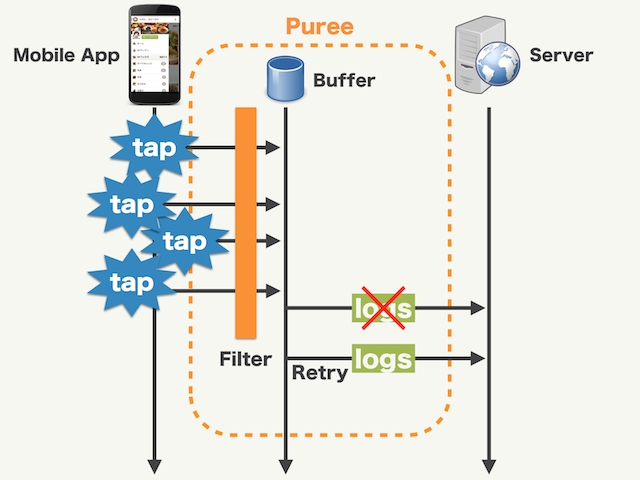Automate box any value! Print log without any format control symbol! Change debug habit thoroughly!
You only need drag LxDBAnything.h to your project.
pod 'LxDBAnything', '~> 1.1.1'
Minimum support iOS version: iOS 6.0
#import "LxDBAnything.h"
id obj = self.view;
LxDBAnyVar(obj);
CGPoint point = CGPointMake(12.34, 56.78);
LxDBAnyVar(point);
CGSize size = CGSizeMake(87.6, 5.43);
LxDBAnyVar(size);
CGRect rect = CGRectMake(2.3, 4.5, 5.6, 7.8);
LxDBAnyVar(rect);
NSRange range = NSMakeRange(3, 56);
LxDBAnyVar(range);
CGAffineTransform affineTransform = CGAffineTransformMake(1, 2, 3, 4, 5, 6);
LxDBAnyVar(affineTransform);
UIEdgeInsets edgeInsets = UIEdgeInsetsMake(3, 4, 5, 6);
LxDBAnyVar(edgeInsets);
SEL sel = @selector(viewDidLoad);
LxDBAnyVar(sel);
Class class = [UIBarButtonItem class];
LxDBAnyVar(class);
NSInteger i = 231;
LxDBAnyVar(i);
CGFloat f = M_E;
LxDBAnyVar(f);
BOOL b = YES;
LxDBAnyVar(b);
char c = 'S';
LxDBAnyVar(c);
CGColorSpaceRef colorSpaceRef = CGColorSpaceCreateDeviceRGB();
LxDBAnyVar(colorSpaceRef);
// ......
LxPrintAnything(You can use macro LxPrintAnything() print any without quotation as you want!);
LxPrintf(@"Print format string you customed: %@", LxBox(affineTransform));
NSLog(@"Even use general NSLog function to print: %@", LxBox(edgeInsets));
LxPrintf(@"The type of obj is %@", LxTypeStringOfVar(obj));
LxPrintf(@"The type of point is %@", LxTypeStringOfVar(point));
LxPrintf(@"The type of size is %@", LxTypeStringOfVar(size));
LxPrintf(@"The type of rect is %@", LxTypeStringOfVar(rect));
LxPrintf(@"The type of range is %@", LxTypeStringOfVar(range));
LxPrintf(@"The type of affineTransform is %@", LxTypeStringOfVar(affineTransform));
LxPrintf(@"The type of edgeInsets is %@", LxTypeStringOfVar(edgeInsets));
LxPrintf(@"The type of class is %@", LxTypeStringOfVar(class));
LxPrintf(@"The type of i is %@", LxTypeStringOfVar(i));
LxPrintf(@"The type of f is %@", LxTypeStringOfVar(f));
LxPrintf(@"The type of b is %@", LxTypeStringOfVar(b));
LxPrintf(@"The type of c is %@", LxTypeStringOfVar(c));
LxPrintf(@"The type of colorSpaceRef is %@", LxTypeStringOfVar(colorSpaceRef));
// ......
TestModel * testModel = [[TestModel alloc]init];
testModel.array = @[@1, @"fewfwe", @{@21423.654:@[@"fgewgweg", [UIView new]]}, @YES];
testModel.dictionary = @{@YES:@[[UITableViewCell new], @"fgewgweg", @-543.64]};
testModel.set = [NSSet setWithObjects:@NO, @4.325, @{@"fgewgweg":[UIView new]}, nil];
testModel.orderSet = [NSOrderedSet orderedSetWithObjects:@{@21423.654:@[@"fgewgweg", [UIView new]]}, @1, @"fewfwe", @YES, nil];
LxDBObjectAsJson(testModel);
LxDBObjectAsXml(testModel);
LxDBViewHierarchy(self.view.window);
// Run your application and you'll see:
📍-[ViewController viewDidLoad] + 24🎈 obj = <UIView: 0x7ff8ba711fb0; frame = (0 0; 414 736); autoresize = W+H; layer = <CALayer: 0x7ff8ba710da0>>
📍-[ViewController viewDidLoad] + 27🎈 point = NSPoint: {12.34, 56.780000000000001}
📍-[ViewController viewDidLoad] + 30🎈 size = NSSize: {87.599999999999994, 5.4299999999999997}
📍-[ViewController viewDidLoad] + 33🎈 rect = NSRect: {{2.2999999999999998, 4.5}, {5.5999999999999996, 7.7999999999999998}}
📍-[ViewController viewDidLoad] + 36🎈 range = NSRange: {3, 56}
📍-[ViewController viewDidLoad] + 39🎈 affineTransform = CGAffineTransform: {{1, 2, 3, 4}, {5, 6}}
📍-[ViewController viewDidLoad] + 42🎈 edgeInsets = UIEdgeInsets: {3, 4, 5, 6}
📍-[ViewController viewDidLoad] + 45🎈 sel = viewDidLoad
📍-[ViewController viewDidLoad] + 48🎈 class = UIBarButtonItem
📍-[ViewController viewDidLoad] + 51🎈 i = 231
📍-[ViewController viewDidLoad] + 54🎈 f = 2.718281828459045
📍-[ViewController viewDidLoad] + 57🎈 b = YES
📍-[ViewController viewDidLoad] + 60🎈 c = S
📍-[ViewController viewDidLoad] + 63🎈 colorSpaceRef = 0x7ff8ba706da0
📍-[ViewController viewDidLoad] + 67🎈 You can use macro LxPrintAnything() print any without quotation as you want!
📍-[ViewController viewDidLoad] + 69🎈 Print format string you customed: CGAffineTransform: {{1, 2, 3, 4}, {5, 6}}
2015-11-23 15:40:25.639 LxDBAnythingDemo[12699:198689] Even use normal NSLog function to print: UIEdgeInsets: {3, 4, 5, 6}
📍-[ViewController viewDidLoad] + 73🎈 The type of obj is UIView
📍-[ViewController viewDidLoad] + 74🎈 The type of point is CGPoint
📍-[ViewController viewDidLoad] + 75🎈 The type of size is CGSize
📍-[ViewController viewDidLoad] + 76🎈 The type of rect is CGRect
📍-[ViewController viewDidLoad] + 77🎈 The type of range is NSRange
📍-[ViewController viewDidLoad] + 78🎈 The type of affineTransform is CGAffineTransform
📍-[ViewController viewDidLoad] + 79🎈 The type of edgeInsets is LxEdgeInsets
📍-[ViewController viewDidLoad] + 80🎈 The type of class is Class
📍-[ViewController viewDidLoad] + 81🎈 The type of i is long
📍-[ViewController viewDidLoad] + 82🎈 The type of f is double
📍-[ViewController viewDidLoad] + 83🎈 The type of b is BOOL
📍-[ViewController viewDidLoad] + 84🎈 The type of c is char
📍-[ViewController viewDidLoad] + 85🎈 The type of colorSpaceRef is pointer
📍-[ViewController viewDidLoad] + 95🎈 <TestModel: 0x7ff8ba7113a0> = {
"affineTransform" : "CGAffineTransform: {{0, 0, 0, 0}, {0, 0}}",
"orderSet" : [
{
"21423.654" : [
"fgewgweg",
"<UIView: 0x7ff8ba713fc0; frame = (0 0; 0 0); layer = <CALayer: 0x7ff8ba714130>>"
]
},
"1",
"fewfwe"
],
"dictionary" : {
"1" : [
"<UITableViewCell: 0x7ff8ba7117e0; frame = (0 0; 320 44); layer = <CALayer: 0x7ff8ba711d20>>",
"fgewgweg",
"-543.64"
]
},
"flt" : "0",
"chr" : "0",
"size" : "NSSize: {0, 0}",
"edgeInsets" : "UIEdgeInsets: {0, 0, 0, 0}",
"set" : [
"0",
"4.325",
{
"fgewgweg" : "<UIView: 0x7ff8ba713d10; frame = (0 0; 0 0); layer = <CALayer: 0x7ff8ba713e80>>"
}
],
"bl" : "0",
"point" : "NSPoint: {0, 0}",
"array" : [
"1",
"fewfwe",
{
"21423.654" : [
"fgewgweg",
"<UIView: 0x7ff8ba7114e0; frame = (0 0; 0 0); layer = <CALayer: 0x7ff8ba70c680>>"
]
},
"1"
],
"range" : "NSRange: {0, 0}",
"integer" : "0",
"rect" : "NSRect: {{0, 0}, {0, 0}}"
}
📍-[ViewController viewDidLoad] + 96🎈 <TestModel: 0x7ff8ba7113a0> = <?xml version="1.0" encoding="UTF-8"?>
<!DOCTYPE plist PUBLIC "-//Apple//DTD PLIST 1.0//EN" "http://www.apple.com/DTDs/PropertyList-1.0.dtd">
<plist version="1.0">
<dict>
<key>affineTransform</key>
<string>CGAffineTransform: {{0, 0, 0, 0}, {0, 0}}</string>
<key>array</key>
<array>
<string>1</string>
<string>fewfwe</string>
<dict>
<key>21423.654</key>
<array>
<string>fgewgweg</string>
<string><UIView: 0x7ff8ba7114e0; frame = (0 0; 0 0); layer = <CALayer: 0x7ff8ba70c680>></string>
</array>
</dict>
<string>1</string>
</array>
<key>bl</key>
<string>0</string>
<key>chr</key>
<string>0</string>
<key>dictionary</key>
<dict>
<key>1</key>
<array>
<string><UITableViewCell: 0x7ff8ba7117e0; frame = (0 0; 320 44); layer = <CALayer: 0x7ff8ba711d20>></string>
<string>fgewgweg</string>
<string>-543.64</string>
</array>
</dict>
<key>edgeInsets</key>
<string>UIEdgeInsets: {0, 0, 0, 0}</string>
<key>flt</key>
<string>0</string>
<key>integer</key>
<string>0</string>
<key>orderSet</key>
<array>
<dict>
<key>21423.654</key>
<array>
<string>fgewgweg</string>
<string><UIView: 0x7ff8ba713fc0; frame = (0 0; 0 0); layer = <CALayer: 0x7ff8ba714130>></string>
</array>
</dict>
<string>1</string>
<string>fewfwe</string>
</array>
<key>point</key>
<string>NSPoint: {0, 0}</string>
<key>range</key>
<string>NSRange: {0, 0}</string>
<key>rect</key>
<string>NSRect: {{0, 0}, {0, 0}}</string>
<key>set</key>
<array>
<string>0</string>
<string>4.325</string>
<dict>
<key>fgewgweg</key>
<string><UIView: 0x7ff8ba713d10; frame = (0 0; 0 0); layer = <CALayer: 0x7ff8ba713e80>></string>
</dict>
</array>
<key>size</key>
<string>NSSize: {0, 0}</string>
</dict>
</plist>
📍-[ViewController viewDidAppear:] + 103🎈self.view.window =
0# <UIWindow: 0x7ff8ba4306c0; frame = (0 0; 414 736); autoresize = W+H; gestureRecognizers = <NSArray: 0x7ff8ba431830>; layer = <UIWindowLayer: 0x7ff8ba42cd00>>
1# <UIView: 0x7ff8ba711fb0; frame = (0 0; 414 736); autoresize = W+H; layer = <CALayer: 0x7ff8ba710da0>>
2# <_UILayoutGuide: 0x7ff8ba712380; frame = (0 0; 0 20); hidden = YES; layer = <CALayer: 0x7ff8ba70c660>>
2# <_UILayoutGuide: 0x7ff8ba534d40; frame = (0 736; 0 0); hidden = YES; layer = <CALayer: 0x7ff8ba534ec0>>
// Different debug log experience!
LxDBAnything is available under the MIT License. See the LICENSE file for more info.