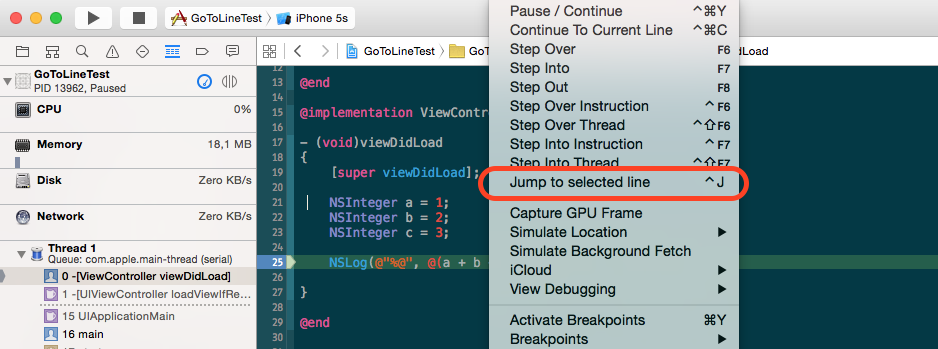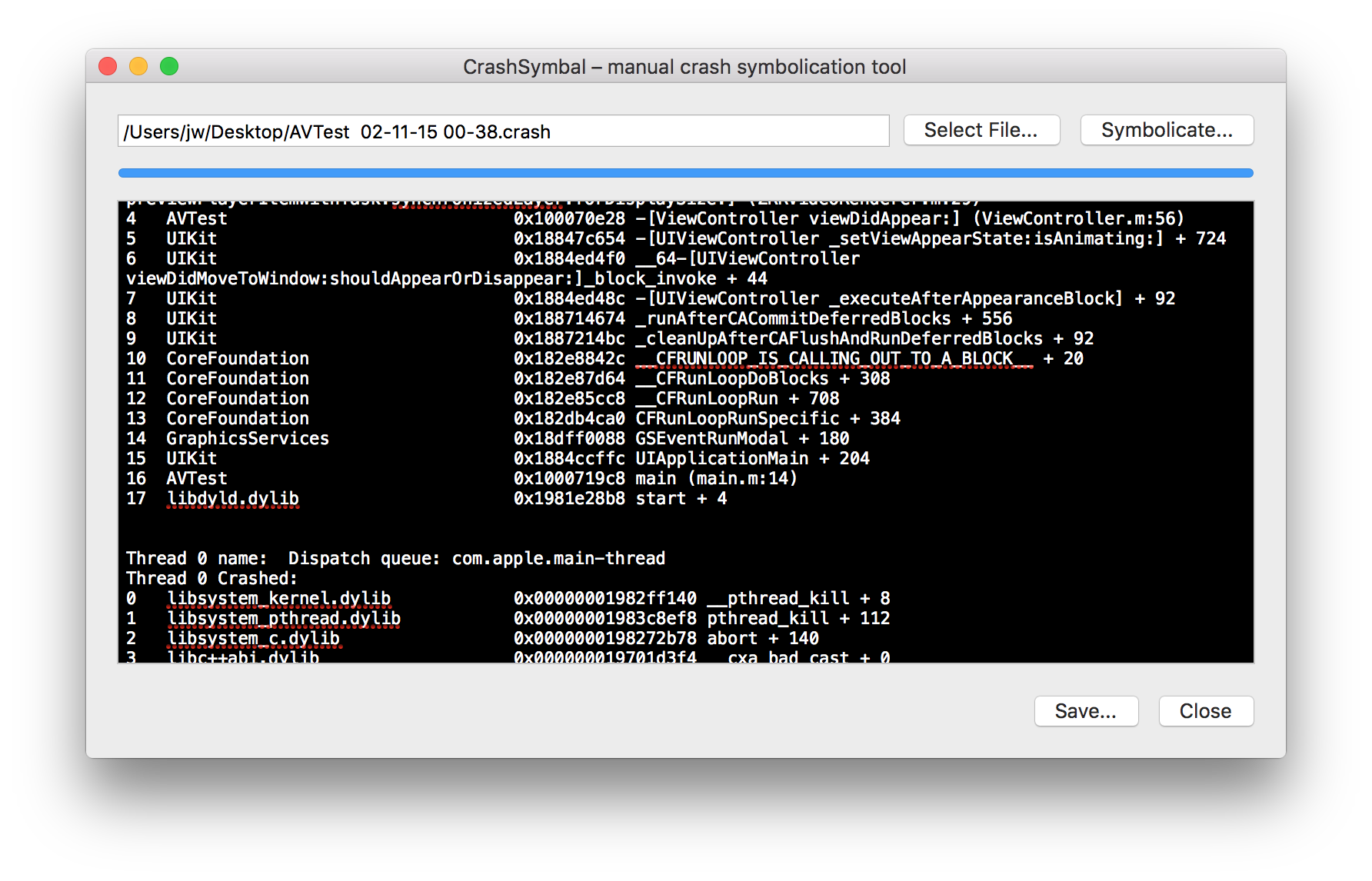XcodePalette
Read colors from Xcode assets file.
How to Use
- Download the XcodePalette.Executable.zip of the latest release.
- Extract the XcodePalette Unix Executable file.
- Open terminal and go to where the executable file is, run the following command:
./XcodePalette "path/to/your/Assets.xcassets"
- A CSV file is generated in the current directory.