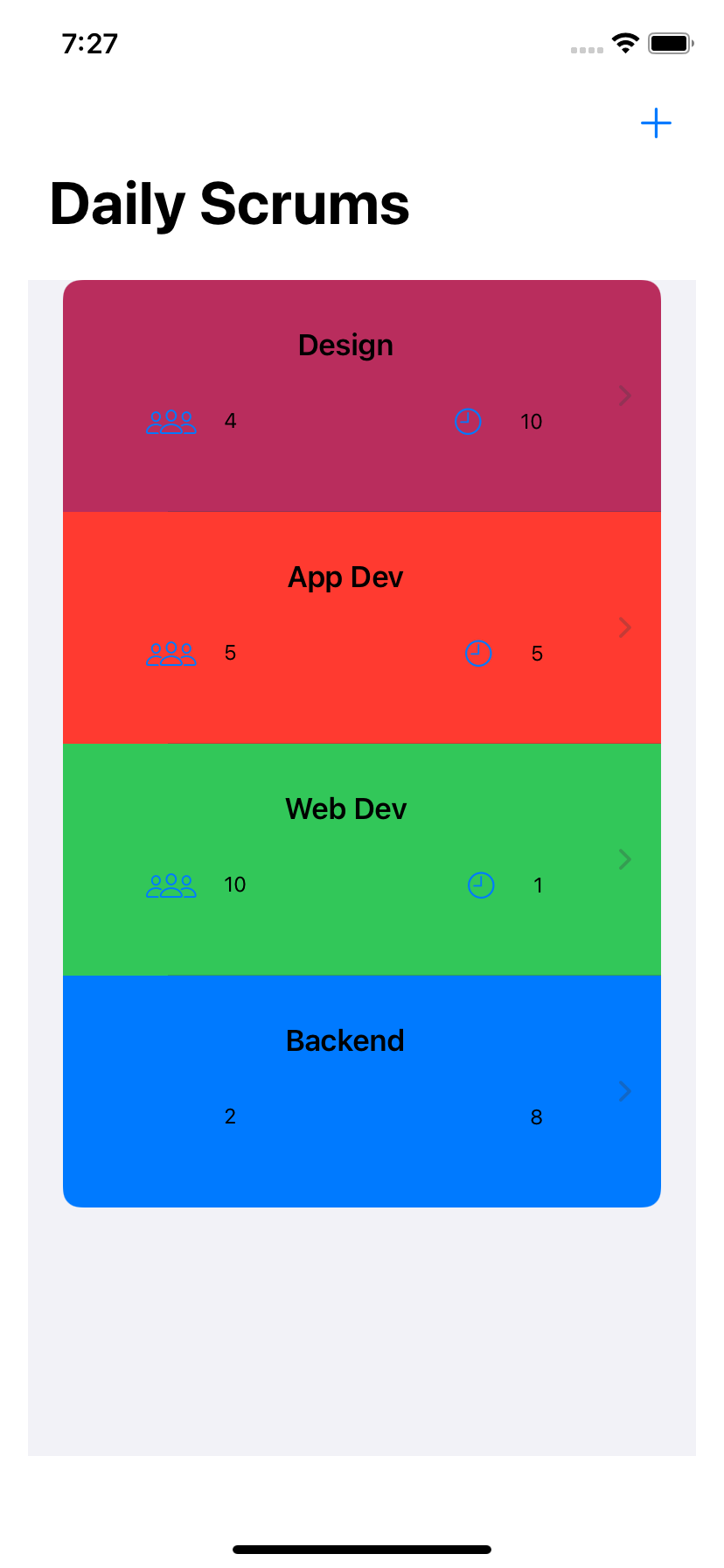TrackMyDay
Description:
Track your activities with the help of the TrackMyDay app.
This app is very easy to use and understand so you can get started without setting anything up. All you have to do is tap the “Start” button and you’ll be tracking your time.
TrackMyDay can run in the background and even more – when the app is “off” it continues to track your time. To do that just choose your activity, press “Start”, turn off the application, turn on application with the updated counter. The application displays your tracked activities using pie and bar charts.
Features:
- 22 activities;
- Start/Stop track activity time;
- Reset counter;
- Save activity time;
- Choose date range from calendar;
- Pie/bar chart stats;
- Chart touches support;
- Export zipped database via email;
- Clear all saved data;
- Share screenshot with chart;
- Background mode;
- “Turn-off” mode;
- Badge on app icon during time measurement;
- Parallax UI.
Requires iOS 11.0 and later.
Download:
Copyright:
Exclusive rights to distribute application through the Apple App Store belongs only to me.
Copyright (c) 2020 Evgeny Karkan. All rights reserved.