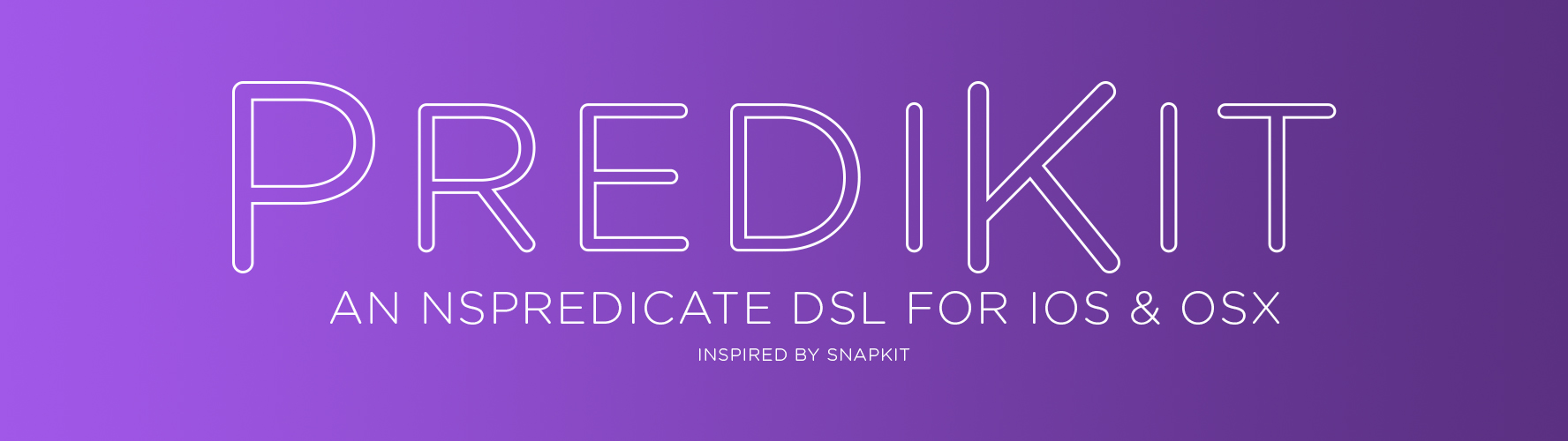PrediKit
A Swift NSPredicate DSL for iOS & OS X inspired by SnapKit, lovingly written in Swift, and created by that weird dude at KrakenDev.
If you're familiar with the intuitive feel of the SnapKit API, then you'll feel right at home with PrediKit!
Documentation
Documentation is generated by Jazzy and can be found here for your convenience!
Why create PrediKit?
Because I wanted to! Also, because NSPredicate creation is hard. When working with CoreData you use NSPredicates to fetch persisted objects. CoreData is hard enough, so why have the additional complexity of using a complex string-based predicate system?
The language you need to use to create predicate formats are completely string-based which can lead to a host of issues:
- We have a tendency to misspell words and with the current system, you can build and run without ever knowing you misspelled a property name...until it's too late.
- For many an iOS/OSX developer (myself included), they may be very unfamiliar with the
SQL-like language that comes with the creation of predicate formats. In fact, an entire cheatsheet by the awesome guys at Realm was created because of this! - With complex predicate creation, it's easy to get string-blindness. Go ahead...try creating a complex predicate and reading it after a couple of hours. I dare you.
😎 - If you misspell a property key name in a predicate format string but the string is parseable by the
NSPredicatesystem, then nothing happens. It just fails silently. At least, I think it does. I'm currently writing this on 2 hours of sleep. Don't quote me on that.
What does it fix?
Well, hopefully it fixes all of the above and more. Currently, it:
- Gives the developer a closure based way to create NSPredicates.
- It also, through the magic of Xcode, gives you a way to autocomplete your queries. No more referencing a cheatsheet. Just hit the dot button and enjoy the autocomplete.
- I also carefully constructed the API to read as much like a book as possible. Matching strings even have a redundant API just to be grammatically correct when specifying if a string
matchesordoesNot.matchanother value. - Through a little runtime-magic/reflection, PrediKit will crash at runtime if you misspell a property key or supply a property key that does not exist in a specific class' property list.
- All predicate
builderclosures do not need capture semantics as each closure is a@noescapeclosure. Read here if you don't know what that means🤓 .
Installation
PrediKit can be included in your project through any of these methods:
CocoaPods
CocoaPods is a dependency manager for Cocoa projects. You can install it with the following command:
$ gem install cocoapods
CocoaPods 0.39.0+ is required to build PrediKit
To integrate PrediKit through CocoaPods, make sure the use_frameworks! line is included in your Podfile (PrediKit is written in Swift so it needs to be brought in as a framework). Make sure these lines are somewhere in your Podfile:
use_frameworks!
#for the latest version that is compatible with Swift 4.2 use:
pod 'PrediKit'
#for the latest version that is compatible with legacy Swift 2.3 use this instead:
pod 'PrediKit', :git => 'https://github.com/KrakenDev/PrediKit.git', :branch => 'swift2.3'
#for the latest version that is compatible with legacy Swift 2.1 use this instead:
pod 'PrediKit', :git => 'https://github.com/KrakenDev/PrediKit.git', :branch => 'swift2.1'
Then, run the following command:
$ pod install
Afterwards, whenever you need PrediKit, add this line to the top of the file it's being used in:
import PrediKit
Carthage
Carthage is a decentralized dependency manager that builds your dependencies and provides you with binary frameworks.
You can install Carthage with Homebrew using the following command:
$ brew update
$ brew install carthage
To integrate PrediKit into your Xcode project using Carthage, specify it in your Cartfile:
github "KrakenDev/PrediKit"
For legacy swift versions, I am keeping the swift2.1 && swift2.3 branches open for you. However, no more dev will be done for them (I will however, happily accept pull requests for any feature I happen to add!) If you are using these legacy versions, you should be able to use this instead in your Cartfile:
github "KrakenDev/PrediKit" "swift2.1"
github "KrakenDev/PrediKit" "swift2.3"
Run carthage update to build the framework and drag the built PrediKit.framework into your Xcode project.
Afterwards, whenever you need PrediKit, add this line to the top of the file it's being used in:
import PrediKit
Manually
If you prefer not to use either of the aforementioned dependency managers, you can integrate PrediKit into your project manually.
First, copy and paste these commands into Terminal:
git clone https://github.com/KrakenDev/PrediKit.git
open PrediKit/Sources/
This should open a Finder window with the important files needed for PrediKit located in the Sources folder of the repo. Drag these folders into your project (preferable in a folder named "PrediKit") and code away! Since you would be copying these files into your project directly, there is no need for the import PrediKit line in any of the files that you need it.
The downside to this is that you can not update PrediKit easily. You would need to repeat these steps each time you wanna grab the latest and greatest!
Usage
PSA: IF YOU HATE STRINGLY TYPED APIs LIKE I DO, THEN CHECK OUT THE SECTION ON SWIFT 3's #keyPath() AT THE BOTTOM OF THE README!!!
PrediKit tries to make NSPredicate creation easy. Heavily inspired by SnapKit's API, the API for PrediKit is extremely similar for people who love it as much as I do. Check it out. This example creates a predicate used to fetch a ManagedObject from CoreData:
let predicate = NSPredicate(ManagedLegend.self) { includeIf in
includeIf.string("title").equals("The Almighty Kraken")
}
To check if a property is nil:
let predicate = NSPredicate(ManagedLegend.self) { includeIf in
includeIf.string("title").equalsNil()
}
PrediKit can also query member properties. Say you have a class structure like this:
class Captain: NSObject {
var name: String
}
class Ship: NSObject {
var captain: Captain
}
And you want to create these predicates:
let someCaptain = Captain()
NSPredicate(format: "captain == %@ && captain.name == 'Chief Supreme'", someCaptain)
Creating the above with PrediKit is easy and expressive:
let someCaptain = Captain()
let predicate = NSPredicate(Ship.self) { includeIf
let includeIfShipCaptain = includeIf.member("captain", ofType: Captain.self)
includeIfShipCaptain.equals(someCaptain) &&
includeIfShipCaptain.string("name").equals("Chief Supreme")
}
PrediKit also overloads the &&, ||, and ! operators. This allows you compound and specify whether or not to include your includers (Crappy name, I know. Feel free to give me suggestions).
let predicate = NSPredicate(ManagedLegend.self) { includeIf in
//Include any ManagedLegend instance if the property named "string" is NOT nil and does NOT equal "The Almighty Kraken"
!includeIf.string("title").equalsNil() &&
!includeIf.string("title").equals("The Almighty Kraken") &&
//Also include any ManagedLegend instance if the date property named "birthdate" is in the past or if the bool property "isAwesome" is true.
includeIf.date("birthdate").isEarlierThan(NSDate()) ||
includeIf.bool("isAwesome").isTrue()
}
You can even create includers conditionally!
let predicate = NSPredicate(ManagedLegend.self) { includeIf in
let isKrakenQuery = includeIf.string("title").equals("The Almighty Kraken")
let birthdateQuery = includeIf.date("birthdate").isEarlierThan(NSDate())
let isAwesomeQuery = includeIf.bool("isAwesome").isTrue
if shouldCheckBirthdate {
(isKrakenQuery && birthdateQuery) || isAwesomeQuery
} else {
isKrakenQuery || isAwesomeQuery
}
}
I don't know about y'all, but the SQL-like IN operator was hard to wrap my head around. PrediKit makes this a little more human-readable:
let awesomePeeps = ["Kraken", "Cthulhu", "Voldemort", "Ember", "Umber", "Voldemort"]
let predicate = NSPredicate(ManagedLegend.self) { includeIf in
includeIf.string("title").matchesAnyValueIn(awesomePeeps)
}
PrediKit also has built-in support for subquery predicates:
let predicate = NSPredicate(ManagedLegend.self) { includeIf in
includeIf.string("title").equals("The Almighty Kraken") &&
//Only include Krakens that have more than three hungry cerberus friends
includeIf.collection("cerberusFriends").subquery(ManagedCerberus.self) {
$0.bool("isHungry").isTrue()
return .IncludeIfMatched(.Amount(.IsGreaterThan(3)))
}
}
#keyPath() + PrediKit =
💖
PrediKit becomes MUCH more expressive and safer when using Swift 3's #keyPath syntax. I don't know about you but I HATE stringly typed APIs. The best part of #keyPath is that you get autocompletion of your properties and a way to get sub properties without using PrediKit's .member functions:
let predicate = NSPredicate(ManagedLegend.self) { includeIf in
includeIf.string(#keyPath(ManagedLegend.title)).equals("The Almighty Kraken")
}
let predicate = NSPredicate(ManagedLegend.self) { includeIf in
includeIf.string(#keyPath(ManagedLegend.bestFriend.title)).equals("The Cool Elf")
}
Selector Extension Pattern Variation
Personally, I love using a variation of the Selector Extension Pattern when using PrediKit. It allows you to avoid misspelling your property names when using the API. It also allows you to rename your keypath properties at will. By renaming, every instance of that keyPath used by PrediKit should give you a compiler error so you don't miss a beat and can feel safe knowing you haven't missed any property names in a name change refactor. By creating a String extension like so:
import Foundation
extension String {
static let title = #keyPath(Kraken.title)
static let birthdate = #keyPath(Kraken.birthdate)
static let age = #keyPath(Kraken.age)
static let friends = #keyPath(Kraken.friends)
static let isAwesome = #keyPath(Kraken.isAwesome)
static let isHungry = #keyPath(Kraken.isHungry)
}
PrediKit becomes a lot more expressive now:
//BEFORE
let predicate = NSPredicate(ManagedLegend.self) { includeIf in
includeIf.string(#keyPath(ManagedLegend.title)).equals("The Almighty Kraken")
}
//AFTER
let predicate = NSPredicate(ManagedLegend.self) { includeIf in
includeIf.string(.title).equals("The Almighty Kraken")
}
LICENSE
PrediKit is licensed under the MIT license. Check out the LICENSE file to learn more.