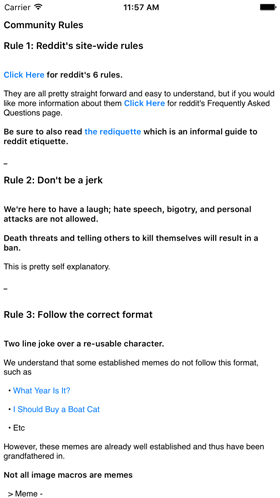MarkdownKit
MarkdownKit is a customizable and extensible Markdown parser for iOS and macOS. It supports many of the standard Markdown elements through the use of Regular Expressions. It also allows customization of font and color attributes for all the Markdown elements.
Screenshot
Installation
Installation via CocoaPods
MarkdownKit is available through CocoaPods. CocoaPods is a dependency manager that automates and simplifies the process of using 3rd-party libraries like MarkdownKit in your projects. You can install CocoaPods with the following command:
gem install cocoapods
To integrate MarkdownKit into your Xcode project using CocoaPods, simply add the following line to your Podfile:
pod "MarkdownKit"
Afterwards, run the following command:
pod install
Installation via Carthage
MarkdownKit is available through Carthage. Carthage is a decentralized dependency manager that builds your dependencies and provides you with binary frameworks.
You can install Carthage via Homebrew with the following command:
brew update
brew install carthage
To integrate MarkdownKit into your Xcode project using Carthage, simply add the following line to your Cartfile:
github "ivanbruel/MarkdownKit"
Afterwards, run the following command:
carthage update --use-xcframeworks
Installation via Swift Package Manager
MarkdownKit is available through Swift Package Manager.
To add MarkdownKit as a dependency of your Swift package, simply add the following line to your Package.swift file:
.package(url: "https://github.com/bmoliveira/MarkdownKit.git", from: "1.7.0")
Supported Elements
*italic* or _italics_
**bold** or __bold__
~~strikethrough~~
# Header 1
## Header 2
### Header 3
#### Header 4
##### Header 5
###### Header 6
> Quote
* List
- List
+ List
`code` or ```code```
[Links](http://github.com/ivanbruel/MarkdownKit/)
Usage
In order to use MarkdownKit to transform Markdown into NSAttributedString, all you have to do is create an instance of MarkdownParser and call the parse(_) function.
let markdownParser = MarkdownParser()
let markdown = "I support a *lot* of custom Markdown **Elements**, even `code`!"
label.attributedText = markdownParser.parse(markdown)
Customization
let markdownParser = MarkdownParser(font: UIFont.systemFont(ofSize: 18))
markdownParser.enabledElements = .disabledAutomaticLink
markdownParser.bold.color = UIColor.red
markdownParser.italic.font = UIFont.italicSystemFont(ofSize: 300)
markdownParser.header.fontIncrease = 4
Extensibility
To add new Markdown elements all you have to do is implement the MarkdownElement protocol (or descendants) and add it to the MarkdownParser.
import MarkdownKit
class MarkdownSubreddit: MarkdownLink {
private static let regex = "(^|\\s|\\W)(/?r/(\\w+)/?)"
override var regex: String {
return MarkdownSubreddit.regex
}
override func match(match: NSTextCheckingResult,
attributedString: NSMutableAttributedString) {
let subredditName = attributedString.attributedSubstringFromRange(match.rangeAtIndex(3)).string
let linkURLString = "http://reddit.com/r/\(subredditName)"
formatText(attributedString, range: match.range, link: linkURLString)
addAttributes(attributedString, range: match.range, link: linkURLString)
}
}
let markdownParser = MarkdownParser(customElements: [MarkdownSubreddit()])
let markdown = "**/r/iosprogramming** can be *markdown* as well!"
label.attributedText = markdownParser.parse(markdown)
Example
To run the example project, clone the repo, and run pod install from the Example directory first.
Acknowledgements
This library is heavily inspired in TSMarkdownParser and also SwiftyMarkdown.
Special thanks to Michael Brown for helping out with the UTF-16 Escaping/Unescaping.
License
MarkdownKit is available under the MIT license. See the LICENSE file for more info.