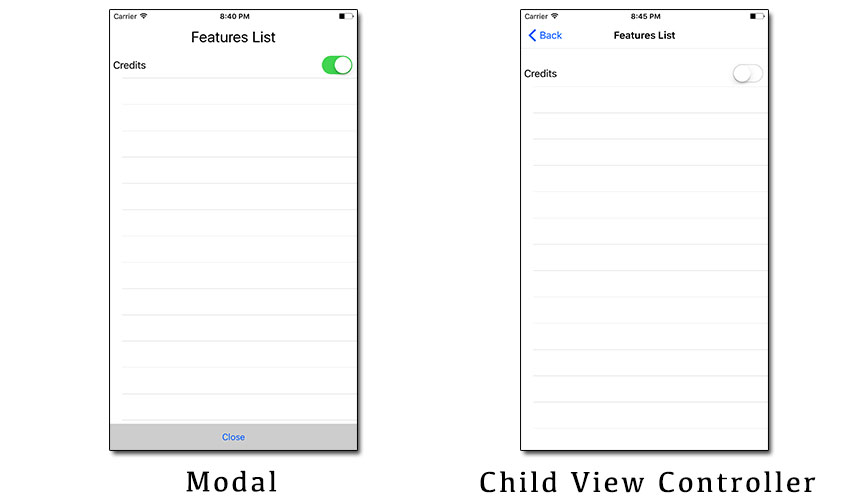Requirements
- iOS 8.0+
- Xcode 8.1+
- Swift 3.1+
Installation
CocoaPods
Create a Podfile file in the root of your application and the following content:
use_frameworks!
target '<Your Target Name>' do
pod 'SwiftyToggler', '~> 1.0.0'
end
Then, run pod install.
Carthage
Create a Cartfile file in the root of your application and the following content:
github "MarcoSantarossa/SwiftyToggler" ~> 1.0.0
Then, run carthage update to build the framework and drag the built SwiftyToggler.framework into your Xcode project.
Swift Package Manager
Create a Package.swift file in the root of your application and the following content:
import PackageDescription
let package = Package(
name: "YourApp",
dependencies: [
.Package(url: "https://github.com/MarcoSantarossa/SwiftyToggler.git", “1.0.0”)
]
)
Usage
Create A Feature
There are two ways to create a feature:
Implementing FeatureProtocol
The library provides the protocol FeatureProtocol which you can implement:
class MyProtocol: FeatureProtocol {
private let parentViewController: UIViewController
private let featureViewController: UIViewController
var isEnabled: Bool = false
init(parentViewController: UIViewController) {
self.parentViewController = parentViewController
featureViewController = UIViewController()
}
// Main function of Feature. It's called when the future has been run.
func main() {
parentViewController.present(featureViewController, animated: true, completion: nil)
}
// It's called when the future has been disabled.
func dispose() {
featureViewController.dismiss(animated: true, completion: nil)
}
}
Extending Feature [Recommended]
The library provides the class Feature<T> which you can extend. It has a generic property which is the payload of the feature. The payload is a clean way to manage the dependencies of your feature:
struct MyPayload {
let parentViewController: UIViewController
}
class MyFeature: Feature<MyPayload> {
private let featureViewController: UIViewController
override init(payload: MyPayload?, isEnabled: Bool = false) {
featureViewController = UIViewController()
super.init(payload: payload, isEnabled: isEnabled)
}
override func main() {
payload?.parentViewController.present(featureViewController, animated: true, completion: nil)
}
override func dispose() {
featureViewController.dismiss(animated: true, completion: nil)
}
}
Add A Feature
class ViewController: UIViewController {
override func viewDidLoad() {
super.viewDidLoad()
let featurePayload = MyPayload(parentViewController: self)
let feature = MyFeature(payload: featurePayload)
FeaturesManager.shared.add(feature: feature, name: "MyFeature", shouldRunWhenEnabled: true)
}
}
Remove A Feature
FeaturesManager.shared.remove(featureName: "MyFeature")
// or
FeaturesManager.shared.removeAll()
Run A Feature
do {
let isRunning = try FeaturesManager.shared.run(featureName: "MyFeature")
print("Is the feature running: \(isRunning)")
} catch SwiftyTogglerError.featureNotFound {
print("Feature not found")
} catch {}
Enable/Disable A Feature
do {
try FeaturesManager.shared.setEnable(true, featureName: "MyFeature")
} catch SwiftyTogglerError.featureNotFound {
print("Feature not found")
} catch {}
Changes Observer
You can observer when a feature changes the value isEnable:
class ViewController: UIViewController {
override func viewWillAppear(_ animated: Bool) {
super.viewWillAppear(animated)
FeaturesManager.shared.addChangesObserver(self)
}
override func viewWillDisappear(_ animated: Bool) {
super.viewWillDisappear(animated)
FeaturesManager.shared.removeChangesObserver(self)
}
}
extension ViewController: FeatureChangesObserver {
func featureDidChange(name: String, isEnabled: Bool) {
}
}
Present Features List
Modal
do {
try FeaturesManager.shared.presentModalFeaturesList()
} catch SwiftyTogglerError.modalFeaturesListAlreadyPresented {
print("Features List already presented as modal")
} catch {}
Child View Controller
class ViewController: UIViewController {
override func viewDidLoad() {
super.viewDidLoad()
FeaturesManager.shared.presentFeaturesList(in: self)
}
}
Advanced
shouldRunWhenEnabled
You can use this flag to run the feature as soon as it's enabled. You can set it with:
FeaturesManager.shared.add(feature: feature, name: "MyFeature", shouldRunWhenEnabled: true)
// or
do {
try FeaturesManager.shared.update(featureName: "MyFeature", shouldRunWhenEnabled: true)
} catch SwiftyTogglerError.featureNotFound {
print("Feature not found")
} catch {}
TODO
[ ] Add another example in example project.
[ ] Add feature dependencies.
[ ] Update features list table if a new feature is added when the table is visible.
[ ] Call dispose() when a feature is removed.
[ ] Allow async call to feature main() and dispose().
Communication
- If you found a bug, open an issue.
- If you have a feature request, open an issue.
- If you want to contribute, submit a pull request.
Credits
SwiftyToggler is owned and maintained by Marco Santarossa. You can follow him on Twitter at @MarcoSantaDev.
License
SwiftyToggler is released under the MIT license. See LICENSE for details.