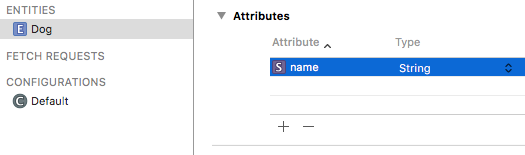Your Data Storage Troubleshooter
Introduction
StorageKit is a framework which reduces the complexity of managing a persistent layer. You can easily manage your favorite persistent frameworks (Core Data / Realm at the moment), accessing them through a high-level interface.
Our mission is keeping the persistence layer isolated as much as possible from the client codebase. In this way, you can just focus on developing your app. Moreover, you can migrate to another persistent framework easily, keeping the same interface: StorageKit will do almost everything for you.
- Hassle free setup
👍 - Easy to use
🤖 - Extensible
🚀 - Support for background queries 🙌🏼
- Fully tested ( well, almost, ...
☺️ )
StorageKit is a Swift 3 and XCode 8 compatible project.
Build Status
| Branch | Status |
|---|---|
| Master | |
| Develop |
Table of Contents
- How it works
- Define entities
- CRUD
- Background operations
- Installation
- Core Mantainers
- Known issues
- TODO
- License
- Credits
How it works
The first step is to create a new Storage object with a specific type (either .CoreData or .Realm) which is the entry-point object to setup StorageKit:
let storage = StorageKit.addStorage(type: .Realm)
or
let storage = StorageKit.addStorage(type: .CoreData(dataModelName: "Example")
The storage exposes a context which is the object you will use to perform the common CRUD operations, for instance:
try storage.mainContext?.fetch(predicate: NSPredicate(format: "done == false"), sortDescriptors: [sortDescriptors], completion: { (fetchedTasks: [RTodoTask]?) in
self.tasks = fetchedTasks
// do whatever you want
}
)
or
let task = functionThatRetrieveASpecificTaskFromDatabase()
do {
try storage.mainContext?.delete(task)
} catch {
// manage the error
}
That's it!
In just few lines of code you are able to use your favorite database (through the Storage) and perform any CRUD operations through the StorageContext.
Define Entities
Both Core Data and Realm relies on two base objects to define the entities:
import RealmSwift
class RTodoTask: Object {
dynamic var name = ""
dynamic var done = false
override static func primaryKey() -> String? {
return "taskID"
}
}
StorageKit is not able to define your entity class. It means that you must define all your entities manually. It's the only thing you have to do by yourself, please bear with us.
You can create a new entity using in this way:
do {
try let entity: MyEntity = context.create()
} catch {}
If you are using
Realm,entityis an unmanaged object and it should be explicitily added to the database with:
do {
try storage.mainContext?.add(entity)
} catch {}
CRUD
C as Create
do {
try let entity: MyEntity = context.create()
} catch {}
This method creates a new entity object: an NSManagedObject for Core Data and an Object for Realm.
Note
You must create a class entity by yourself before using
StorageKit. Therefore, for Core Data you must add an entity in the data model, for Realm you must create a new class which extends the base class Object. If you are using the Realm configuration, you have to add it in the storage before performing any update operations.
do {
try let entity: MyEntity = context.create()
entity.myProperty = "Hello"
try context.add(entity)
} catch {}
R as Read
try context.fetch { (result: [MyEntity]?) in
// do whatever you want with `result`
}
As you can see, in order to perform a query over a specific data type, you have to explicitily write it in this way result: [MyEntity]?.
U as Update
do {
try context.update {
entity.myProperty = "Hello"
entity2.myProperty = "Hello 2"
}
} catch {}
Note
If you are using the Realm configuration, you have to add the entity in the
storage(with the methodadd) before performing any update operations.
D as Delete
do {
try let entity: MyEntity = context.create()
entity.myProperty = "Hello"
try context.delete(entity)
} catch {}
Background Operations
Good news for you! StorageKit has been implemented with a strong focus on background operations and concurrency to improve the user experience of your applications and making your life easier
Storage exposes the following method:
storage.performBackgroundTask {[weak self] backgroundContext in
// the backgroundContext might be nil because of internal errors
guard let backgroundContext = backgroundContext else { return }
do {
// perform your background CRUD operations here on the `backgroundContext`
backgroundContext.fetch { [weak self] (entities: [MyEntity]?) in
// do something with `entities`
} catch {
print(error.localizedDescription)
}
}
Now the point is that entities are retrieved in a background context, so if you need to use these entities in another queue (for example in the main one to update the UI), you must pass them to the other context through another method exposed by the Storage:
storage.getThreadSafeEntities(for: context, originalContext: backgroundContext, originalEntities: fetchedTasks, completion: { safeFetchedTaks in
self?.tasks = safeFetchedTaks
DispatchQueue.main.async {
dispatchGroup.leave()
}
})
The method func getThreadSafeEntities<T: StorageEntityType>(for destinationContext: StorageContext, originalContext: StorageContext, originalEntities: [T], completion: @escaping ([T]) -> Void) create an array of entities with the same data of originalEntities but thread safe, ready to be used in destinatinationContext.
This means that, once getThreadSafeEntities is called, you will be able to use the entities returned by completion: @escaping ([T]) -> Void) in the choosen context.
The common use of this method is:
- perform a background operation (for instance a fetch) in
performBackgroundTask - move the entities retrieved to the main context using
getThreadSafeEntities
storage.performBackgroundTask {[weak self] (backgroundContext, backgroundQueue) in
guard let backgroundContext = backgroundContext else { return }
do {
// 1
backgroundContext.fetch { [weak self] (entities: [MyEntity]?) in
// 2
storage.getThreadSafeEntities(for: context, originalContext: backgroundContext, originalEntities: entities, completion: { safeEntities in
self?.entities = safeEntities
})
}
} catch {
print(error.localizedDescription)
}
}
Installation
CocoaPods
Add StorageKit to your Podfile
use_frameworks!
target 'MyTarget' do
pod 'StorageKit', '~> 0.3.1'
end
$ pod install
Carthage
github "StorageKit/StorageKit" ~> "0.3.1"
Then on your application target Build Phases settings tab, add a "New Run Script Phase". Create a Run Script with the following content:
/usr/local/bin/carthage copy-frameworks
and add the following paths under "Input Files":
$(SRCROOT)/Carthage/Build/iOS/StorageKit.framework
Core Mantainers
| Guardians | |
|---|---|
| Ennio Masi | @ennioma |
| Marco Santarossa | @MarcoSantaDev |
Known Issues
- Now it's not possible to exclude
Realm.frameworkandRealmSwift.frameworkfrom the installation - UI Test target doesn't work in the example project
TODO
- Remove Realm dependency if not needed (the user can decide between Core Data or Realm)
- Add Reactive interface
- Distribute through the Swift Package Manager
- Add more functionalities to the context
- Add notifications
- Add migrations
License
StorageKit is available under the MIT license. See the LICENSE file for more info.
Credits:
Boxes icon provided by Nuon Project (LLuisa Iborra). We have changed the boxes color.