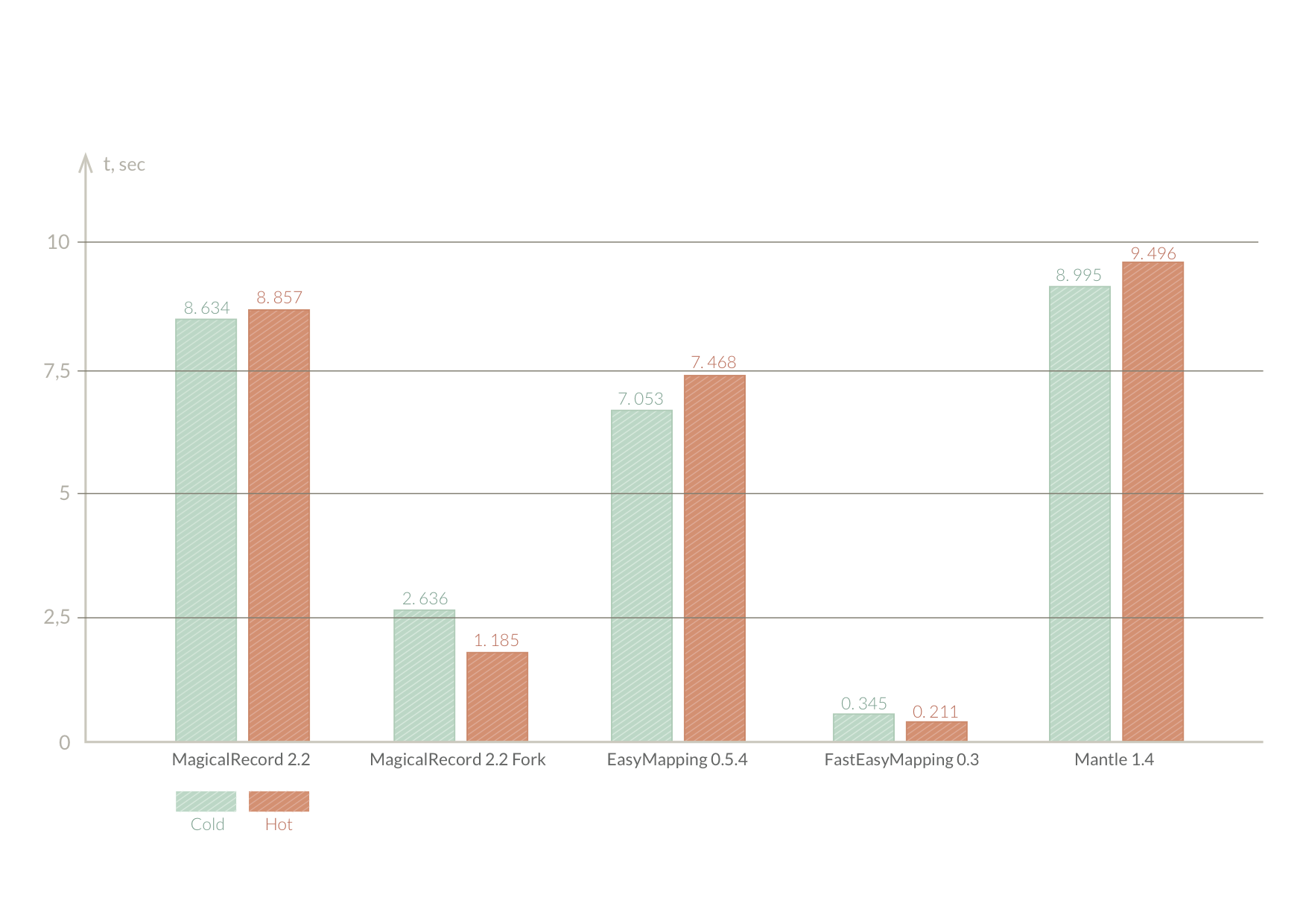FastEasyMapping
Note
This is a fork of EasyMapping, a flexible and easy framework for JSON mapping.
Overview
It turns out, that almost all popular libraries for JSON mapping are SLOW. The main reason for that is multiple trips to database during the lookup of existing objects. We decided to take an already existing flexible solution (i.e. EasyMapping) and improve its overall performance.
Benchmark done on June/2014. Results may be outdated (EasyMapping performs nearly identical nowadays).
Requirements
| Platform | Min Deployment Target |
|---|---|
| iOS | 8.0 |
| macOS | 10.10 |
| tvOS | 9.0 |
| watchOS | 2.0 |
Build using Xcode 8.3.2+
Installation
CocoaPods
CocoaPods is a dependency manager for Cocoa projects. You can install it with the following command:
$ gem install cocoapods
To integrate FastEasyMapping into your Xcode project using CocoaPods, specify it in your Podfile:
source 'https://github.com/CocoaPods/Specs.git'
platform :ios, '10.0'
use_frameworks!
target '<Your Target Name>' do
pod 'FastEasyMapping', '~> 1.2'
end
Then, run the following command:
$ pod install
Carthage
Carthage is a decentralized dependency manager that builds your dependencies and provides you with binary frameworks.
You can install Carthage with Homebrew using the following command:
$ brew update
$ brew install carthage
To integrate FastEasyMappingRealm into your Xcode project using Carthage, specify it in your Cartfile:
github "Yalantis/FastEasyMapping" ~> 1.2
Run carthage update to build the framework and drag the built FastEasyMapping.framework into your Xcode project.
Usage
Deserialization
Today NSObject and NSManagedObject mapping are supported out of the box. Lets take a look at how a basic mapping looks like: For example, we have JSON:
{
"name": "Lucas",
"user_email": "[email protected]",
"car": {
"model": "i30",
"year": "2013"
},
"phones": [
{
"ddi": "55",
"ddd": "85",
"number": "1111-1111"
},
{
"ddi": "55",
"ddd": "11",
"number": "2222-222"
}
]
}
and corresponding CoreData-generated classes:
@interface Person : NSManagedObject
@property (nonatomic, retain) NSString *name;
@property (nonatomic, retain) NSString *email;
@property (nonatomic, retain) Car *car;
@property (nonatomic, retain) NSSet *phones;
@end
@interface Car : NSManagedObject
@property (nonatomic, retain) NSString *model;
@property (nonatomic, retain) NSString *year;
@property (nonatomic, retain) Person *person;
@end
@interface Phone : NSManagedObject
@property (nonatomic, retain) NSString *ddi;
@property (nonatomic, retain) NSString *ddd;
@property (nonatomic, retain) NSString *number;
@property (nonatomic, retain) Person *person;
@end
In order to map JSON to Object and vice versa we have to describe the mapping rules:
@implementation Person (Mapping)
+ (FEMMapping *)defaultMapping {
FEMMapping *mapping = [[FEMMapping alloc] initWithEntityName:@"Person"];
[mapping addAttributesFromArray:@[@"name"]];
[mapping addAttributesFromDictionary:@{@"email": @"user_email"}];
[mapping addRelationshipMapping:[Car defaultMapping] forProperty:@"car" keyPath:@"car"];
[mapping addToManyRelationshipMapping:[Phone defaultMapping] forProperty:@"phones" keyPath:@"phones"];
return mapping;
}
@end
@implementation Car (Mapping)
+ (FEMMapping *)defaultMapping {
FEMMapping *mapping = [[FEMMapping alloc] initWithEntityName:@"Car"];
[mapping addAttributesFromArray:@[@"model", @"year"]];
return mapping;
}
@end
@implementation Phone (Mapping)
+ (FEMMapping *)defaultMapping {
FEMMapping *mapping = [[FEMMapping alloc] initWithEntityName:@"Phone"];
[mapping addAttributesFromArray:@[@"number", @"ddd", @"ddi"]];
return mapping;
}
@end
Now we can deserialize JSON to Object easily:
FEMMapping *mapping = [Person defaultMapping];
Person *person = [FEMDeserializer objectFromRepresentation:json mapping:mapping context:managedObjectContext];
Or collection of Objects:
NSArray *persons = [FEMDeserializer collectionFromRepresentation:json mapping:mapping context:managedObjectContext];
Or even update an Object:
[FEMDeserializer fillObject:person fromRepresentation:json mapping:mapping];
Serialization
Also we can serialize an Object to JSON using the mapping defined above:
FEMMapping *mapping = [Person defaultMapping];
Person *person = ...;
NSDictionary *json = [FEMSerializer serializeObject:person usingMapping:mapping];
Or collection to JSON:
FEMMapping *mapping = [Person defaultMapping];
NSArray *persons = ...;
NSArray *json = [FEMSerializer serializeCollection:persons usingMapping:mapping];
Mapping
FEMAttribute
FEMAttribute is a core class of FEM. Briefly it is a description of relationship between the Object's property and the JSON's keyPath. Also it encapsulates knowledge of how the value needs to be mapped from Object to JSON and back via blocks.
typedef __nullable id (^FEMMapBlock)(id value __nonnull);
@interface FEMAttribute : NSObject <FEMProperty>
@property (nonatomic, copy, nonnull) NSString *property;
@property (nonatomic, copy, nullable) NSString *keyPath;
- (nonnull instancetype)initWithProperty:(nonnull NSString *)property keyPath:(nullable NSString *)keyPath map:(nullable FEMMapBlock)map reverseMap:(nullable FEMMapBlock)reverseMap;
- (nullable id)mapValue:(nullable id)value;
- (nullable id)reverseMapValue:(nullable id)value;
@end
Alongside with property and keyPath value you can pass mapping blocks that allow to describe completely custom mappings.
Examples:
Mapping of value with the same keys and type:
FEMAttribute *attribute = [FEMAttribute mappingOfProperty:@"url"];
// or
FEMAttribute *attribute = [[FEMAttribute alloc] initWithProperty:@"url" keyPath:@"url" map:NULL reverseMap:NULL];
Mapping of value with different keys and the same type:
FEMAttribute *attribute = [FEMAttribute mappingOfProperty:@"urlString" toKeyPath:@"URL"];
// or
FEMAttribute *attribute = [[FEMAttribute alloc] initWithProperty:@"urlString" keyPath:@"URL" map:NULL reverseMap:NULL];
Mapping of different types:
Quite often value type in JSON needs to be converted to more useful internal representation. For example HEX to UIColor, String to NSURL, Integer to enum and so on. For this purpose you can use map and reverseMap properties. For example lets describe attribute that maps String to NSDate using NSDateFormatter:
NSDateFormatter *formatter = [[NSDateFormatter alloc] init];
[formatter setLocale:[[NSLocale alloc] initWithLocaleIdentifier:@"en_US_POSIX"]];
[formatter setTimeZone:[NSTimeZone timeZoneWithAbbreviation:@"UTC"]];
[formatter setDateFormat:@"yyyy-MM-dd'T'HH:mm:ss.SSS'Z'"];
FEMAttribute *attribute = [[FEMAttribute alloc] initWithProperty:@"updateDate" keyPath:@"timestamp" map:^id(id value) {
if ([value isKindOfClass:[NSString class]]) {
return [formatter dateFromString:value];
}
return nil;
} reverseMap:^id(id value) {
return [formatter stringFromDate:value];
}];
First of all we've defined NSDateFormatter that fits our requirements. Next step is to define Attribute instance with correct mapping. Briefly map block is invoked during deserialization (JSON to Object) while reverseMap is used for serialization process. Both are quite stratforward with but with few gotchas:
mapcan receiveNSNullinstance. This is a valid case fornullvalue in JSON.- map won't be invoked for missing keys. Therefore, if JSON doesn't contain keyPath specified by your attribute, reverse mapping not called.
- from map you can return either
nilorNSNullfor empty values reverseMapinvoked only whenpropertycontains a non-nil value.- from
reverseMapyou can return eithernilorNSNull. Both will produce{"keyPath": null}
Adding attribute to FEMMapping
There are several shortcuts that allow you to add attributes easier to the mapping itself:
Explicitly
FEMMapping *mapping = [[FEMMapping alloc] initWithObjectClass:[Person class]];
FEMAttribute *attribute = [FEMAttribute mappingOfProperty:@"url"];
[mapping addAttribute:attribute];
Implicitly
FEMMapping *mapping = [[FEMMapping alloc] initWithObjectClass:[Person class]];
[mapping addAttributeWithProperty:@"property" keyPath:@"keyPath"];
As a Dictionary
FEMMapping *mapping = [[FEMMapping alloc] initWithObjectClass:[Person class]];
[mapping addAttributesFromDictionary:@{@"property": @"keyPath"}];
As an Array
Useful when the property is equal to the keyPath:
FEMMapping *mapping = [[FEMMapping alloc] initWithObjectClass:[Person class]];
[mapping addAttributesFromArray:@[@"propertyAndKeyPathAreTheSame"]];
FEMRelationship
FEMRelationship is a class that describes relationship between two FEMMapping instances.
@interface FEMRelationship
@property (nonatomic, copy, nonnull) NSString *property;
@property (nonatomic, copy, nullable) NSString *keyPath;
@property (nonatomic, strong, nonnull) FEMMapping *mapping;
@property (nonatomic, getter=isToMany) BOOL toMany;
@property (nonatomic) BOOL weak;
@property (nonatomic, copy, nonnull) FEMAssignmentPolicy assignmentPolicy;
@end
Relationship is also bound to a property and keyPath. Obviously, it has a reference to Object's FEMMapping and a flag that indicates whether it’s a to-many relationship. Moreover, it allows you to specify assignment policy and "weakifying" behaviour of the relationship.
Example:
FEMMapping *childMapping = ...;
FEMRelationship *childRelationship = [[FEMRelationship alloc] initWithProperty:@"parentProperty" keyPath:@"jsonKeyPath" mapping:childMapping];
childRelationship.toMany = YES;
Assignment policy
Assignment policy describes how deserialized relationship value should be assigned to a property. FEM supports 5 policies out of the box:
FEMAssignmentPolicyAssign- replace Old property's value by New. Designed for to-one and to-many relationship. Default policy.FEMAssignmentPolicyObjectMerge- assigns New relationship value unless it isnil. Designed for to-one relationship.FEMAssignmentPolicyCollectionMerge- merges a New and Old values of relationship. Supported collections are: NSSet, NSArray, NSOrderedSet and their successors. Designed for to-many relationship.FEMAssignmentPolicyObjectReplace- replaces Old value with New by deleting Old. Designed for to-one relationship.FEMAssignmentPolicyCollectionReplace- deletes objects not presented in union of New and Old values sets. Union set is used as a New value. Supported collections are: NSSet, NSArray, NSOrderedSet and their successors. Designed for to-many relationship.
Adding relationship to FEMMapping
Explicitly
FEMMapping *mapping = [[FEMMapping alloc] initWithObjectClass:[Person class]];
FEMMapping *carMapping = [[FEMMapping alloc] initWithObjectClass:[Car class]];
FEMRelationship *carRelationship = [[FEMRelationship alloc] initWithProperty:@"car" keyPath:@"car" mapping:carMapping];
[mapping addRelationship:carRelationship];
Implicitly
FEMMapping *mapping = [[FEMMapping alloc] initWithObjectClass:[Person class]];
FEMMapping *phoneMapping = [[FEMMapping alloc] initWithObjectClass:[Phone class]];
[mapping addToManyRelationshipMapping:phoneMapping property:@"phones" keyPath:@"phones"];
FEMMapping
Generally FEMMapping is a class that describes mapping for NSObject or NSManagedObject by encapsulating a set of attributes and relationships. In addition, it defines the possibilities for objects uniquing (supported by CoreData only).
The only difference between NSObject and NSManagedObject is in init methods:
NSObject
FEMMapping *objectMapping = [[FEMMapping alloc] initWithObjectClass:[CustomNSObjectSuccessor class]];
NSManagedObject
FEMMapping *managedObjectMapping = [[FEMMapping alloc] initWithEntityName:@"EntityName"];
Root Path
Sometimes a desired JSON is nested by a keyPath. In this case you can use rootPath property. Let’s modify Person JSON by nesting Person representation:
{
result: {
"name": "Lucas",
"user_email": "[email protected]",
"car": {
"model": "i30",
"year": "2013"
}
}
}
Mapping will look like this:
@implementation Person (Mapping)
+ (FEMMapping *)defaultMapping {
FEMMapping *mapping = [[FEMMapping alloc] initWithEntityName:@"Person"];
mapping.rootPath = @"result";
[mapping addAttributesFromArray:@[@"name"]];
[mapping addAttributesFromDictionary:@{@"email": @"user_email"}];
[mapping addRelationshipMapping:[Car defaultMapping] forProperty:@"car" keyPath:@"car"];
return mapping;
}
@end
IMPORTANT:
FEMMapping.rootPathis ignore during relationship mapping. UseFEMRelationship.keyPathinstead!
Uniquing
It is a common case when you're deserializing JSON into CoreData and don't want to duplicate data in your database. This can be easily achieved by utilizing FEMMapping.primaryKey. It informs FEMDeserializer to track primary keys and avoid data copying. For example lets make Person's email a primary key attribute:
@implementation Person (Mapping)
+ (FEMMapping *)defaultMapping {
FEMMapping *mapping = [[FEMMapping alloc] initWithEntityName:@"Person"];
mapping.primaryKey = @"email";
[mapping addAttributesFromArray:@[@"name"]];
[mapping addAttributesFromDictionary:@{@"email": @"user_email"}];
[mapping addRelationshipMapping:[Car defaultMapping] forProperty:@"car" keyPath:@"car"];
return mapping;
}
@end
We recommend to index your primary key in datamodel to speedup keys lookup. Supported values for primary keys are Strings and Integers.
Starting from second import FEMDeserializer will update existing Person.
Relationship bindings by PK
Sometimes object representation contains a relationship described by a PK of the target entity:
{
"result": {
"id": 314
"title": "https://github.com"
"category": 4
}
}
As you can see, from JSON we have two objects: Website and Category. If Website can be imported easily, there is an external reference to a Category represented by its primary key id. Can we bind the Website to the corresponding category? Yep! We just need to treat Website's representation as a Category:
First of all let’s declare our classes:
@interface Website: NSManagedObject
@property (nonatomic, strong) NSNumber *identifier;
@property (nonatomic, strong) NSString *title;
@property (nonatomic, strong) Category *category;
@end
@interface Category: NSManagedObject
@property (nonatomic, strong) NSNumber *identifier;
@property (nonatomic, strong) NSString *title;
@property (nonatomic, strong) NSSet *websites
@end
Now it is time to define mapping for Website:
@implementation Website (Mapping)
+ (FEMMapping *)defaultMapping {
FEMMapping *mapping = [[FEMMapping alloc] initWithEntityName:@"Website"];
mapping.primaryKey = @"identifier";
[mapping addAttributesFromDictionary:@{@"identifier": @"id", @"title": @"title"}];
FEMMapping *categoryMapping = [[FEMMapping alloc] initWithEntityName:@"Category"];
categoryMapping.primaryKey = @"identifier";
[categoryMapping addAttributesFromDictionary:@{@"identifier": @"category"}];
[mapping addRelationshipMapping:categoryMapping property:@"category" keyPath:nil];
return mapping;
}
@end
By specifying nil as a keyPath for the category Website's representation is treated as a Category at the same time. In this way it is easy to bind objects that are passed by PKs (which is quite common for network).
Weak relationship
In the example above there is an issue: what if our database doesn't contain Category with PK = 4? By default FEMDeserializer creates new objects during deserialization lazily. In our case this leads to insertion of Category instance without any data except identifier. In order to prevent such inconsistencies we can set FEMRelationship.weak to YES:
@implementation Website (Mapping)
+ (FEMMapping *)defaultMapping {
FEMMapping *mapping = [[FEMMapping alloc] initWithEntityName:@"Website"];
mapping.primaryKey = @"identifier";
[mapping addAttributesFromDictionary:@{@"identifier": @"id", @"title": @"title"}];
FEMMapping *categoryMapping = [[FEMMapping alloc] initWithEntityName:@"Category"];
categoryMapping.primaryKey = @"identifier";
[categoryMapping addAttributeWithProperty:@"identifier" keyPath:nil];
FEMRelationship *categoryRelationship = [[FEMRelationship alloc] initWithProperty:@"category" keyPath:@"category" mapping:categoryMapping];
categoryRelationship.weak = YES;
[mapping addRelationship:categoryRelationship];
return mapping;
}
@end
As a result it'll bind the Website with the corresponding Category only if the latter exists.
Delegation
You can customize deserialization process by implementing FEMDeserializerDelegate protocol:
@protocol FEMDeserializerDelegate <NSObject>
@optional
- (void)deserializer:(nonnull FEMDeserializer *)deserializer willMapObjectFromRepresentation:(nonnull id)representation mapping:(nonnull FEMMapping *)mapping;
- (void)deserializer:(nonnull FEMDeserializer *)deserializer didMapObject:(nonnull id)object fromRepresentation:(nonnull id)representation mapping:(nonnull FEMMapping *)mapping;
- (void)deserializer:(nonnull FEMDeserializer *)deserializer willMapCollectionFromRepresentation:(nonnull NSArray *)representation mapping:(nonnull FEMMapping *)mapping;
- (void)deserializer:(nonnull FEMDeserializer *)deserializer didMapCollection:(nonnull NSArray *)collection fromRepresentation:(nonnull NSArray *)representation mapping:(nonnull FEMMapping *)mapping;
@end
However, if you're using Delegate you also have to instantiate FEMDeserializer manually:
NSObject
FEMDeserializer *deserializer = [[FEMDeserializer alloc] init];
deserializer.delegate = self;
NSManagedObject
FEMDeserializer *deserializer = [[FEMDeserializer alloc] initWithContext:managedObjectContext];
deserializer.delegate = self;
Note, that delegate methods will be called on every object and collection during deserialization. Lets use Person example:
{
"name": "Lucas",
"user_email": "[email protected]",
"phones": [
{
"ddi": "55",
"ddd": "85",
"number": "1111-1111"
}
]
}
Mapping:
@implementation Person (Mapping)
+ (FEMMapping *)defaultMapping {
FEMMapping *mapping = [[FEMMapping alloc] initWithEntityName:@"Person"];
[mapping addAttributesFromArray:@[@"name"]];
[mapping addAttributesFromDictionary:@{@"email": @"user_email"}];
[mapping addToManyRelationshipMapping:[Person defaultMapping] forProperty:@"phones" keyPath:@"phones"];
return mapping;
}
@end
@implementation Phone (Mapping)
+ (FEMMapping *)defaultMapping {
FEMMapping *mapping = [[FEMMapping alloc] initWithEntityName:@"Phone"];
[mapping addAttributesFromArray:@[@"number", @"ddd", @"ddi"]];
return mapping;
}
@end
During deserialization of persons collection order will be the following:
- willMapCollectionFromRepresentation:
Persons Arraymapping:Person mapping - willMapObjectFromRepresentation:
Person Dictionarymapping:Person mapping - willMapCollectionFromRepresentation:
Phones Arraymapping:Phone mapping - willMapObjectFromRepresentation:
Phone Dictionarymapping:Phone mapping - didMapObject:
Phone instancefromRepresentation:Phone Dictionarymapping:Phone mapping - didMapObject:
Person instancefromRepresentation:Person Dictionarymapping:Person mapping - didMapCollection:
Persons instances ArrayfromRepresentation:Persons Arraymapping:Person mapping
Thanks
- Special thanks to lucasmedeirosleite for amazing framework.
Extra
Read out blogpost about FastEasyMapping.