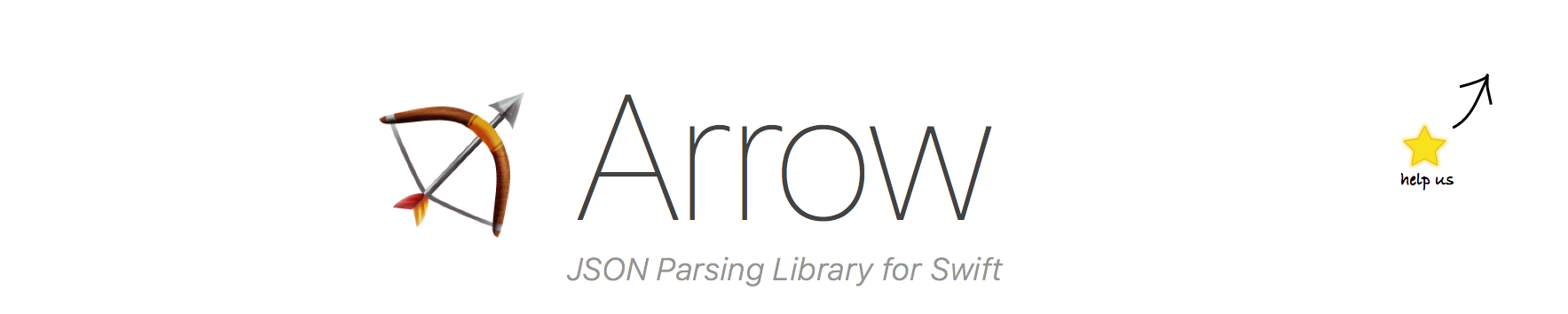Hi,
the newest version of Arrow (2.0.1) doesn't compile with snapshot 4-12.
→ swift build
Cloning https://github.com/s4cha/Arrow.git
Resolved version: 2.0.1
Compiling Swift Module 'Arrow' (2 sources)
/Users/aevitas/Desktop/Projects/Swift/Server/league-downloader/Packages/Arrow-2.0.1/Source/Arrow.swift:34:33: error: 'inout' before a parameter name is not allowed, place it before the parameter type instead
public func <-- <T>(inout left: T, right: JSON?) {
~~~~~ ^
inout
/Users/aevitas/Desktop/Projects/Swift/Server/league-downloader/Packages/Arrow-2.0.1/Source/Arrow.swift:43:33: error: 'inout' before a parameter name is not allowed, place it before the parameter type instead
public func <-- <T>(inout left: T?, right: JSON?) {
~~~~~ ^
inout
/Users/aevitas/Desktop/Projects/Swift/Server/league-downloader/Packages/Arrow-2.0.1/Source/Arrow.swift:47:30: error: 'inout' before a parameter name is not allowed, place it before the parameter type instead
func parseType<T>(inout left:T?,right:JSON?) {
~~~~~ ^
inout
/Users/aevitas/Desktop/Projects/Swift/Server/league-downloader/Packages/Arrow-2.0.1/Source/Arrow.swift:65:51: error: 'inout' before a parameter name is not allowed, place it before the parameter type instead
public func <-- <T: RawRepresentable>(inout left: T, right: JSON?) {
~~~~~ ^
inout
/Users/aevitas/Desktop/Projects/Swift/Server/league-downloader/Packages/Arrow-2.0.1/Source/Arrow.swift:73:51: error: 'inout' before a parameter name is not allowed, place it before the parameter type instead
public func <-- <T: RawRepresentable>(inout left: T?, right: JSON?) {
~~~~~ ^
inout
/Users/aevitas/Desktop/Projects/Swift/Server/league-downloader/Packages/Arrow-2.0.1/Source/Arrow.swift:83:46: error: 'inout' before a parameter name is not allowed, place it before the parameter type instead
public func <-- <T:ArrowParsable>(inout left:T, right: JSON?) {
~~~~~ ^
inout
/Users/aevitas/Desktop/Projects/Swift/Server/league-downloader/Packages/Arrow-2.0.1/Source/Arrow.swift:91:46: error: 'inout' before a parameter name is not allowed, place it before the parameter type instead
public func <-- <T:ArrowParsable>(inout left:T?, right: JSON?) {
~~~~~ ^
inout
/Users/aevitas/Desktop/Projects/Swift/Server/league-downloader/Packages/Arrow-2.0.1/Source/Arrow.swift:101:46: error: 'inout' before a parameter name is not allowed, place it before the parameter type instead
public func <-- <T:ArrowParsable>(inout left:[T], right: JSON?) {
~~~~~ ^
inout
/Users/aevitas/Desktop/Projects/Swift/Server/league-downloader/Packages/Arrow-2.0.1/Source/Arrow.swift:113:46: error: 'inout' before a parameter name is not allowed, place it before the parameter type instead
public func <-- <T:ArrowParsable>(inout left:[T]?, right: JSON?) {
~~~~~ ^
inout
/Users/aevitas/Desktop/Projects/Swift/Server/league-downloader/Packages/Arrow-2.0.1/Source/Arrow.swift:127:30: error: 'inout' before a parameter name is not allowed, place it before the parameter type instead
public func <-- (inout left: NSDate, right: JSON?) {
~~~~~ ^
inout
/Users/aevitas/Desktop/Projects/Swift/Server/league-downloader/Packages/Arrow-2.0.1/Source/Arrow.swift:135:30: error: 'inout' before a parameter name is not allowed, place it before the parameter type instead
public func <-- (inout left: NSDate?, right: JSON?) {
~~~~~ ^
inout
/Users/aevitas/Desktop/Projects/Swift/Server/league-downloader/Packages/Arrow-2.0.1/Source/Arrow.swift:139:27: error: 'inout' before a parameter name is not allowed, place it before the parameter type instead
func parseDate(inout left:NSDate?,right:JSON?) {
~~~~~ ^
inout
/Users/aevitas/Desktop/Projects/Swift/Server/league-downloader/Packages/Arrow-2.0.1/Source/Arrow.swift:163:30: error: 'inout' before a parameter name is not allowed, place it before the parameter type instead
public func <-- (inout left: NSURL, right: JSON?) {
~~~~~ ^
inout
/Users/aevitas/Desktop/Projects/Swift/Server/league-downloader/Packages/Arrow-2.0.1/Source/Arrow.swift:171:30: error: 'inout' before a parameter name is not allowed, place it before the parameter type instead
public func <-- (inout left: NSURL?, right: JSON?) {
~~~~~ ^
inout
/Users/aevitas/Desktop/Projects/Swift/Server/league-downloader/Packages/Arrow-2.0.1/Source/Arrow.swift:175:26: error: 'inout' before a parameter name is not allowed, place it before the parameter type instead
func parseURL(inout left:NSURL?, right:JSON?) {
~~~~~ ^
inout
/Users/aevitas/Desktop/Projects/Swift/Server/league-downloader/Packages/Arrow-2.0.1/Source/Arrow.swift:187:32: error: 'inout' before a parameter name is not allowed, place it before the parameter type instead
func parseArray<T>(inout left: [T]?, right: JSON?) {
~~~~~ ^
inout
/Users/aevitas/Desktop/Projects/Swift/Server/league-downloader/Packages/Arrow-2.0.1/Source/Arrow.swift:196:33: error: 'inout' before a parameter name is not allowed, place it before the parameter type instead
public func <-- <T>(inout left: [T], right: JSON?) {
~~~~~ ^
inout
/Users/aevitas/Desktop/Projects/Swift/Server/league-downloader/Packages/Arrow-2.0.1/Source/Arrow.swift:204:33: error: 'inout' before a parameter name is not allowed, place it before the parameter type instead
public func <-- <T>(inout left: [T]?, right: JSON?) {
~~~~~ ^
inout
/Users/aevitas/Desktop/Projects/Swift/Server/league-downloader/Packages/Arrow-2.0.1/Source/Arrow.swift:66:17: error: 'RawValue' is not a member type of 'T'
var temp: T.RawValue? = nil
~ ^
/Users/aevitas/Desktop/Projects/Swift/Server/league-downloader/Packages/Arrow-2.0.1/Source/Arrow.swift:74:17: error: 'RawValue' is not a member type of 'T'
var temp: T.RawValue? = nil
~ ^
/Users/aevitas/Desktop/Projects/Swift/Server/league-downloader/Packages/Arrow-2.0.1/Source/Arrow.swift:85:17: error: type 'T' has no member 'init'
var t = T.init()
^ ~~~~
/Users/aevitas/Desktop/Projects/Swift/Server/league-downloader/Packages/Arrow-2.0.1/Source/Arrow.swift:93:17: error: type 'T' has no member 'init'
var t = T.init()
^ ~~~~
/Users/aevitas/Desktop/Projects/Swift/Server/league-downloader/Packages/Arrow-2.0.1/Source/Arrow.swift:150:27: error: value of type 'NSDateFormatter' has no member 'dateFromString'
if let date = dateFormatter.dateFromString(s) {
^~~~~~~~~~~~~ ~~~~~~~~~~~~~~
/Users/aevitas/Desktop/Projects/Swift/Server/league-downloader/Packages/Arrow-2.0.1/Source/Arrow.swift:34:33: error: 'inout' before a parameter name is not allowed, place it before the parameter type instead
public func <-- <T>(inout left: T, right: JSON?) {
~~~~~ ^
inout
/Users/aevitas/Desktop/Projects/Swift/Server/league-downloader/Packages/Arrow-2.0.1/Source/Arrow.swift:43:33: error: 'inout' before a parameter name is not allowed, place it before the parameter type instead
public func <-- <T>(inout left: T?, right: JSON?) {
~~~~~ ^
inout
/Users/aevitas/Desktop/Projects/Swift/Server/league-downloader/Packages/Arrow-2.0.1/Source/Arrow.swift:47:30: error: 'inout' before a parameter name is not allowed, place it before the parameter type instead
func parseType<T>(inout left:T?,right:JSON?) {
~~~~~ ^
inout
/Users/aevitas/Desktop/Projects/Swift/Server/league-downloader/Packages/Arrow-2.0.1/Source/Arrow.swift:65:51: error: 'inout' before a parameter name is not allowed, place it before the parameter type instead
public func <-- <T: RawRepresentable>(inout left: T, right: JSON?) {
~~~~~ ^
inout
/Users/aevitas/Desktop/Projects/Swift/Server/league-downloader/Packages/Arrow-2.0.1/Source/Arrow.swift:73:51: error: 'inout' before a parameter name is not allowed, place it before the parameter type instead
public func <-- <T: RawRepresentable>(inout left: T?, right: JSON?) {
~~~~~ ^
inout
/Users/aevitas/Desktop/Projects/Swift/Server/league-downloader/Packages/Arrow-2.0.1/Source/Arrow.swift:83:46: error: 'inout' before a parameter name is not allowed, place it before the parameter type instead
public func <-- <T:ArrowParsable>(inout left:T, right: JSON?) {
~~~~~ ^
inout
/Users/aevitas/Desktop/Projects/Swift/Server/league-downloader/Packages/Arrow-2.0.1/Source/Arrow.swift:91:46: error: 'inout' before a parameter name is not allowed, place it before the parameter type instead
public func <-- <T:ArrowParsable>(inout left:T?, right: JSON?) {
~~~~~ ^
inout
/Users/aevitas/Desktop/Projects/Swift/Server/league-downloader/Packages/Arrow-2.0.1/Source/Arrow.swift:101:46: error: 'inout' before a parameter name is not allowed, place it before the parameter type instead
public func <-- <T:ArrowParsable>(inout left:[T], right: JSON?) {
~~~~~ ^
inout
/Users/aevitas/Desktop/Projects/Swift/Server/league-downloader/Packages/Arrow-2.0.1/Source/Arrow.swift:113:46: error: 'inout' before a parameter name is not allowed, place it before the parameter type instead
public func <-- <T:ArrowParsable>(inout left:[T]?, right: JSON?) {
~~~~~ ^
inout
/Users/aevitas/Desktop/Projects/Swift/Server/league-downloader/Packages/Arrow-2.0.1/Source/Arrow.swift:127:30: error: 'inout' before a parameter name is not allowed, place it before the parameter type instead
public func <-- (inout left: NSDate, right: JSON?) {
~~~~~ ^
inout
/Users/aevitas/Desktop/Projects/Swift/Server/league-downloader/Packages/Arrow-2.0.1/Source/Arrow.swift:135:30: error: 'inout' before a parameter name is not allowed, place it before the parameter type instead
public func <-- (inout left: NSDate?, right: JSON?) {
~~~~~ ^
inout
/Users/aevitas/Desktop/Projects/Swift/Server/league-downloader/Packages/Arrow-2.0.1/Source/Arrow.swift:139:27: error: 'inout' before a parameter name is not allowed, place it before the parameter type instead
func parseDate(inout left:NSDate?,right:JSON?) {
~~~~~ ^
inout
/Users/aevitas/Desktop/Projects/Swift/Server/league-downloader/Packages/Arrow-2.0.1/Source/Arrow.swift:163:30: error: 'inout' before a parameter name is not allowed, place it before the parameter type instead
public func <-- (inout left: NSURL, right: JSON?) {
~~~~~ ^
inout
/Users/aevitas/Desktop/Projects/Swift/Server/league-downloader/Packages/Arrow-2.0.1/Source/Arrow.swift:171:30: error: 'inout' before a parameter name is not allowed, place it before the parameter type instead
public func <-- (inout left: NSURL?, right: JSON?) {
~~~~~ ^
inout
/Users/aevitas/Desktop/Projects/Swift/Server/league-downloader/Packages/Arrow-2.0.1/Source/Arrow.swift:175:26: error: 'inout' before a parameter name is not allowed, place it before the parameter type instead
func parseURL(inout left:NSURL?, right:JSON?) {
~~~~~ ^
inout
/Users/aevitas/Desktop/Projects/Swift/Server/league-downloader/Packages/Arrow-2.0.1/Source/Arrow.swift:187:32: error: 'inout' before a parameter name is not allowed, place it before the parameter type instead
func parseArray<T>(inout left: [T]?, right: JSON?) {
~~~~~ ^
inout
/Users/aevitas/Desktop/Projects/Swift/Server/league-downloader/Packages/Arrow-2.0.1/Source/Arrow.swift:196:33: error: 'inout' before a parameter name is not allowed, place it before the parameter type instead
public func <-- <T>(inout left: [T], right: JSON?) {
~~~~~ ^
inout
/Users/aevitas/Desktop/Projects/Swift/Server/league-downloader/Packages/Arrow-2.0.1/Source/Arrow.swift:204:33: error: 'inout' before a parameter name is not allowed, place it before the parameter type instead
public func <-- <T>(inout left: [T]?, right: JSON?) {
~~~~~ ^
inout
<unknown>:0: error: build had 1 command failures
error: exit(1): /Library/Developer/Toolchains/swift-DEVELOPMENT-SNAPSHOT-2016-04-12-a.xctoolchain/usr/bin/swift-build-tool -f /Users/aevitas/Desktop/Projects/Swift/Server/league-downloader/.build/debug.yaml default
Is the plan to support Swift3?