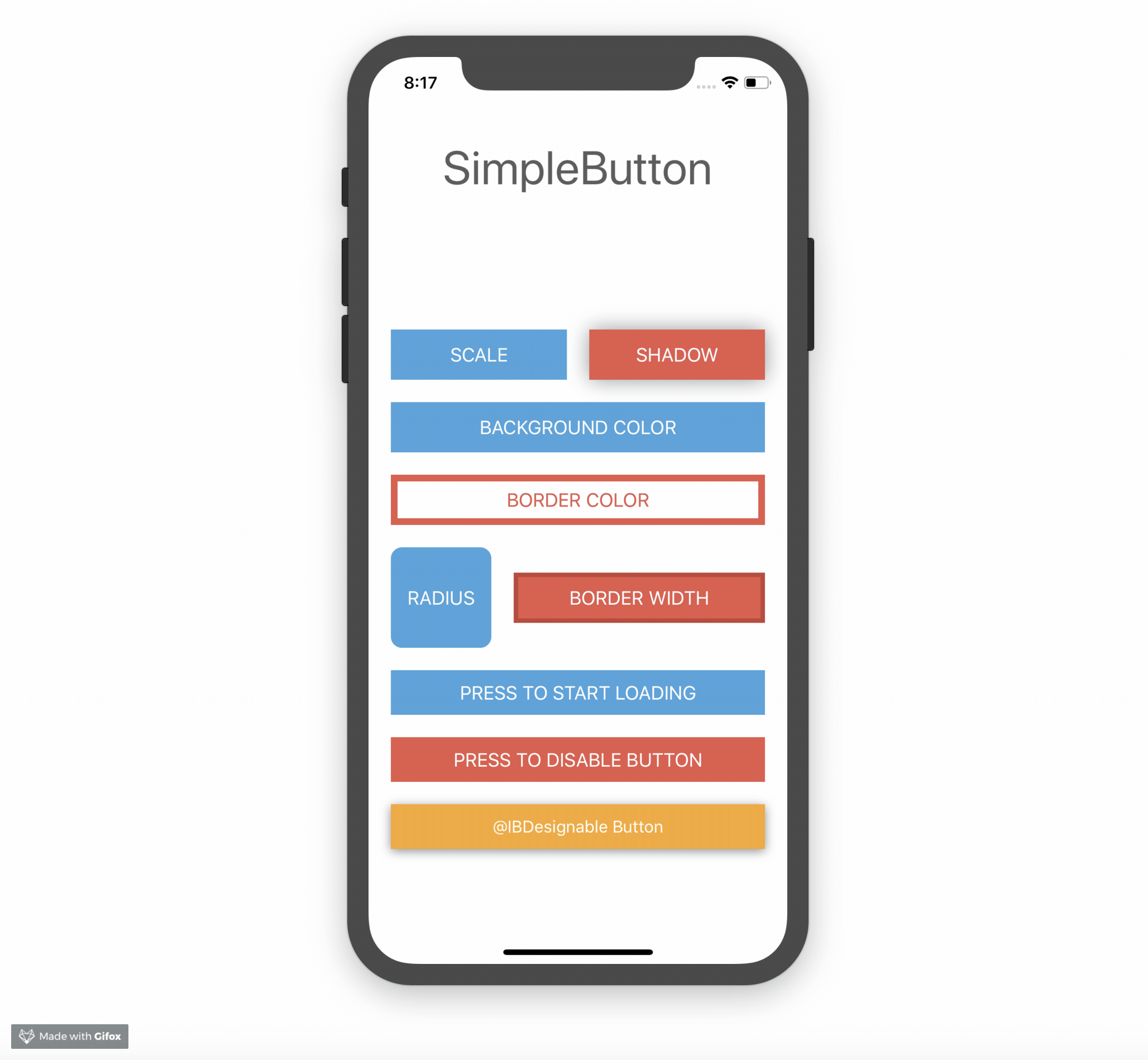DaisyChain
DaisyChain is a micro framework which makes UIView animations chaining dead simple. It uses the exact same interface you are familiars with.
Chaining made simple
We all have seen or written code which looks like this:
UIView.animateWithDuration(0.5, animations: {
view.center = CGPointMake(0.0, 0.0)
}) { _ in
UIView.animateWithDuration(0.5, animations: {
view.center = CGPointMake(100.0, 0.0)
}) { _ in
UIView.animateWithDuration(0.5, animations: {
view.center = CGPointMake(100.0, 100.0)
}) { _ in
UIView.animateWithDuration(0.5, animations: {
view.center = CGPointMake(0.0, 100.0)
}) { _ in
UIView.animateWithDuration(0.5, animations: {
view.center = CGPointMake(0.0, 0.0)
})
}
}
}
}
This can go pretty far, it is also know as the callback hell. It's not very flexible and hard to read.
With DaisyChain the above code looks like this:
let chain = DaisyChain()
chain.animateWithDuration(0.5, animations: {
view.center = CGPointMake(0.0, 0.0)
})
chain.animateWithDuration(0.5, animations: {
view.center = CGPointMake(100.0, 0.0)
})
chain.animateWithDuration(0.5, animations: {
view.center = CGPointMake(100.0, 100.0)
})
chain.animateWithDuration(0.5, animations: {
view.center = CGPointMake(0.0, 100.0)
})
chain.animateWithDuration(0.5, animations: {
view.center = CGPointMake(0.0, 0.0)
})
As you can the the code looks more flat, it allows you to easy modify orders or add new steps.
Breakable chains
DaisyChain also adds a simple way to break animation sequences, simply set the broken property to yes to break a chain:
chain.broken = true
To continue chaining animation, you'll need to put it back to false or create a new chain.
Setting up with CocoaPods
source 'https://github.com/CocoaPods/Specs.git'
platform :ios, '8.0'
use_frameworks!
pod 'DaisyChain', '~> 1.0.0'
Setting up with Carthage
github "alikaragoz/DaisyChain" ~> 1.0.0
License
DaisyChain is available under the MIT license.