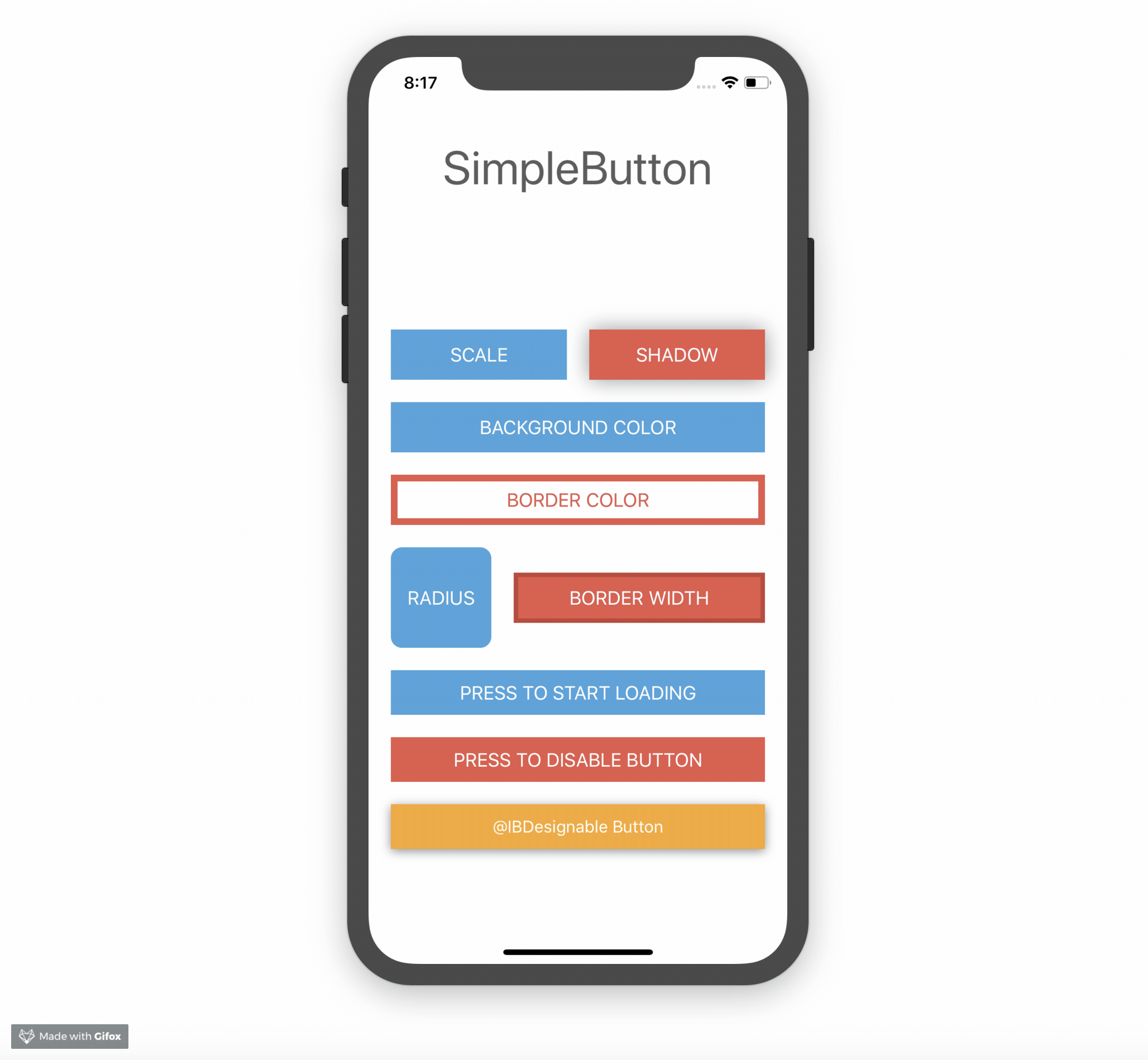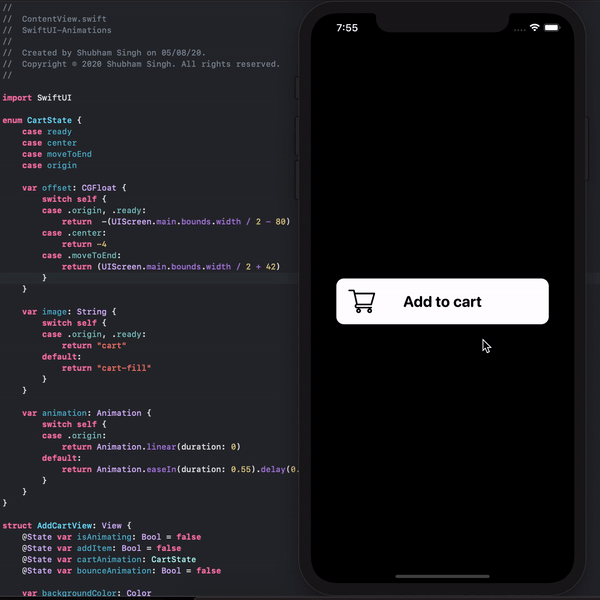🎞
Animate
A concept to more easily define simple keyframe / multi-step animations in SwiftUI, without:
- Defining an
@Statevalue for each property to be animated - Using
asyncAfter
The approach has gone through a few very different iterations (see commit history), but there's still room for improvement. PRs and discussion are welcome!
Example Usage
struct ContentView: View {
var body: some View {
VStack {
Image(systemName: "globe")
// This animation will start as soon as the view appears.
.animate(
.start {
$0.opacity = 0.5
},
.at(2) {
$0.opacity = 1
$0.offsetY = 50
$0.scale = 1.5
}
)
}
}
}
Minimum Requirements
- iOS 15 / macOS 12 / tvOS 15 / watchOS 8
- Swift 5.7 (Xcode 14)
License
This library is released under the MIT license. See the LICENSE file for more information.
To-Do
- Improve documentation
- Support for animation of arbitrary properties (via closure?)
Notes
- Properties are animated in the order that their view modifiers are applied (see
AnimationViewModifier.swift)