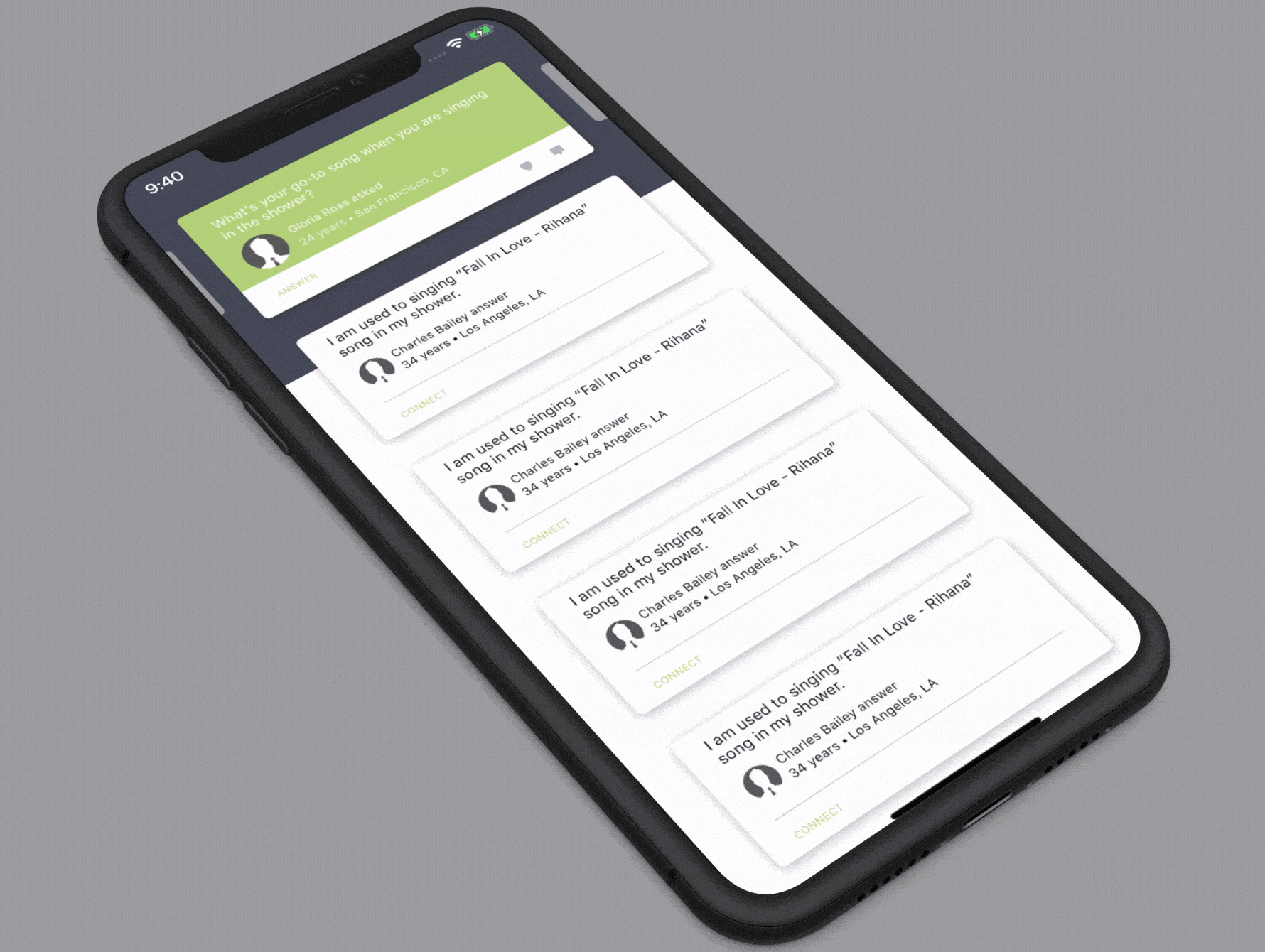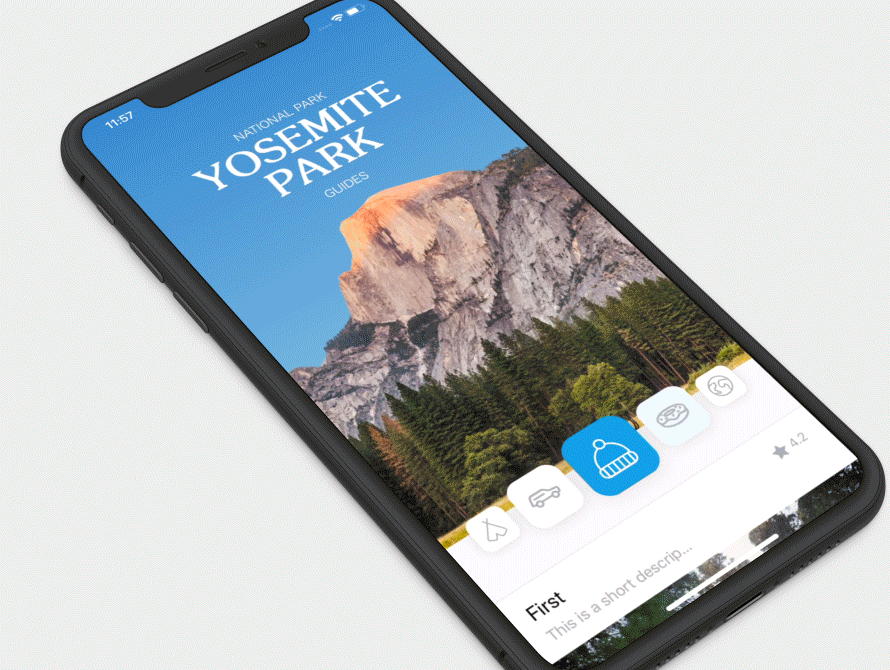RippleEffectView
Not only Uber-like animated screen background.
RippleEffectView inspired by RayWenderlich.com article How To Create an Uber Splash Screen
How it may looks like
Basic customization (color randomization)
rippleEffectView.tileImageRandomizationClosure = { rows, columns, row, column, image in
let newImage = image.imageWithRenderingMode(UIImageRenderingMode.AlwaysTemplate)
UIGraphicsBeginImageContextWithOptions(image.size, false, newImage.scale)
UIColor.random.set()
newImage.drawInRect(CGRectMake(0, 0, image.size.width, newImage.size.height));
if let titledImage = UIGraphicsGetImageFromCurrentImageContext() {
UIGraphicsEndImageContext()
return titledImage
}
UIGraphicsEndImageContext()
return image
}
rippleEffectView.magnitude = -0.6
rippleEffectView.magnitude = 0.2
Complex customization
rippleEffectView.tileImageCustomizationClosure = { rows, columns, row, column, image in
let newImage = image.imageWithRenderingMode(UIImageRenderingMode.AlwaysTemplate)
UIGraphicsBeginImageContextWithOptions(image.size, false, newImage.scale)
let xmiddle = (columns % 2 != 0) ? columns/2 : columns/2 + 1
let ymiddle = (rows % 2 != 0) ? rows/2 : rows/2 + 1
let xoffset = abs(xmiddle - column)
let yoffset = abs(ymiddle - row)
UIColor(hue: 206/360.0, saturation: 1, brightness: 0.95, alpha: 1).colorWithAlphaComponent(1.0 - CGFloat((xoffset + yoffset)) * 0.1).set()
newImage.drawInRect(CGRectMake(0, 0, image.size.width, newImage.size.height));
if let titledImage = UIGraphicsGetImageFromCurrentImageContext() {
UIGraphicsEndImageContext()
return titledImage
}
UIGraphicsEndImageContext()
return image
}
rippleEffectView.rippleType = .Heartbeat
rippleEffectView.magnitude = 0.2
Requirements
- Swift 3.0+
- iOS 9.3+
- Xcode 8.0+
Installation
CocoaPods
RippleEffectView is available through CocoaPods. To install it, simply add the following line to your Podfile:
target 'Your Project' do
use_frameworks!
pod "RippleEffectView"
end
Manual
Copy RippleEffectView.swiftto your project, then
#Usage Add new RippleEffectView, assign tileImage and call startAnimating().
rippleEffectView = RippleEffectView()
rippleEffectView.tileImage = UIImage(named: "some image")
rippleEffectView.magnitude = 0.2
rippleEffectView.cellSize = CGSize(width:50, height:50)
rippleEffectView.rippleType = .heartbeat
view.addSubview(rippleEffectView)
NB! startAnimating doesn't work if called in viewDidLoad and viewWillAppear. Working on fix. Place startAnimating() in viewDidAppear()
Configurable properties
NB! RippleEffectView initialize itself with parent view bounds automatically, so you do not need to set it manually. If you need to use it in limited view, then use auxiliary view, e.g.
Animation uses transform, scale and opacity.
Special properties
tileImageUIImage that will displayed in every title. RippleEffectView uses size of image to calculate grid size. No default value.animationDuraton. Default3.5magnitudeforce that will be applied to every circle to create ripple effect. Uber-like effect is about0.1-0.2. GIF example-0.8cellSizesize of tile. Could be helpful if vector image used. Property is optional, if not set then tileImage size will be used.rippleTypeType of ripple effect..OneWaveand.Heartbeat. Default.OneWave
##Read-only properties
rowsrows countcolumnscolumns count
Methods
stopAnimating Start ripple animation startAnimating Stop all animations
Manual control of the grid.
You will need this if you change tileImageRandomizationClosure. When you call renderGrid to recreate all items. If you want just remove all items (e.g. memory warning) then call removeGrid
Callbacks
Tile image customization.
You may setup image for each grid view individually, or customize one that assigned in tileImage. (See Demo project for example code)
var tileImageRandomizationClosure: RandomizationClosure? = (totalRows:Int, totalColumns:Int, currentRow:Int, currentColumn:Int, originalImage:UIImage)->(UIImage)
Animation Finished
Main purpose of this component is to create animated screen background. You may stop animation and hide a screen as soon as data available, or wait for the animation end and the show the data.
rippleEffectView.animationDidStop = { _ in
// do something
}