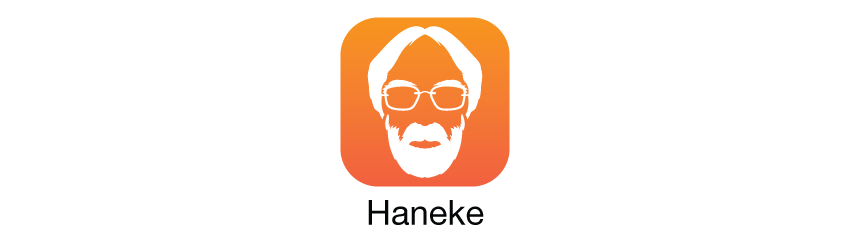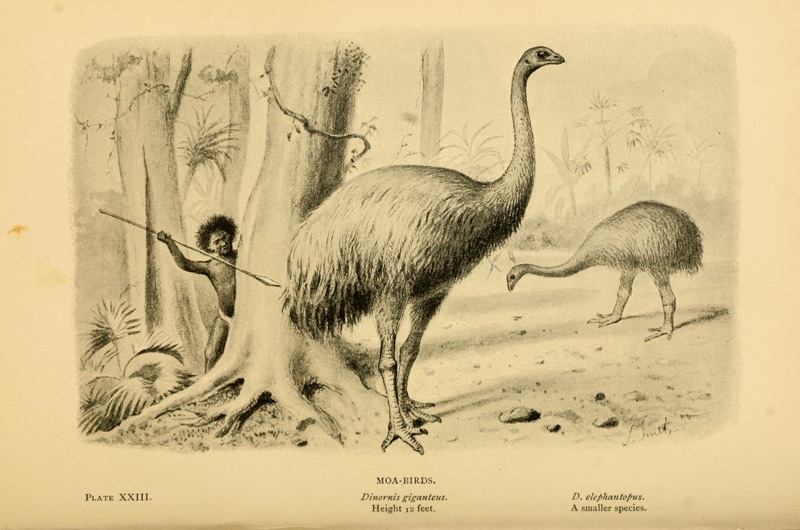contentful.swift - Swift Delivery SDK for Contentful
Swift SDK for the Contentful Content Delivery API and Content Preview API. It helps you to easily access your Content stored in Contentful with your Swift applications.
What is Contentful?
Contentful provides content infrastructure for digital teams to power websites, apps, and devices. Unlike a CMS, Contentful was built to integrate with the modern software stack. It offers a central hub for structured content, powerful management and delivery APIs, and a customizable web app that enable developers and content creators to ship their products faster.
Table of contents
Core Features
- Content retrieval through Content Delivery API and Content Preview API.
- Link resolution
- Rich query syntax for type-safe queries
- Synchronization
- Localization support
- Up-to-date with the latest Swift development stack: Swift 4.x | Xcode 10.x
- Supports Environments (v2.0.0+)
- Experimental: to render Rich Text on iOS apps, check out rich-text-renderer.swift on Github.
Getting started
In order to get started with the Contentful Swift SDK you'll need not only to install it, but also to get credentials which will allow you to have access to your content in Contentful.
Installation
CocoaPods installation
platform :ios, '9.0'
use_frameworks!
pod 'Contentful'
You can specify a specific version of Contentful depending on your needs. To learn more about operators for dependency versioning within a Podfile, see the CocoaPods doc on the Podfile.
pod 'Contentful', '~> 5.0.0'
Carthage installation
You can also use Carthage for integration by adding the following to your Cartfile:
github "contentful/contentful.swift" ~> 5.0.0
Swift Package Manager [swift-tools-version 5.0]
Add the following line to your array of dependencies:
.package(url: "https://github.com/contentful/contentful.swift", .upToNextMajor(from: "5.0.0"))
Your first request
The following code snippet is the most basic one you can use to fetch content from Contentful with this SDK:
import Contentful
let client = Client(spaceId: "cfexampleapi",
environmentId: "master", // Defaults to "master" if omitted.
accessToken: "b4c0n73n7fu1")
client.fetch(Entry.self, id: "nyancat") { (result: Result<Entry>) in
switch result {
case .success(let entry):
print(entry)
case .error(let error):
print("Error \(error)!")
}
}
Accessing the Preview API
To access the Content Preview API, use your preview access token and set your client configuration to use preview as shown below.
let client = Client(spaceId: "cfexampleapi",
accessToken: "e5e8d4c5c122cf28fc1af3ff77d28bef78a3952957f15067bbc29f2f0dde0b50",
host: Host.preview) // Defaults to Host.delivery if omitted.
Authorization
Grab credentials for your Contentful space by navigating to the "APIs" section of the Contentful Web App. If you don't have access tokens for your app, create a new set for the Delivery and Preview APIs. Next, pass the id of your space and delivery access token into the initializer like so:
Map Contentful entries to Swift classes via EntryDecodable
The EntryDecodable protocol allows you to define a mapping between your content types and your Swift classes that entries will be serialized to. When using methods such as:
let query = QueryOn<Cat>.where(field: .color, .equals("gray"))
client.fetchArray(of: Cat.self, matching: query) { (result: Result<ArrayResponse<Cat>>) in
guard let cats = result.value?.items else { return }
print(cats)
}
The asynchronously returned result will be an instance of ArrayResponse in which the generic type parameter is the same type you've passed into the fetch method. If you are using a Query that does not restrict the response to contain entries of one content type, you will use methods that return MixedArrayResponse instead of ArrayResponse. The EntryDecodable protocol extends the Decodable protocol in Swift 4's Foundation standard library. The SDK provides helper methods for resolving relationships between EntryDecodables and also for grabbing values from the fields container in the JSON for each resource.
In the example above, Cat is a type of our own definition conforming to EntryDecodable and FieldKeysQueryable. In order for the SDK to properly create your model types when receiving JSON, you must pass in these types to your Client instance:
let contentTypeClasses: [EntryDecodable.Type] = [
Cat.self
Dog.self,
Human.self
]
let client = Client(spaceId: spaceId,
accessToken: deliveryAPIAccessToken,
contentTypeClasses: contentTypeClasses)
The source for the Cat model class is below; note the helper methods the SDK adds to Swift 4's Decoder type to simplify for parsing JSON returned by Contentful. You also need to pass in these types to your Client instance in order to use the fetch methods which take EntryDecodable type references:
final class Cat: EntryDecodable, FieldKeysQueryable {
static let contentTypeId: String = "cat"
// FlatResource members.
let id: String
let localeCode: String?
let updatedAt: Date?
let createdAt: Date?
let color: String?
let name: String?
let lives: Int?
let likes: [String]?
// Relationship fields.
var bestFriend: Cat?
public required init(from decoder: Decoder) throws {
let sys = try decoder.sys()
id = sys.id
localeCode = sys.locale
updatedAt = sys.updatedAt
createdAt = sys.createdAt
let fields = try decoder.contentfulFieldsContainer(keyedBy: Cat.FieldKeys.self)
self.name = try fields.decodeIfPresent(String.self, forKey: .name)
self.color = try fields.decodeIfPresent(String.self, forKey: .color)
self.likes = try fields.decodeIfPresent(Array<String>.self, forKey: .likes)
self.lives = try fields.decodeIfPresent(Int.self, forKey: .lives)
try fields.resolveLink(forKey: .bestFriend, decoder: decoder) { [weak self] linkedCat in
self?.bestFriend = linkedCat as? Cat
}
}
enum FieldKeys: String, CodingKey {
case bestFriend
case name, color, likes, lives
}
}
If you want to simplify the implementation of an EntryDecodable, declare conformance to Resource and add let sys: Sys property to the class and assign via sys = try decoder.sys() during initialization. Then, id, localeCode, updatedAt, and createdAt are all provided via the sys property and don't need to be declared as class members. However, note that this style of implementation may make integration with local database frameworks like Realm and CoreData more cumbersome.
Additionally, the SDK requires that instances of a type representing an entry or asset must be a class instance, not a struct—this is because the SDK ensures that the in-memory object graph is complete, but also that it has no duplicates.
Documentation & References
Reference Documentation
The SDK has 100% documentation coverage of all public variables, types, and functions. You can view the docs on the web or browse them in Xcode. For further information about the Content Delivery API, check out the Content Delivery API Reference Documentation.
Tutorials & other resources
- This library is a wrapper around our Contentful Delivery REST API. Some more specific details such as search parameters and pagination are better explained on the REST API reference, and you can also get a better understanding of how the requests look under the hood.
- Check the Contentful for Swift page for Tutorials, Demo Apps, and more information on other ways of using Swift with Contentful
Swift playground
If you'd like to try an interactive demo of the API via a Swift Playground, do the following:
git clone --recursive https://github.com/contentful/contentful.swift.git
cd contentful.swift
make open
Then build the "Contentful_macOS" scheme, open the playground file and go! Note: make sure the "Render Documentation" button is switched on in the Utilities menu on the right of Xcode, and also open up the console to see the outputs of the calls to print.
Example application
See the Swift iOS app on Github and follow the instructions on the README to get a copy of the space so you can see how changing content in Contentful affects the presentation of the app.
Migration
We gathered all information related to migrating from older versions of the library in our Migrations.md document.
Swift Versioning
It is recommended to use Swift 5.0, as older versions of the SDK will not have fixes backported. If you must use older Swift versions, see the compatible tags below.
| Swift version | Compatible Contentful tag |
|---|---|
| Swift 5.0 | [ ≥ 5.0.0 ] |
| Swift 4.2 | [ ≥ 4.0.0 ] |
| Swift 4.1 | [2.0.0 - 3.1.2] |
| Swift 4.0 | [0.10.0 - 1.0.1] |
| Swift 3.x | [0.3.0 - 0.9.3] |
| Swift 2.3 | 0.2.3 |
| Swift 2.2 | 0.2.1 |
Reach out to us
Have questions about how to use this library?
You found a bug or want to propose a feature?
- File an issue here on GitHub:
. Make sure to remove any credential from your code before sharing it.
You need to share confidential information or have other questions?
Get involved
We appreciate any help on our repositories. For more details about how to contribute see our Contributing.md document.
License
This repository is published under the MIT license.
Code of Conduct
We want to provide a safe, inclusive, welcoming, and harassment-free space and experience for all participants, regardless of gender identity and expression, sexual orientation, disability, physical appearance, socioeconomic status, body size, ethnicity, nationality, level of experience, age, religion (or lack thereof), or other identity markers.