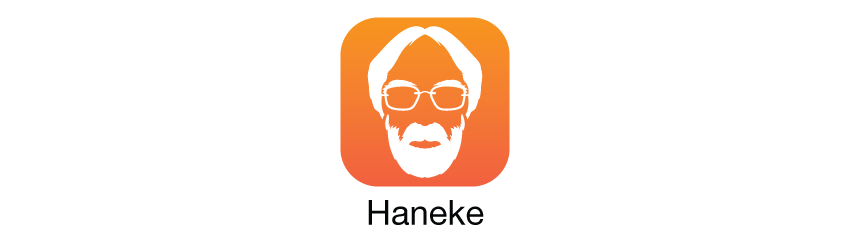⚗️
BlockiesSwift
This library is a Swift implementation of the Ethereum fork of Blockies which is intended to be used in iOS, watchOS, tvOS and macOS apps.
Blockies generates unique images (identicons) for a given seed string. Those can be used to create images representing an Ethereum (or other Cryptocurrency) Wallet address or really anything else.
Example
To run the example project, run pod try BlockiesSwift. Or clone the repo, and run pod install from the Example directory.
Installation
CocoaPods
BlockiesSwift is available through CocoaPods. To install it, simply add the following line to your Podfile:
pod 'BlockiesSwift'
Carthage
BlockiesSwift is compatible with Carthage, a decentralized dependency manager that builds your dependencies and provides you with binary frameworks. To install it, simply add the following line to your Cartfile:
github "Boilertalk/BlockiesSwift"
Usage
Basic usage is very straight forward. You just create an instance of Blockies with your seed and call createImage() to get your image.
import BlockiesSwift
let blockies = Blockies(seed: "0x869bb8979d38a8bc07b619f9d6a0756199e2c724")
let img = blockies.createImage()
yourImageView.image = img
This will generate an image with size set to 8 and scale set to 4. size is the width and height of the Blockies image in blocks, scale is the width and height of one block in pixels.
Per default, random colors are generated for the given seed. You can change that but keep in mind that the pattern will also change if you provide custom colors as there will be less calls to the internal random() function.
The following is a full example.
import BlockiesSwift
let blockies = Blockies(
seed: "0x869bb8979d38a8bc07b619f9d6a0756199e2c724",
size: 5,
scale: 10,
color: UIColor.green,
bgColor: UIColor.gray,
spotColor: UIColor.orange
)
let img = blockies.createImage()
yourImageView.image = img
The following sizes work well for most cases.
- size: 8, scale: 3
- size: 5, scale: 10
Sizes above 10 generate more noisy structures. If you want to generate bigger images, you can go for a set of size and scale from the above and pass a customScale value to createImage(_:).
import BlockiesSwift
let blockies = Blockies(
seed: "0x869bb8979d38a8bc07b619f9d6a0756199e2c724",
size: 8,
scale: 3
)
let img = blockies.createImage(customScale: 10)
yourImageView.image = img
The image in this example would be 8 * 3 = 24x24 pixels without a custom scale. With the customScale set to 10 it will be 8 * 3 * 10 = 240x240 pixels. The customScale lets you generate bigger images with the same structure quality as the smaller ones.
Author
Koray Koska, [email protected]
License
BlockiesSwift is available under the MIT license. See the LICENSE file for more info.