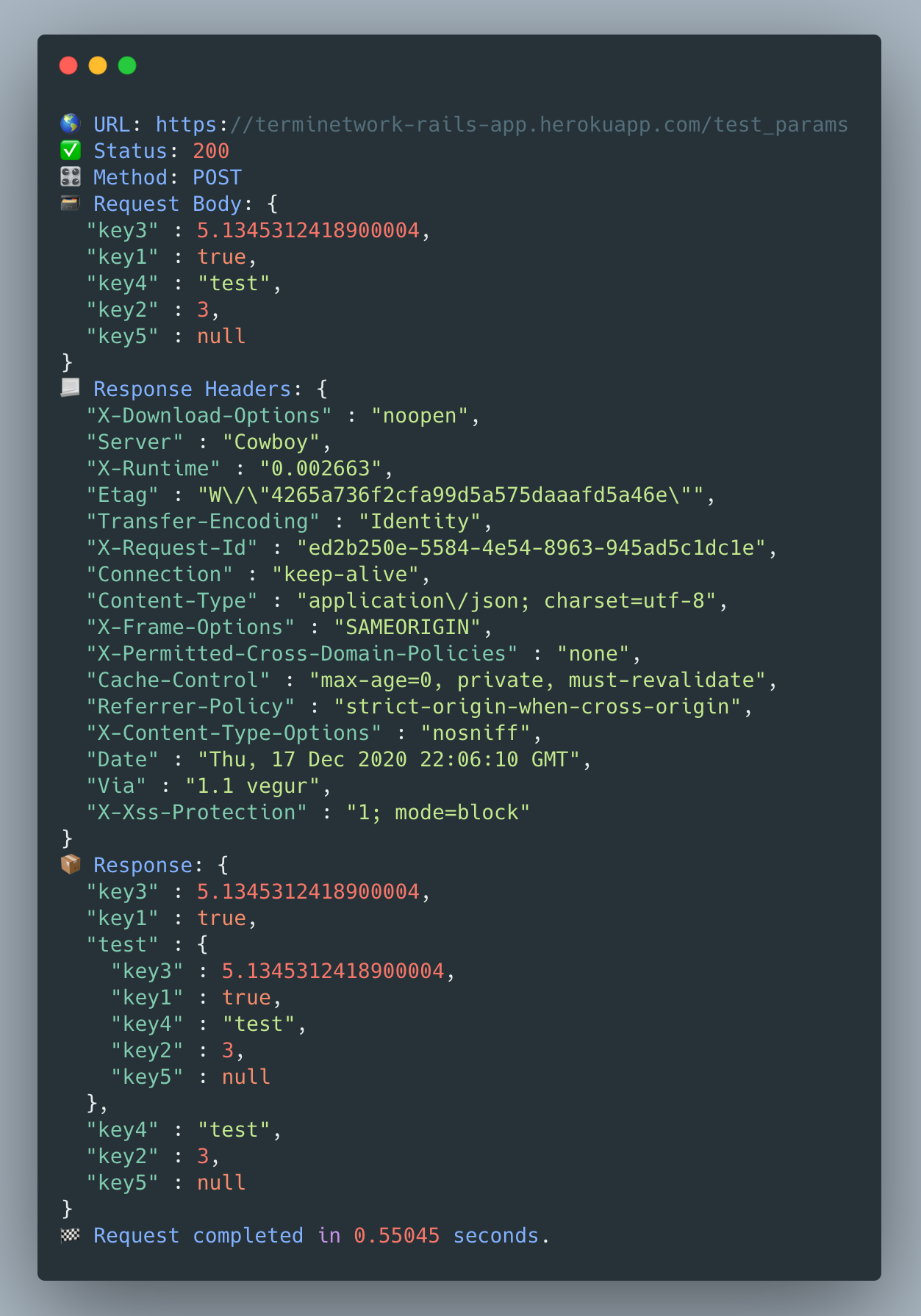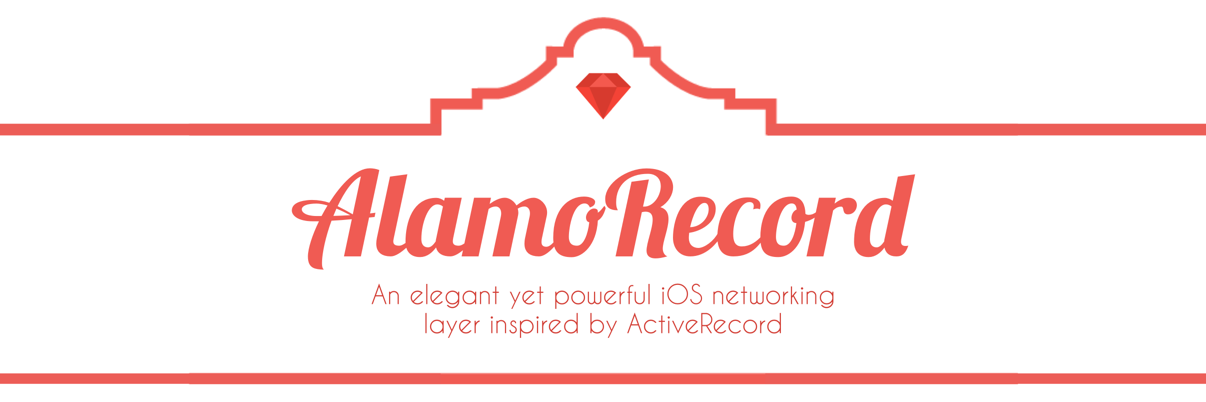A zero-dependency networking solution for building modern and secure iOS, watchOS, macOS and tvOS applications.





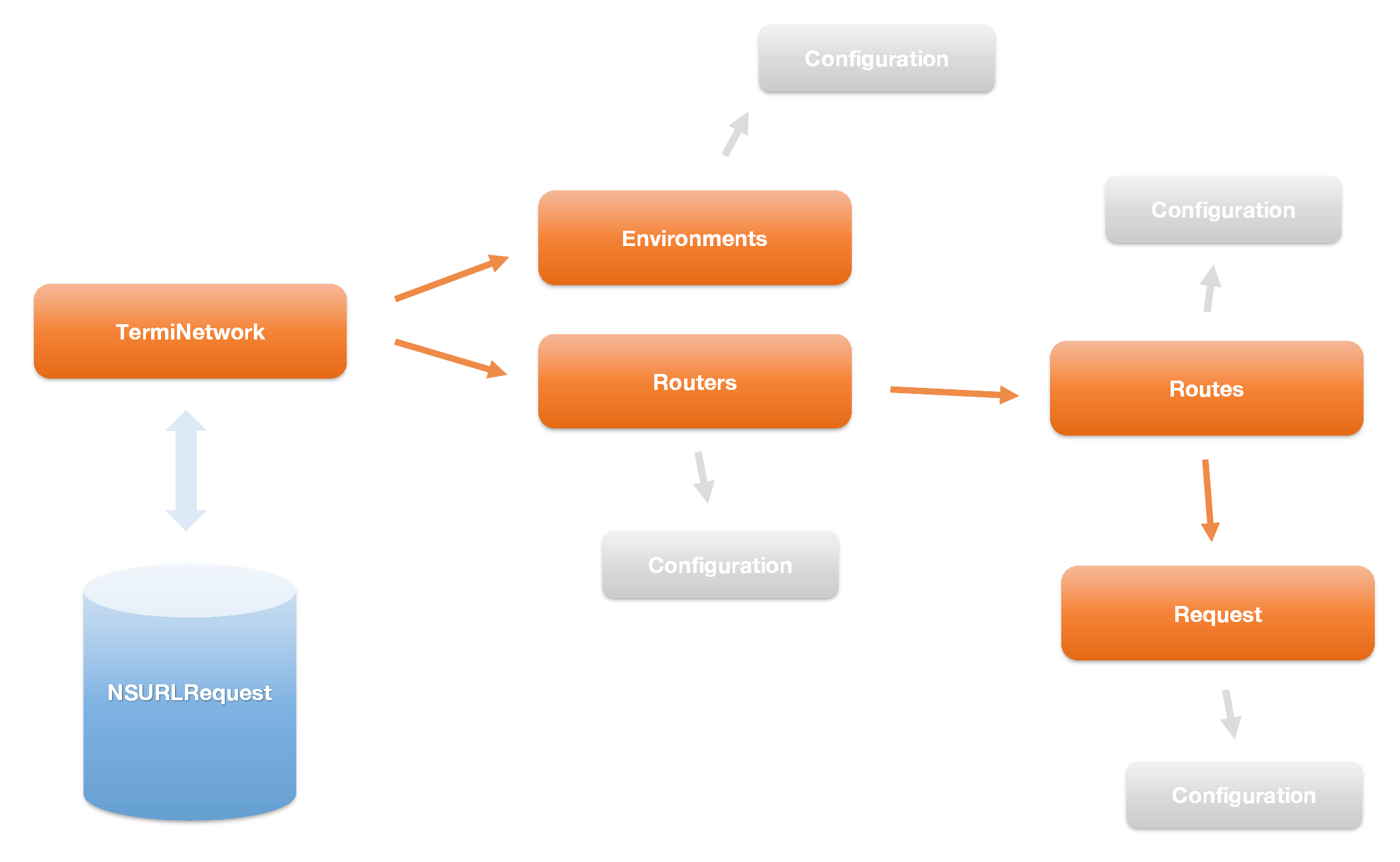
This is a low resolution diagram of TermiNetwork that shows how its componets are connected to each other.
Features
Table of contents
- Installation
- Demo Application
- Usage
- Queue Hooks
- Error Handling
- Reachability
- Transformers
- Mock responses
- Interceptors
- Image Helpers
- Middleware
- Debug Logging
Installation
You can install TermiNetwork with one of the following ways...
CocoaPods
Add the following line to your Podfile and run pod install in your terminal:
pod 'TermiNetwork', '~> 2.1.1'
Carthage
Add the following line to your Carthage and run carthage update in your terminal:
github "billp/TermiNetwork" ~> 2.1.1
Swift Package Manager
Go to File > Swift Packages > Add Package Dependency and add the following URL :
https://github.com/billp/TermiNetwork
Demo Application
To see all the features of TermiNetwork in action, download the source code and run the TermiNetworkExamples scheme.
Usage
Simple usage (Request)
Let's say you have the following Codable model:
struct Todo: Codable {
let id: Int
let title: String
}
The following example creates a request that adds a new Todo:
let params = ["title": "Go shopping."]
let headers = ["x-auth": "abcdef1234"]
Request(method: .post,
url: "https://myweb.com/api/todos",
headers: headers,
params: params)
.success(responseType: Todo.self) { todo in
print(todo)
}
.failure { error in
print(error.localizedDescription)
}
Parameters Explanation
method
One of the following supported HTTP methods:
.get, .head, .post, .put, .delete, .connect, .options, .trace or .patch
responseType
One of the following supported response types
Codable.self (implementations), UIImage.self, Data.self or String.self
onSuccess
A callback that returns an object of the given type. (specified in responseType parameter)
onFailure
A callback that returns a Error and the response Data (if any).
Advanced usage of Request with Configuration and custom Queue
The following example uses a custom Queue with maxConcurrentOperationCount and a configuration object. To see the full list of available configuration properties, take a look at Configuration properties in documentation.
let myQueue = Queue(failureMode: .continue)
myQueue.maxConcurrentOperationCount = 2
let configuration = Configuration(
cachePolicy: .useProtocolCachePolicy,
timeoutInterval: 30,
requestBodyType: .JSON
)
let params = ["title": "Go shopping."]
let headers = ["x-auth": "abcdef1234"]
Request(method: .post,
url: "https://myweb.com/todos",
headers: headers,
params: params,
configuration: configuration)
.queue(queue)
.success(responseType: String.self) { response in
print(response)
}
.failure { error in
print(error.localizedDescription)
}
The request above uses a custom queue myQueue with a failure mode of .continue (default), which means that the queue continues its execution if a request fails.
Complete setup with Environments and Routers
The complete and recommended setup of TermiNetwork consists of defining Environments and Routers.
Environment setup
Create a swift enum that implements the EnvironmentProtocol and define your environments.
Example
enum MyAppEnvironments: EnvironmentProtocol {
case development
case qa
func configure() -> Environment {
switch self {
case .development:
return Environment(scheme: .https,
host: "localhost",
suffix: .path(["v1"]),
port: 3000)
case .qa:
return Environment(scheme: .http,
host: "myqaserver.com",
suffix: .path(["v1"]))
}
}
}
Optionally you can pass a configuration object to make all Routers and Requests to inherit the given configuration settings.
To set your global environment use Environment.set method
Environment.set(MyAppEnvironments.development)
Router setup
Create a swift enum that implements the RouteProtocol and define your environments.
The following example creates a TodosRoute with all the required API routes (cases).
Example
enum TodosRoute: RouteProtocol {
// Define your routes
case list
case show(id: Int)
case add(title: String)
case remove(id: Int)
case setCompleted(id: Int, completed: Bool)
// Set method, path, params, headers for each route
func configure() -> RouteConfiguration {
let configuration = Configuration(requestBodyType: .JSON,
headers: ["x-auth": "abcdef1234"])
switch self {
case .list:
return RouteConfiguration(method: .get,
path: .path(["todos"]), // GET /todos
configuration: configuration)
case .show(let id):
return RouteConfiguration(method: .get,
path: .path(["todo", String(id)]), // GET /todos/[id]
configuration: configuration)
case .add(let title):
return RouteConfiguration(method: .post,
path: .path(["todos"]), // POST /todos
params: ["title": title],
configuration: configuration)
case .remove(let id):
return RouteConfiguration(method: .delete,
path: .path(["todo", String(id)]), // DELETE /todo/[id]
configuration: configuration)
case .setCompleted(let id, let completed):
return RouteConfiguration(method: .patch,
path: .path(["todo", String(id)]), // PATCH /todo/[id]
params: ["completed": completed],
configuration: configuration)
}
}
}
You can optionally pass a configuration object to each case if you want provide different configuration for each route.
Make a request
To create the request you have to initialize a Router instance and specialize it with your defined Router, in our case TodosRoute:
Router<TodosRoute>().request(for: .add(title: "Go shopping!"))
.success(responseType: Todo.self) { todo in
// do something with todo
}
.failure { error in
// do something with error
}
Queue Hooks
Hooks are closures that run before and/or after a request execution in a queue. The following hooks are available:
Queue.shared.beforeAllRequestsCallback = {
// e.g. show progress loader
}
Queue.shared.afterAllRequestsCallback = { completedWithError in
// e.g. hide progress loader
}
Queue.shared.beforeEachRequestCallback = { request in
// do something with request
}
Queue.shared.afterEachRequestCallback = { request, data, urlResponse, error
// do something with request, data, urlResponse, error
}
For more information take a look at Queue in documentation.
Error Handling
TermiNetwork provides its own error types (TNError) for all the possible error cases. These errors are typically returned in onFailure callbacks of start methods.
To see all the available errors, please visit the TNError in documentation.
Example
Router<TodosRoute>().request(for: .add(title: "Go shopping!"))
.success(responseType: Todo.self) { todo in
// do something with todo
},
.failure: { error in
switch error {
case .notSuccess(let statusCode):
debugPrint("Status code " + String(statusCode))
break
case .networkError(let error):
debugPrint("Network error: " + error.localizedDescription)
break
case .cancelled(let error):
debugPrint("Request cancelled with error: " + error.localizedDescription)
break
default:
debugPrint("Error: " + error.localizedDescription)
}
Reachability
With Reachability you can monitor the network state of the device, like whether it is connected through wifi or cellular network.
Example
let reachability = Reachability()
try? reachability.monitorState { state in
switch state {
case .wifi:
// Connected through wifi
case .cellular:
// Connected through cellular network
case .unavailable:
// No connection
}
}
Transformers
Transformers enables you to convert your Rest models to Domain models by defining your custom transform functions. To do so, you have to create a class that inherits the Transformer class and specializing it by providing the FromType and ToType generics.
The following example transforms an array of RSCity (rest) to an array of City (domain) by overriding the transform function.
Example
final class CitiesTransformer: Transformer<[RSCity], [City]> {
override func transform(_ object: [RSCity]) throws -> [City] {
object.map { rsCity in
City(id: UUID(),
cityID: rsCity.id,
name: rsCity.name,
description: rsCity.description,
countryName: rsCity.countryName,
thumb: rsCity.thumb,
image: rsCity.image)
}
}
}
Finally, pass the CitiesTransformer in the Request's start method:
Example
Router<CityRoute>()
.request(for: .cities)
.success(transformer: CitiesTransformer.self) { cities in
self.cities = cities
}
.failure { error in
switch error {
case .cancelled:
break
default:
self.errorMessage = error.localizedDescription
}
}
Mock responses
Mock responses is a powerful feature of TermiNetwork that enables you to provide a local resource file as Request's response. This is useful, for example, when the API service is not yet available and you need to implement the app's functionality without losing any time. (Prerequisite for this is to have an API contract)
Steps to enable mock responses
- Create a Bundle resource and put your files there. (File > New -> File... > Settings Bundle)
- Specify the Bundle path in Configuration
Example
let configuration = Configuration() if let path = Bundle.main.path(forResource: "MockData", ofType: "bundle") { configuration.mockDataBundle = Bundle(path: path) }
- Enable Mock responses in Configuration
Example
configuration.mockDataEnabled = true
- Define the mockFilePath path in your Routes
Example
The example above loads the Cities/cities.json from MockData.bundle and returns its data as Request's response.enum CityRoute: RouteProtocol { case cities func configure() -> RouteConfiguration { switch self { case .cities: return RouteConfiguration(method: .get, path: .path(["cities"]), mockFilePath: .path(["Cities", "cities.json"])) } } }
For a complete example, open the demo application and take a look at City Explorer - Offline Mode.
Interceptors
Interceptors offers you a way to change or augment the usual processing cycle of a Request. For instance, you can refresh an expired access token (unauthorized status code 401) and then retry the original request. To do so, you just have to implement the InterceptorProtocol.
The following Interceptor implementation tries to refresh the access token with a retry limit (5).
Example
final class UnauthorizedInterceptor: InterceptorProtocol {
let retryDelay: TimeInterval = 0.1
let retryLimit = 5
func requestFinished(responseData data: Data?,
error: TNError?,
request: Request,
proceed: @escaping (InterceptionAction) -> Void) {
switch error {
case .notSuccess(let statusCode):
if statusCode == 401, request.retryCount < retryLimit {
// Login and get a new token.
Request(method: .post,
url: "https://www.myserviceapi.com/login",
params: ["username": "johndoe",
"password": "p@44w0rd"])
.success(responseType: LoginResponse.self) { response in
let authorizationValue = String(format: "Bearer %@", response.token)
// Update the global header in configuration which is inherited by all requests.
Environment.current.configuration?.headers["Authorization"] = authorizationValue
// Update current request's header.
request.headers["Authorization"] = authorizationValue
// Finally retry the original request.
proceed(.retry(delay: retryDelay))
}
} else {
// Continue if the retry limit is reached
proceed(.continue)
}
default:
proceed(.continue)
}
}
}
Finally, you have to pass the UnauthorizedInterceptor to the interceptors property in Configuration:
Example
let configuration = Configuration()
configuration.interceptors = [UnauthorizedInterceptor.self]
SwiftUI/UIKit Image Helpers
TermiNetwork provides two different helpers for setting remote images.
SwiftUI Image Helper
Examples
-
Example with URL
var body: some View { TermiNetwork.Image(withURL: "https://example.com/path/to/image.png", defaultImage: UIImage(named: "DefaultThumbImage")) }
-
Example with Request
var body: some View { TermiNetwork.Image(withRequest: Router<CityRoute>().request(for: .image(city: city)), defaultImage: UIImage(named: "DefaultThumbImage")) }
UIImageView, NSImageView, WKInterfaceImage Extensions
-
Example with URL
let imageView = UIImageView() // or NSImageView (macOS), or WKInterfaceImage (watchOS) imageView.tn_setRemoteImage(url: sampleImageURL, defaultImage: UIImage(named: "DefaultThumbImage"), preprocessImage: { image in // Optionally pre-process image and return the new image. return image }, onFinish: { image, error in // Optionally handle response })
-
Example with Request
let imageView = UIImageView() // or NSImageView (macOS), or WKInterfaceImage (watchOS) imageView.tn_setRemoteImage(request: Router<CityRoute>().request(for: .thumb(withID: "3125")), defaultImage: UIImage(named: "DefaultThumbImage"), preprocessImage: { image in // Optionally pre-process image and return the new image. return image }, onFinish: { image, error in // Optionally handle response })
Middleware
Middleware enables you to modify headers, params and response before they reach the success/failure callbacks. You can create your own middleware by implementing the RequestMiddlewareProtocol and passing it to a Configuration object.
Take a look at ./Examples/Communication/Middleware/CryptoMiddleware.swift for an example that adds an additional encryption layer to the application.
Debug Logging
You can enable the debug logging by setting the verbose property to true in your Configuration.
let configuration = Configuration()
configuration.verbose = true
... and you will see a beautiful pretty-printed debug output in debug window
Tests
To run the tests open the Xcode Project > TermiNetwork scheme, select Product -> Test or simply press ⌘U on keyboard.
Contributors
Alex Athanasiadis, [email protected]
License
TermiNetwork is available under the MIT license. See the LICENSE file for more info.