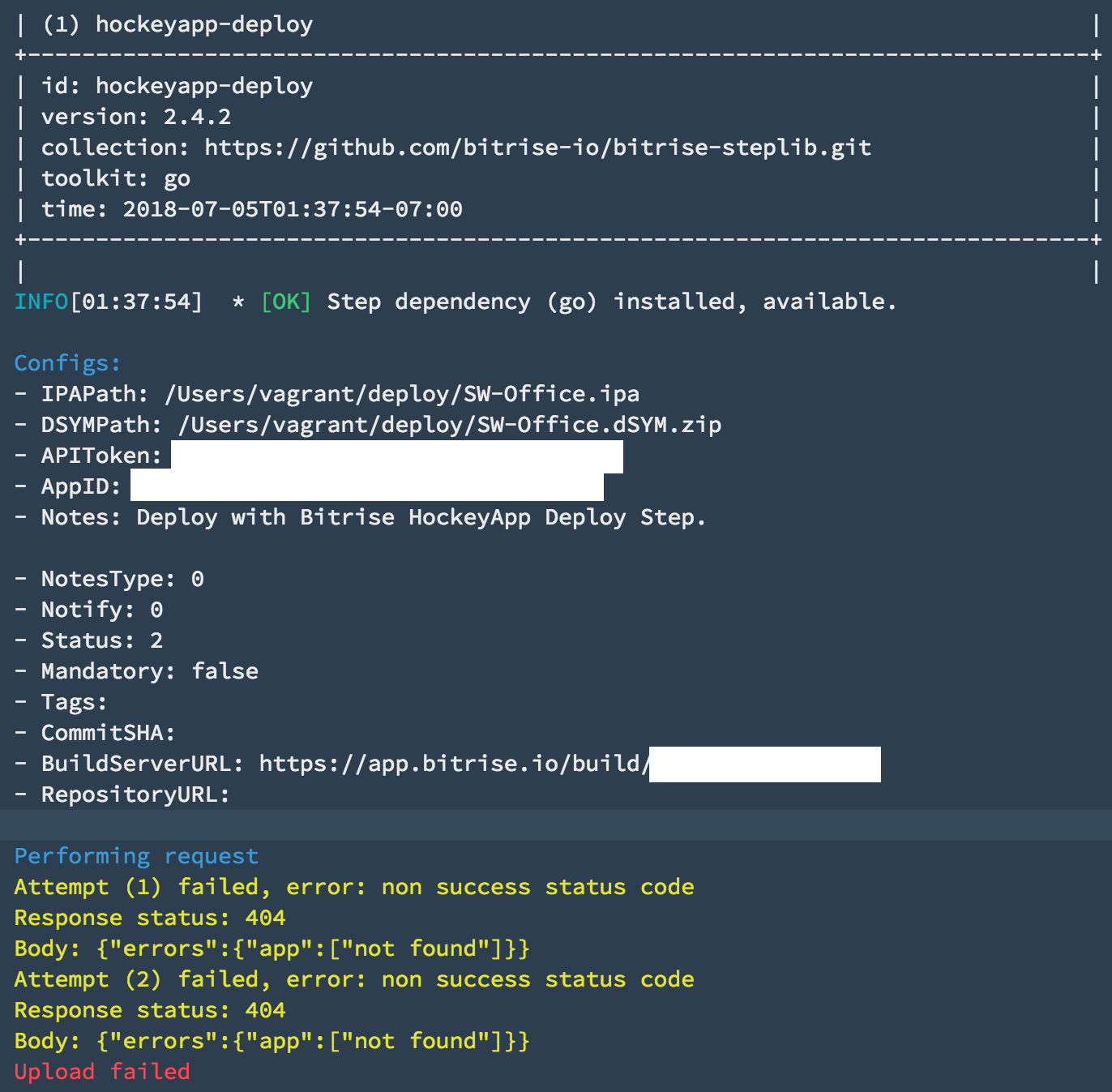Hockeyapp Deploy
The new Hockeyapp Deploy step.
How to use this Step
Can be run directly with the bitrise CLI, just git clone this repository, cd into it's folder in your Terminal/Command Line and call bitrise run test.
Check the bitrise.yml file for required inputs which have to be added to your .bitrise.secrets.yml file!
Step by step:
- Open up your Terminal / Command Line
git clonethe repositorycdinto the directory of the step (the one you justgit cloned)- Create a
.bitrise.secrets.ymlfile in the same directory ofbitrise.yml(the.bitrise.secrets.ymlis a git ignored file, you can store your secrets in it) - Check the
bitrise.ymlfile for any secret you should set in.bitrise.secrets.yml
- Best practice is to mark these options with something like
# define these in your .bitrise.secrets.yml, in theapp:envssection.
- Once you have all the required secret parameters in your
.bitrise.secrets.ymlyou can just run this step with the bitrise CLI:bitrise run test
An example .bitrise.secrets.yml file:
envs:
- A_SECRET_PARAM_ONE: the value for secret one
- A_SECRET_PARAM_TWO: the value for secret two
How to create your own step
- Create a new git repository for your step (don't fork the step template, create a new repository)
- Copy the step template files into your repository
- Fill the
step.shwith your functionality - Wire out your inputs to
step.yml(inputssection) - Fill out the other parts of the
step.ymltoo - Provide test values for the inputs in the
bitrise.yml - Run your step with
bitrise run test- if it works, you're ready
For Step development guidelines & best practices check this documentation: https://github.com/bitrise-io/bitrise/blob/master/_docs/step-development-guideline.md.
NOTE:
If you want to use your step in your project's bitrise.yml:
- git push the step into it's repository
- reference it in your
bitrise.ymlwith thegit::PUBLIC-GIT-CLONE-URL@BRANCHstep reference style:
- git::https://github.com/user/my-step.git@branch:
title: My step
inputs:
- my_input_1: "my value 1"
- my_input_2: "my value 2"
You can find more examples of step reference styles in the bitrise CLI repository.
How to contribute to this Step
- Fork this repository
git cloneit- Create a branch you'll work on
- To use/test the step just follow the How to use this Step section
- Do the changes you want to
- Run/test the step before sending your contribution
- You can also test the step in your
bitriseproject, either on your Mac or on bitrise.io - You just have to replace the step ID in your project's
bitrise.ymlwith either a relative path, or with a git URL format - (relative) path format: instead of
- original-step-id:use- path::./relative/path/of/script/on/your/Mac: - direct git URL format: instead of
- original-step-id:use- git::https://github.com/user/step.git@branch: - You can find more example of alternative step referencing at: https://github.com/bitrise-io/bitrise/blob/master/_examples/tutorials/steps-and-workflows/bitrise.yml
- Once you're done just commit your changes & create a Pull Request
Share your own Step
You can share your Step or step version with the bitrise CLI. If you use the bitrise.yml included in this repository, all you have to do is:
- In your Terminal / Command Line
cdinto this directory (where thebitrise.ymlof the step is located) - Run:
bitrise run testto test the step - Run:
bitrise run audit-this-stepto audit thestep.yml - Check the
share-this-stepworkflow in thebitrise.yml, and fill out theenvsif you haven't done so already (don't forget to bump the version number if this is an update of your step!) - Then run:
bitrise run share-this-stepto share the step (version) you specified in theenvs - Send the Pull Request, as described in the logs of
bitrise run share-this-step
That's all ;)
Trigger a new release
- merge every code changes to the
masterbranch - push the new version tag to the
masterbranch