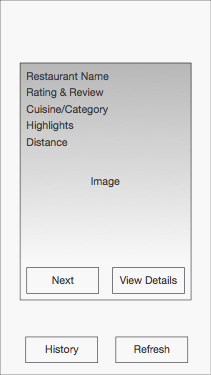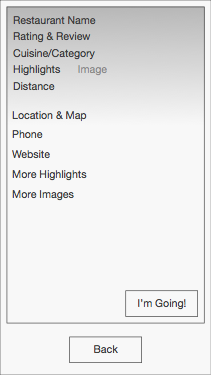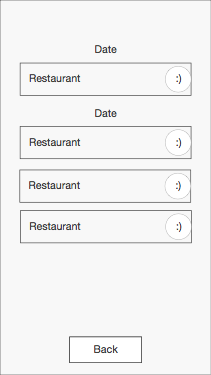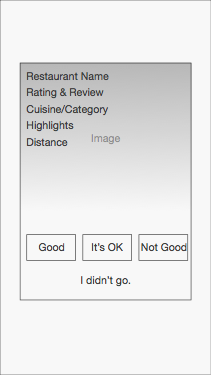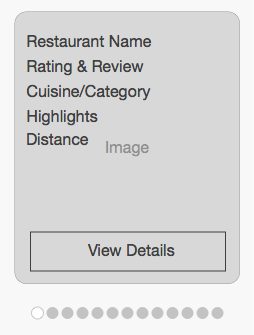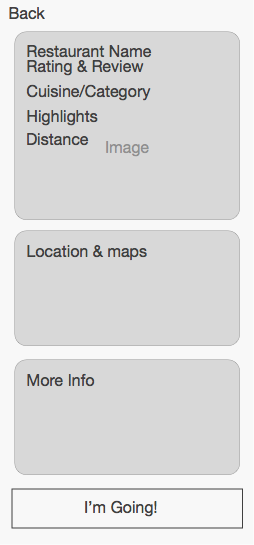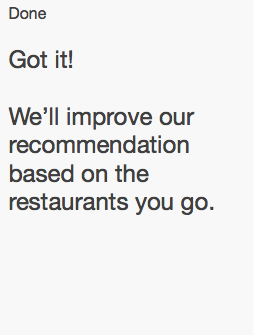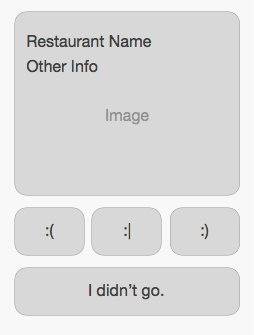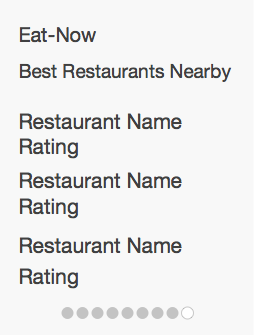The Swift Geometry Engine.
Easily handle a geometric object model (points, linestrings, polygons etc.) and related topological operations (intersections, overlapping etc.). A ty
Tiny http server engine written in Swift programming language.
What is Swifter? Tiny http server engine written in Swift programming language. Branches * stable - lands on CocoaPods and others. Supports the latest
High performance Swift treemap layout engine for iOS and macOS.
Synopsis YMTreeMap is a high performance treemap layout engine for iOS and macOS, written in Swift. The input to YMTreeMap is a list of arbitrary numb
XAnimatedImage is a performant animated GIF engine for iOS written in Swift based on FLAnimatedImage
XAnimatedImage is a performant animated GIF engine for iOS written in Swift based on FLAnimatedImage. An illustration is shown below: Features Plays m
Tiny http server engine written in Swift programming language.
What is Swifter? Tiny http server engine written in Swift programming language. Branches * stable - lands on CocoaPods and others. Supports the latest
A game engine built with SDL and Swift.
Lark A game engine made with Swift and SDL. This is a pre-alpha work-in-progress. Don't try to use this unless you really know what you're doing. I ba
A little arcade game that uses SwiftUI as a game engine.
SwiftUI Game A little arcade game that uses SwiftUI as a game engine :) Just copy the code into the Blank playgroundbook in Swift Playgrounds app on i
🦁 🃏 📱 An animal matching puzzle card game– built with turn-based game engine boardgame.io and React-Native + React-Native-Web
Matchimals.fun an animal matching puzzle card game 🦁 🃏 🍎 Download for iOS from the App Store 🤖 Download for Android from the Google Play Store 🖥
🟣 Verge is a very tunable state-management engine on iOS App (UIKit / SwiftUI) and built-in ORM.
Verge is giving the power of state-management in muukii/Brightroom v2 development! Verge.swift 📍 An effective state management architecture for iOS -
2D ECS game engine in 100% Swift + SwiftUI for iOS, macOS, tvOS
OctopusKit A 2D game engine based on ECS and written in 100% Swift for iOS, macOS and tvOS. If you've tried making a game in Swift while sticking to t
iOS camera engine with Vine-like tap to record, animatable filters, slow motion, segments editing
SCRecorder A Vine/Instagram like audio/video recorder and filter framework in Objective-C. In short, here is a short list of the cool things you can d
Camera engine for iOS, written in Swift, above AVFoundation. :monkey:
🌟 The most advanced Camera framework in Swift 🌟 CameraEngine is an iOS camera engine library that allows easy integration of special capture feature
Yoga is a cross-platform layout engine which implements Flexbox.
Yoga Building Yoga builds with buck. Make sure you install buck before contributing to Yoga. Yoga's main implementation is in C++, with bindings to su
The Amazing Audio Engine is a sophisticated framework for iOS audio applications, built so you don't have to.
Important Notice: The Amazing Audio Engine has been retired. See the announcement here The Amazing Audio Engine The Amazing Audio Engine is a sophisti
Porcupine is a highly-accurate and lightweight wake word engine.
Porcupine Made in Vancouver, Canada by Picovoice Porcupine is a highly-accurate and lightweight wake word engine. It enables building always-listening
Performant animated GIF engine for iOS
FLAnimatedImage is a performant animated GIF engine for iOS: Plays multiple GIFs simultaneously with a playback speed comparable to desktop browsers H
XAnimatedImage is a performant animated GIF engine for iOS written in Swift based on FLAnimatedImage
XAnimatedImage is a performant animated GIF engine for iOS written in Swift based on FLAnimatedImage. An illustration is shown below: Features Plays m