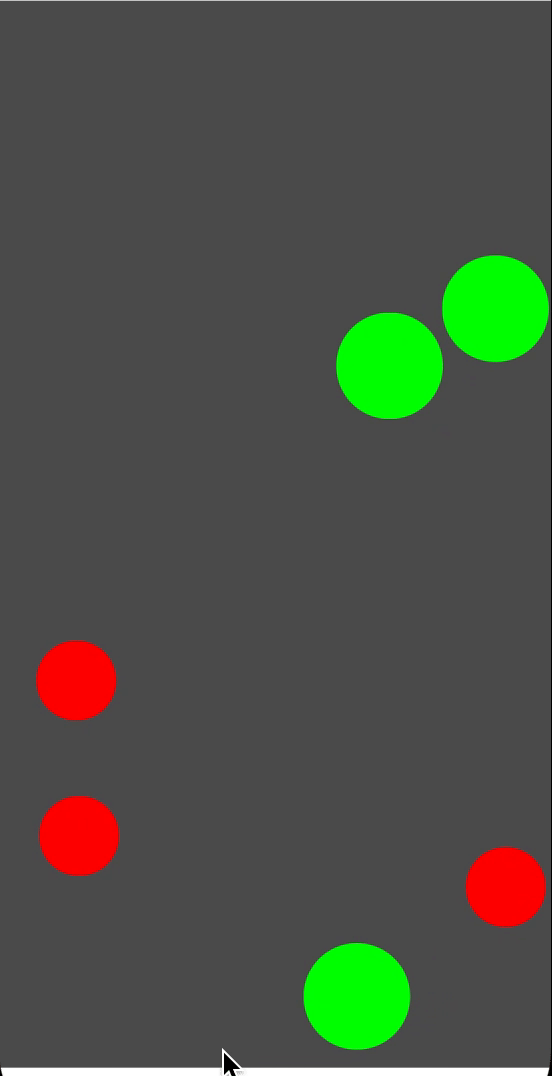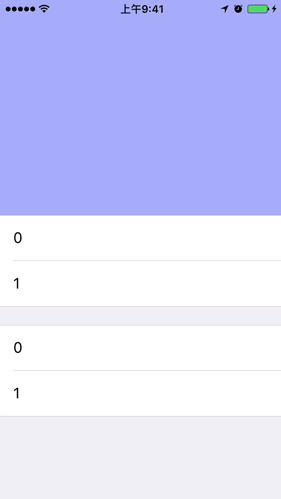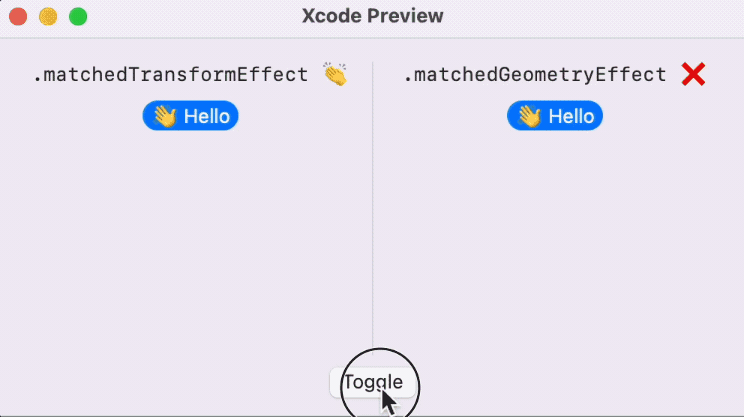Floating Bubbles
FloatingBubbles is a customizable views that float like zero gravity animation.
$ pod try FloatingBubbles
Features
- Create Multiple Views
- Customization
- Different size for every view.
- ------- More Features Coming Soon -------------
Requirements
- iOS 13.0+
- Xcode 11.0+
- Swift 5 (FloatingBubbles)
Usage
A FloatingBubbles object is an [UIView]
To display, you present it from an [UIView] object.
import FloatingBubbles
class ViewController: UIViewController {
var floatingView = BouncyFloatingViews()
override func loadView() {
super.loadView()
view.addSubview(floatingView)
view.bringSubviewToFront(floatingView)
NSLayoutConstraint.activate([
floatingView.leadingAnchor.constraint(equalTo: self.view.leadingAnchor),
floatingView.trailingAnchor.constraint(equalTo: self.view.trailingAnchor),
floatingView.topAnchor.constraint(equalTo: self.view.topAnchor),
floatingView.bottomAnchor.constraint(equalTo: self.view.bottomAnchor)
])
floatingView.delegate = self
}
override func viewDidAppear(_ animated: Bool) {
floatingView.startAnimation()
}
}
//MARK:- Customizations
extension ViewController: BouncyFloatingPresenable {
func viewForBubbleAt(withIndex index: Int) -> UIView? {
let v = UIView()
v.backgroundColor = .red
return v
}
var floatingViews: Int {
6
}
var fps: Double {
60
}
var speed: CGFloat {
12
}
var heightWidth: CGFloat {
50
}
}
Properties
floatingView.delegate: BouncyFloatingPresenable? // floating views delegate
var floatingViews: Int // returns number of views
var heightWidth: CGFloat // returns height and width of the view for making a square
var fps: CGFloat // returns frame per seconds
var speed: CGFloat // returns the speed of moving in pixels per inch
func heightForViewAt(atIndex index: Int) -> CGSize? //Return size for every view if its nil then default (heightWidth)size is used
Delegation
The BouncyFloatingPresenable protocol provides a customizations to our views.
func viewForBubbleAt(withIndex index: Int) -> UIView? {
let v = UIView()
v.backgroundColor = .red
return v
}
var floatingViews: Int {
6
}
var speed: CGFloat {
12
}
var fps: Double {
60
}
var heightWidth: CGFloat {
50
}
func heightForViewAt(atIndex index: Int) -> CGSize? {
return CGSize(width: 80, height: 80)
}
Customization
Return View for customization.
For example,
func viewForBubbleAt(withIndex index: Int) -> UIView? {
// create your custom view and return it
let v = UIView()
v.backgroundColor = .red
return v
}
func heightForViewAt(atIndex index: Int) -> CGSize? {
return CGSize(width: 80, height: 80)
}
Installation
CocoaPods
To install with CocoaPods, simply add this in your Podfile:
use_frameworks!
pod "FloatingBubbles"
Manually
- Drop FloatingBubbles Files into your project.
Communication
- If you found a bug, open an issue.
- If you have a feature request, open an issue.
Author
Chandan Sharda, [email protected]
License
FlotaingBubbles is available under the MIT license. See the LICENSE file for more info.