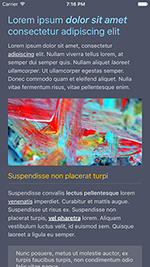iOS 15.0 / macOS 12.0 / tvOS 15.0 / watchOS 8.0
StyledMarkdown is a mini library that lets you define custom styles in code and use them in your localized markdown strings. Specify fonts and any other attributes for your markdown style. You can create SwiftUI Text views or just AttributedStrings for UIKit with those styled markdown strings.
With StyledMarkdown, you do not have to define a custom AttributedStringKey each time you want a custom style in your markdown.
Examples
Sample usage
let normalStyle = Style { style in
style.font = .subheadline
style.foregroundColor = .red
}
let boldStyle = Style { style in
style.font = Font.italic(.system(size: 20))()
style.foregroundColor = .blue
}
let myStyleGroup = StyleGroup(
base: normalStyle,
[
"bold": boldStyle
]
)
Text(
"Hey ^[buddy](style: 'bold')",
styleGroup: myStyleGroup
)
// or
AttributedString(
localized: "Hey ^[buddy](style: 'bold')",
styleGroup: myStyleGroup
)
The idea of StyleGroup and named Styles comes directly from SwiftRichString library by Daniele Margutti on GitHub. Some of the code from there is also used in this package.
Supported modifiers
font(SwiftUI.Font)
foregroundColor(Color)
strikethrough(Color)
strikethroughStyle(NSUnderlineStyle)
underline(Color)
underlineStyle(NSUnderlineStyle)
kerning(CGFloat)
tracking(CGFloat)
baselineOffset(CGFloat)
Custom styles
let rainbowStyleGroup = StyleGroup(
styleCustom: { source in
var attrString = source
for run in attrString.runs {
let currentRange = run.range
var index = currentRange.lowerBound
let rainbow: [Color] = [
.blue,
.teal,
.red,
.gray,
.yellow,
.orange,
.purple
]
var colorCounter: Int = 0
while index < currentRange.upperBound {
let nextIndex = attrString.characters.index(index, offsetBy: 1)
attrString[index ..< nextIndex].foregroundColor = rainbow[colorCounter]
colorCounter += 1
if colorCounter >= rainbow.count {
colorCounter = 0
}
index = nextIndex
}
}
return attrString
}
)
Text(
"Rainbow",
styleGroup: rainbowStyleGroup
)
// or
AttributedString(
localized: "Rainbow",
styleGroup: rainbowStyleGroup
)
Parts of the above code for rainbow styling is taken from WWDC'21 sample app project called Caffe, Copyright © 2021 Apple Inc.
🔗
Links
You can add links inside your strings using the custom link AttributedStringKey: ^[styled link](link: {url: 'http://www.example.com', style: 'linkStyle'})
iOS Automatic grammar agreement
Automatic grammar agreement's inflect property works with StyledMarkdown styles.
^[2 salad](style: 'italic', inflect: true)
generates 2 salads with italic style.
🎆
Images (not supported)
It is currently not supported to include Image elements within AttributedString.