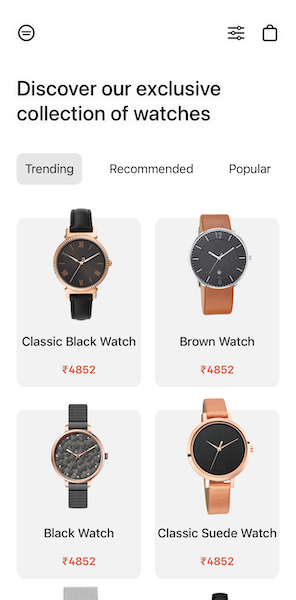Lottie Tutorial for watchOS with SwiftUI
About
This example demonstrates the usage of Lottie animations for watchOS with SwiftUI.
Steps to add it to your project:
- Add SwiftPackage: https://github.com/SDWebImage/SDWebImageLottieCoder
- Import LottieViewModel (found in project files)
- In your SwiftUI class, add as following:
struct ContentView: View {
@ObservedObject var viewModel: LottieViewModel = .init()
var body: some View {
Image(uiImage: viewModel.image)
.resizable()
.scaledToFit()
.onAppear {
self.viewModel.loadAnimation(url: URL(string: "https://assets8.lottiefiles.com/packages/lf20_Zz37yH.json")!)
}
}
}
Requirements
- Swift 5.0
- watchOS 6.0+
Happy coding!