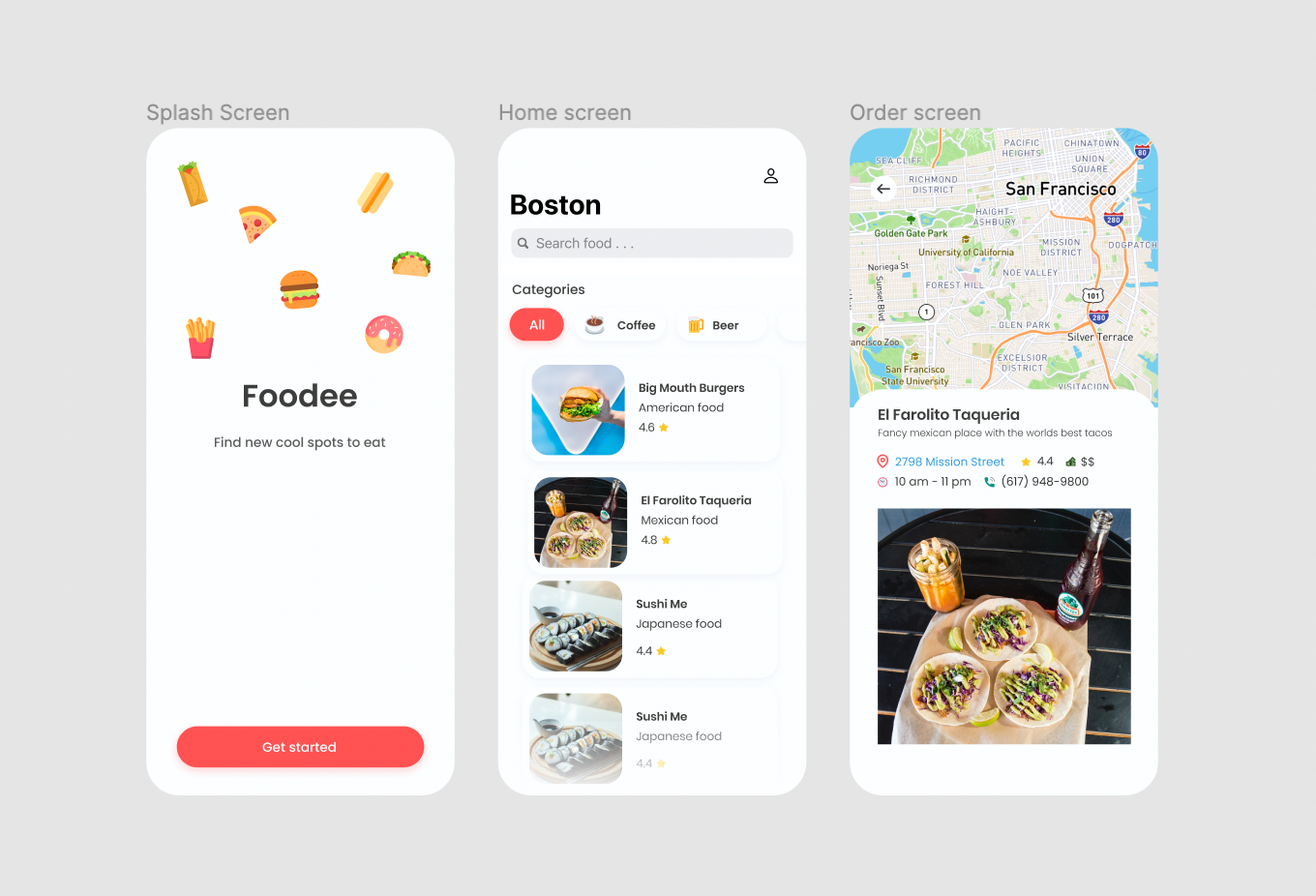DEVOTE.0.2
DEVOTE In this SwiftUI tutorial, we will develop a task manager iOS application with Core Data integration. This is not a project with a boring user interface. This iOS and iPadOS application provides a personal touch and feel. TOPICS WILL BE COVERED:
How to integrate Core Data with the SwiftUI App Life Cycle
How to get familiar with Xcode's new Core Data template
How to create a basic Widget for iOS and iPadOS devices
How to develop a Widget sets with different sizes (small, medium, large)
How to set up the Preview to test the different Widget sizes on the Canvas
How to Create, Read, Update and Delete a database item (CRUD method)
How to show SwiftUI views conditionally
How to switch from Light mode to Dark mode the app's appearance
How to store the app's appearance using App Storage
How to create a visual effect with SwiftUI (blur, overlay, display mode)
How to add the required assets for the Widget extension
How to develop a custom Toggle style and make a checkbox
How to improve the User Experience with sound effects
Practice how to use Apple's Feedback Generator and implement haptics
App icon App icon
Core Data application Core Data application
Text field and custom visual effect Text field and custom visual effect
App appearance toggle (Light and Dark mode) App appearance toggle (Light and Dark mode)
Launch Screen Launch Screen
Resources for this lecture