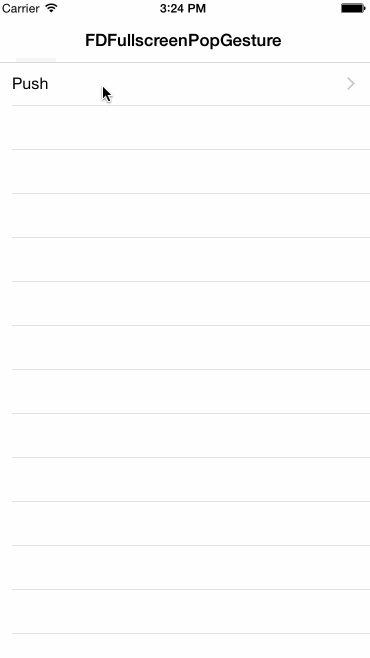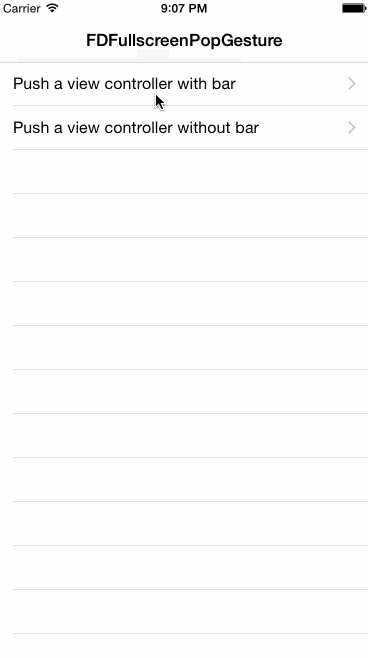FDFullscreenPopGesture
An UINavigationController's category to enable fullscreen pop gesture in an iOS7+ system style with AOP.
Overview
这个扩展来自 @J_雨 同学的这个很天才的思路,他的文章地址:http://www.jianshu.com/p/d39f7d22db6c
Usage
AOP, just add 2 files and no need for any setups, all navigation controllers will be able to use fullscreen pop gesture automatically.
To disable this pop gesture of a navigation controller:
navigationController.fd_fullscreenPopGestureRecognizer.enabled = NO;
To disable this pop gesture of a view controller:
viewController.fd_interactivePopDisabled = YES;
Require at least iOS 7.0.
View Controller Based Navigation Bar Appearance
It handles navigation bar transition properly when using fullscreen gesture to push or pop a view controller:
- with bar -> without bar
- without bar -> with bar
- without bar -> without bar
This opmiziation is enabled by default, from now on you don't need to call UINavigationController's -setNavigationBarHidden:animated: method, instead, use view controller's specific API to hide its bar:
- (void)viewDidLoad {
[super viewDidLoad];
self.fd_prefersNavigationBarHidden = NO;
}
And this property is NO by default.
View Controller With ScrollView
If you want to use fullscreen pop gesture in ViewController with scrollView or subclass of scrollView , you should customize the scrollView or subclass of scrollView and overload the gestureRecognizer:shouldRecognizeSimultaneouslyWithGestureRecognizer: method . like this:
- (BOOL)gestureRecognizer:(UIGestureRecognizer *)gestureRecognizer shouldRecognizeSimultaneouslyWithGestureRecognizer:(UIGestureRecognizer *)otherGestureRecognizer {
if (self.contentOffset.x <= 0) {
if ([otherGestureRecognizer.delegate isKindOfClass:NSClassFromString(@"_FDFullscreenPopGestureRecognizerDelegate")]) {
return YES;
}
}
return NO;
}
Installation
Use CocoaPods
pod 'FDFullscreenPopGesture', '1.1'
Release Notes
1.1 - View controller based navigation bar appearance and transition.
1.0 - Fullscreen pop gesture.
License
MIT