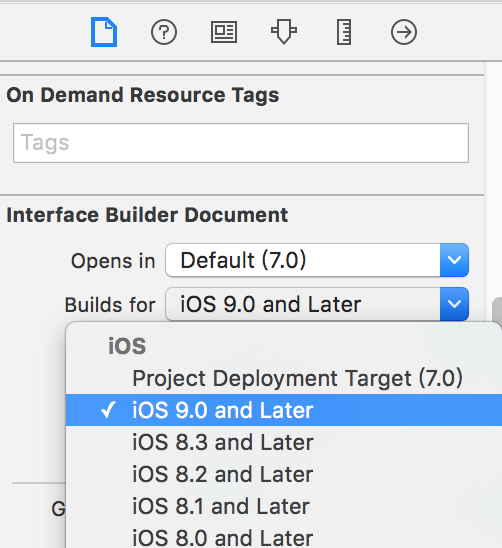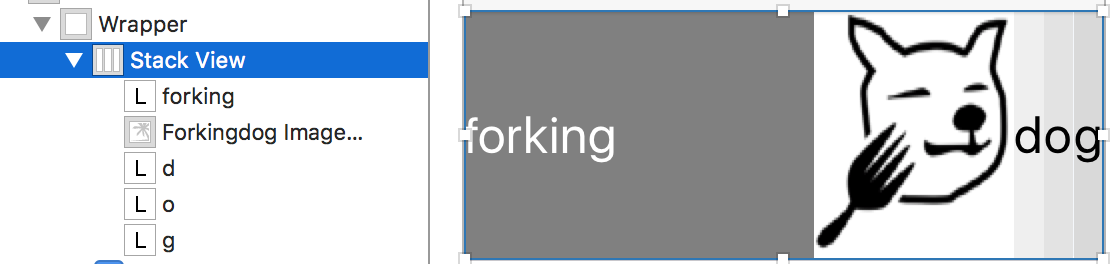FDStackView
Use UIStackView as if it supports iOS6. 
Problem
UIStackView is a very handy tool to build flow layout, but it's available only when iOS9+, we've found some great compatible replacements like OAStackView, but we want more:
- Perfect downward compatible, no infectivity, use UIStackView directly as if it's shipped from iOS6.
- Interface builder support, live preview.
- Keep layout constraints as closely as UIStackView constructs.
Usage
Podfile
platform :ios, '7.0'
pod "FDStackView", "1.0"
Import nothing, learn nothing, it just works.
- It will automatically replace the symbol for UIStackView into FDStackView at runtime before iOS9.
// Works in iOS6+, use it directly.
UIStackView *stackView = [[UIStackView alloc] init];
stackView.axis = UILayoutConstraintAxisHorizontal;
stackView.distribution = UIStackViewDistributionFill;
stackView.alignment = UIStackViewAlignmentTop;
[stackView addArrangedSubview:[[UILabel alloc] init]];
[self.view addSubview:stackView];
- Interface Builder Support
Set Builds for option to iOS 9.0 and later to eliminate the version error in Xcode:
Now, use UIStackView as you like and its reactive options and live preview:
Requirements
- Xcode 7+ (For interface builder supports and the latest Objective-C Syntax)
- Base SDK iOS 9.0+ (To link UIStackView symbol in UIKit)
Versions
- 1.0.1 is the lastest version. We released it after we have used it in our official application. And it was successfully passed through the App Store's review. So you have no concern to use it.
License
The MIT License (MIT)
Copyright (c) 2015-2016 forkingdog ( https://github.com/forkingdog )
Permission is hereby granted, free of charge, to any person obtaining a copy of this software and associated documentation files (the "Software"), to deal in the Software without restriction, including without limitation the rights to use, copy, modify, merge, publish, distribute, sublicense, and/or sell copies of the Software, and to permit persons to whom the Software is furnished to do so, subject to the following conditions:
The above copyright notice and this permission notice shall be included in all copies or substantial portions of the Software.
THE SOFTWARE IS PROVIDED "AS IS", WITHOUT WARRANTY OF ANY KIND, EXPRESS OR IMPLIED, INCLUDING BUT NOT LIMITED TO THE WARRANTIES OF MERCHANTABILITY, FITNESS FOR A PARTICULAR PURPOSE AND NONINFRINGEMENT. IN NO EVENT SHALL THE AUTHORS OR COPYRIGHT HOLDERS BE LIABLE FOR ANY CLAIM, DAMAGES OR OTHER LIABILITY, WHETHER IN AN ACTION OF CONTRACT, TORT OR OTHERWISE, ARISING FROM, OUT OF OR IN CONNECTION WITH THE SOFTWARE OR THE USE OR OTHER DEALINGS IN THE SOFTWARE.