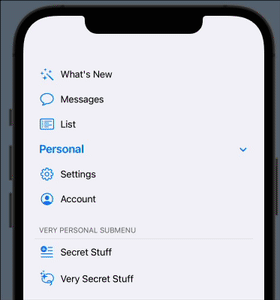GLWalkthrough
Example
To run the example project, clone the repo, and run pod install from the Example directory first.
Requirements
Installation
GLWalkthrough is available through CocoaPods. To install it, simply add the following line to your Podfile:
pod 'GLWalkthrough'
Preview
Public Attribute
| Attribute name | Specific introduction of attributes |
|---|---|
title |
titile to be shown on each object |
subtitle |
subtitle to be shown on each object |
nextBtnTitle |
button title for next button. (default text is "Next") |
isSkipEnabled |
bool to enable/disable skip button (applies to each individual object) |
position |
specify the position of object to be highlighted (like bottomLeft, bottomCenter, topRight) |
frameOverWindow |
CGRect of object to be highlighted |
DataSources
| Attribute name | Specific introduction of attributes |
|---|---|
func numberOfItems() -> Int |
gets number of UI object to be highlighted |
func configForItemAtIndex(index:Int) -> GLWalkThroughConfig |
Provide detail info of object to be highlighted in form of GLWalkThroughConfig |
Delegates
| Attribute name | Specific introduction of attributes |
|---|---|
func didSelectNextAtIndex(index:Int) |
triggered on tap of next button |
func didSelectSkip(index:Int) |
triggered when user taps skip |
Sample
Init
coachMarker.dataSource = self
coachMarker.delegate = self
coachMarker.show()
Datasource
extension ViewController: GLWalkThroughDataSource {
func numberOfItems() -> Int {
return 1
}
func configForItemAtIndex(index: Int) -> GLWalkThroughConfig {
switch index {
case 0:
var config = GLWalkThroughConfig()
config.title = "Home Screen"
config.subtitle = "Here you can explore Services, Articles, plans"
config.frameOverWindow = CGRect(x: 50, y: 50, width: 100, height: 100)
config.position = .topLeft
return config
default:
return GLWalkThroughConfig()
}
}
}
Author
gokulgovind, [email protected]
License
GLWalkthrough is available under the MIT license. See the LICENSE file for more info.