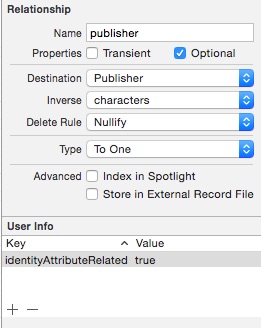Groot
Groot provides a simple way of serializing Core Data object graphs from or into JSON.
It uses annotations in the Core Data model to perform the serialization and provides the following features:
- Attribute and relationship mapping to JSON key paths.
- Value transformation using named
NSValueTransformerobjects. - Object graph preservation.
- Support for entity inheritance
Installing Groot
Using CocoaPods
Add the following to your Podfile:
use_frameworks!
pod 'Groot'
Or, if you need to support iOS 6 / OS X 10.8:
pod 'Groot/ObjC'
Then run $ pod install.
If you don’t have CocoaPods installed or integrated into your project, you can learn how to do so here.
Using Carthage
Add the following to your Cartfile:
github "gonzalezreal/Groot"
Then run $ carthage update.
Follow the instructions in Carthage’s README to add the framework to your project.
You may need to set Embedded Content Contains Swift Code to YES in the build settings for targets that only contain Objective-C code.
Getting started
Consider the following JSON describing a well-known comic book character:
{
"id": "1699",
"name": "Batman",
"real_name": "Bruce Wayne",
"powers": [
{
"id": "4",
"name": "Agility"
},
{
"id": "9",
"name": "Insanely Rich"
}
],
"publisher": {
"id": "10",
"name": "DC Comics"
}
}
We could translate this into a Core Data model using three entities: Character, Power and Publisher.
Mapping attributes and relationships
Groot relies on the presence of certain key-value pairs in the user info dictionary associated with entities, attributes and relationships to serialize managed objects from or into JSON. These key-value pairs are often referred in the documentation as annotations.
In our example, we should add a JSONKeyPath in the user info dictionary of each attribute and relationship specifying the corresponding key path in the JSON:
idfor theidentifierattribute,namefor thenameattribute,real_namefor therealNameattribute,powersfor thepowersrelationship,publisherfor thepublisherrelationship,- etc.
Attributes and relationships that don't have a JSONKeyPath entry are not considered for JSON serialization or deserialization.
Value transformers
When we created the model we decided to use Integer 64 for our identifier attributes. The problem is that, for compatibility reasons, the JSON uses strings for id values.
We can add a JSONTransformerName entry to each identifier attribute's user info dictionary specifying the name of a value transformer that converts strings to numbers.
Groot provides a simple way for creating and registering named value transformers:
// Swift
func toString(_ value: Int) -> String? {
return String(value)
}
func toInt(_ value: String) -> Int? {
return Int(value)
}
ValueTransformer.setValueTransformer(withName: "StringToInteger", transform: toInt, reverseTransform: toString)
// Objective-C
[NSValueTransformer grt_setValueTransformerWithName:@"StringToInteger" transformBlock:^id(NSString *value) {
return @([value integerValue]);
} reverseTransformBlock:^id(NSNumber *value) {
return [value stringValue];
}];
Object graph preservation
To preserve the object graph and avoid duplicating information when serializing managed objects from JSON, Groot needs to know how to uniquely identify your model objects.
In our example, we should add an identityAttributes entry to the Character, Power and Publisher entities user dictionaries with the value identifier.
Adding the identityAttributes annotation to your entities can affect performance when serializing from JSON. For more information see Object Uniquing Performance.
For more information about annotating your model have a look at Annotations.
Serializing from JSON
Now that we have our Core Data model ready we can start adding some data.
// Swift
let batmanJSON: JSONDictionary = [
"name": "Batman",
"id": "1699",
"powers": [
[
"id": "4",
"name": "Agility"
],
[
"id": "9",
"name": "Insanely Rich"
]
],
"publisher": [
"id": "10",
"name": "DC Comics"
]
]
do {
let batman: Character = try object(fromJSONDictionary: batmanJSON, inContext: context)
} catch let error as NSError {
// handle error
}
// Objective-C
Character *batman = [GRTJSONSerialization objectWithEntityName:@"Character"
fromJSONDictionary:batmanJSON
inContext:self.context
error:&error];
If we want to update the object we just created, Groot can merge the changes for us:
// Swift
let updateJSON: JSONDictionary = [
"id": "1699",
"real_name": "Bruce Wayne",
]
do {
// This will return the previously created managed object
let batman: Character = try object(fromJSONDictionary: updateJSON, inContext: context)
} catch let error as NSError {
// handle error
}
Serializing relationships from identifiers
Suppose that our API does not return full objects for the relationships but only the identifiers.
We don't need to change our model to support this situation:
// Swift
let batmanJSON: JSONDictionary = [
"name": "Batman",
"real_name": "Bruce Wayne",
"id": "1699",
"powers": ["4", "9"],
"publisher": "10"
]
do {
let batman: Character = try object(fromJSONDictionary: batmanJSON, inContext: context)
} catch let error as NSError {
// handle error
}
The above code creates a full Character object and the corresponding relationships pointing to Power and Publisher objects that just have the identifier attribute populated.
We can import powers and publisher from different JSON objects and Groot will merge them nicely:
// Swift
let powersJSON: JSONArray = [
[
"id": "4",
"name": "Agility"
],
[
"id": "9",
"name": "Insanely Rich"
]
]
let publisherJSON: JSONDictionary = [
"id": "10",
"name": "DC Comics"
]
do {
let _: [Power] = try objects(fromJSONArray: powersJSON, inContext: context)
let _: Publisher = try object(fromJSONDictionary: publisherJSON, inContext: context)
} catch let error as NSError {
// handle error
}
Note that serializing relationships from identifiers only works with entities specifying only one attribute as the value of identityAttributes annotation.
For more serialization alternatives check Groot.swift and GRTJSONSerialization.h.
Entity inheritance
Groot supports entity inheritance via the entityMapperName annotation.
If you are using SQLite as your persistent store, Core Data implements entity inheritance by creating one table for the parent entity and all child entities, with a superset of all their attributes. This can obviously have unintended performance consequences if you have a lot of data in the entities, so use this feature wisely.
Object Uniquing Performance
Object uniquing can affect performance when serialising from JSON, as it requires fetching data from the database before inserting.
If you take a look on how Groot is implemented, there are three serialization strategies:
- Insert
- Uniquing
- Composite Uniquing
As you may guess, the first one is the most performant as it does not fetch from the database. If you know that there is no duplicate data in your data set, DO NOT set identityAttributes in your entity. This will make Groot use the Insert strategy.
Groot will pick the Uniquing strategy if the identityAttributes annotation has a single attribute, otherwise it will pick the Composite Uniquing strategy.
The Uniquing strategy requires one fetch for every array of JSON objects, whereas the Composite Uniquing strategy requires one fetch for every single JSON object (it is potentially the slowest of the three strategies).
Serializing to JSON
Groot provides methods to serialize managed objects back to JSON:
// Swift
let result = json(fromObject: batman)
// Objective-C
NSDictionary *JSONDictionary = [GRTJSONSerialization JSONDictionaryFromObject:batman];
For more serialization alternatives check Groot.swift and GRTJSONSerialization.h.
Contact
Guillermo Gonzalez
@gonzalezreal
License
Groot is available under the MIT license.