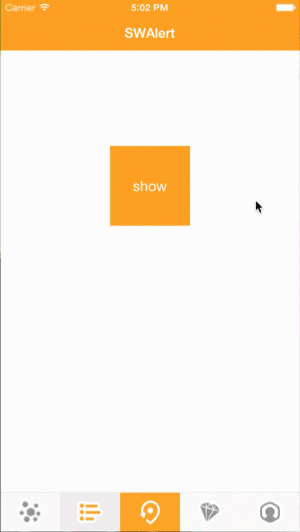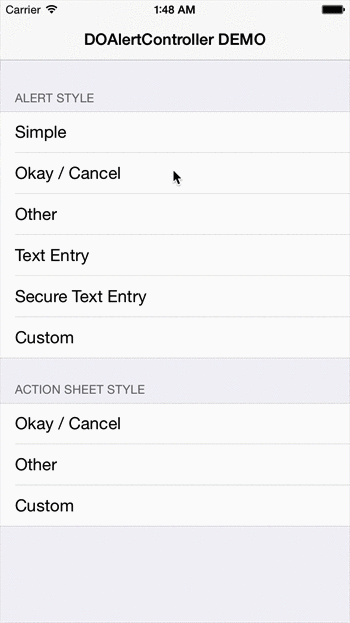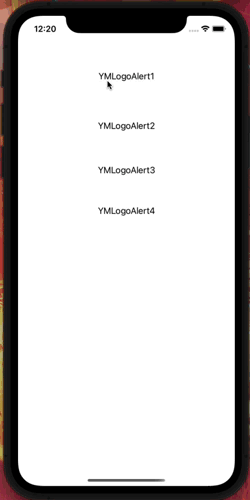Zingle
Zingle – An alert will display underneath your UINavigationBar
UINavigationController in your app, which means it will not work/display in your app if you don't have a UINavigationController linked to a UIViewController in which you're planning to show an alert. However, it will get display even if the UINavigationBar is hidden for a particular UIViewController.
Screenshots
 |
 |
 |
|
Features
- Easy to setup & Use
- Dynamic Property Configurations.
- Lightweight with zero dependencies.
Installation
- Manually – Add
Zingle.swiftfile to your Project. - CocoaPods –
pod 'Zingle'
You can read the CHANGELOG file for a particular release.
Setup
import Zingle
Usage
Zingle.init(duration: 0.5, delay: 3)
.message(message: "No Internet Connection.")
.messageIcon(icon: #imageLiteral(resourceName: "warning-icon"))
.messageColor(color: .white)
.messageFont(font: UIFont.init(name: "AmericanTypewriter", size: 15.0)!)
.backgroundColor(color: UIColor.red)
.show()
You can also use it with in-built extension to UIViewController.
//Create ZingleConfig.
let config = ZingleConfig()
config.delay = 2.0
config.duration = 1.0
config.messageColor = UIColor.white
config.messageFont = UIFont.init(name: "AmericanTypewriter", size: 15.0)!
config.backgroundColor = UIColor.purple.withAlphaComponent(0.5)
//Show Zingle with `self` (UIViewController) with custom configuration.
self.zingle(message: "No Internet Connection.", withConfig: config)
//or
//Show Zingle with `self` (UIViewController) with default configuration.
self.zingle(message: "No Internet Connection.")
You can watch to Zingle to see continuous updates. Stay tuned.
Have an idea for improvements of this class? Please open an issue.
Credits
You can shoot me an email to contact.
Thank You!!
See the contributions for details.
License
The MIT License (MIT)
Read the LICENSE file for details.