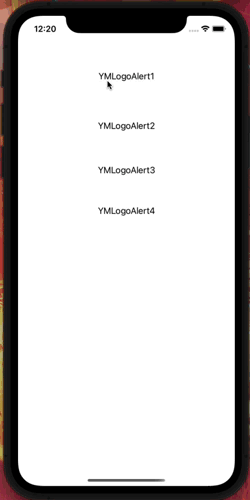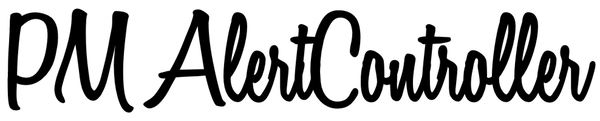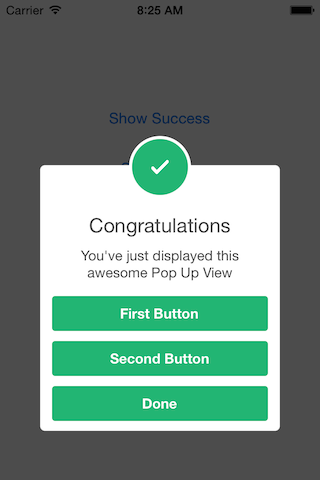YMLogoAlert
About YMLogoAlert
- A simple custom alert.
- YMLogoAlert lets you pop up a simple alert with a natural animation, your app's own color, font and a logo image (in logo case if you need)
Example
//YMLogoAlert1
YMLogoAlert(title: "Title content with no message", color: .systemTeal , buttonStyle: .confirmAndCancel, okCompletion: nil)
.showAlert(in: view)
//YMLogoAlert2
YMLogoAlert(title: "This is a title content", message: "This is a message content. Put your message.", color: .systemYellow , completion: nil)
.showAlert(in: view)
//YMLogoAlert3
YMLogoAlert(title: "This is a title content", message: "This is a message content. Put your message.", color: .systemRed, imageName: "ExampleImage" , completion: nil)
.showAlert(in: view)
//YMLogoAlert4
YMLogoAlert(title: "This is a title content", message: "This is a message content. Put your message.", color: .systemGreen, imageName: "ExampleImage" , buttonStyle: .confirmAndCancel, okCompletion: nil)
.showAlert(in: view)
Requirements
- iOS 13.0
- Swift 5
Installation
CocoaPods
YMLogoAlert is available through CocoaPods. To install it, simply add the following line to your Podfile:
pod 'YMLogoAlert'
Carthage
github Youngminah/YMLogoAlert
Swift Package Manager
https://github.com/Youngminah/YMLogoAlert.git
Author
- Youngminah
- E-mail: [email protected]
License
YMLogoAlert is available under the MIT license. See the LICENSE file for more info.