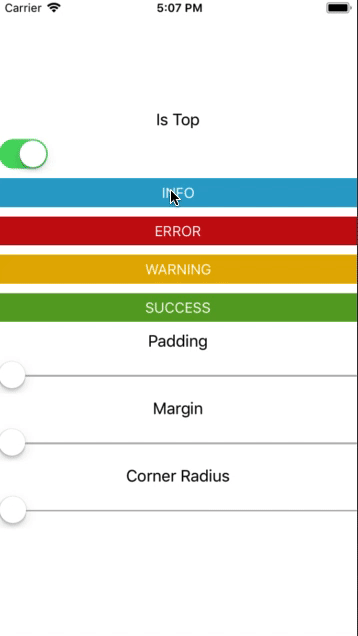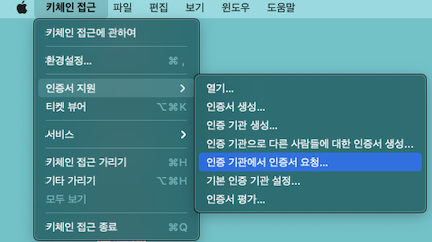pushHandle
OS X app for sending push with Apple Push Notification service (APNs)
About
This app was created just to allow painless testing of push notifications.
This app is in progress and for now have just a minimal implementation for testing with p8 key
The work in progress...
Features
[x] sandbox/production mode
[x] customizable payload
[x] report errors and steps done under the hood
[x] .p8 support
[ ] payload syntax check
[ ] .p12 support
[ ] export request to curl
[ ] session store (for later reuse)
Small guide
get device apns token
Configre apple developer account:
- generate certificate sing request on mac (Keychain->File->Request certificate sign identity)
- Log in to Apple's Dev Center
- Go to the Provisioning Portal or Certificates, Identifiers & Profiles
- Create app identifier
- Add certificate for push (sandbox and/or production)
- Create p8 Key at Apple's Dev Center to use the app
In the project u need to allow required capabilities:
Then in u'r project App:
assuming u use
SwiftUI
- declare
UIApplicationDelegateAdaptor
@main
struct AuthentificatorApp: App {
@UIApplicationDelegateAdaptor
private var appDelegate: AppDelegate
....
- handle callbacks
final class AppDelegate: NSObject, UIApplicationDelegate {
private let pushHandle: PushTokenHandle = .init()
func application(
_ application: UIApplication,
didFinishLaunchingWithOptions launchOptions: [UIApplication.LaunchOptionsKey: Any]? = nil
) -> Bool {
pushHandle.performStartConfig()
pushHandle.handleIfAppOpenedWithNotificationInfo(launchOptions: launchOptions)
return true
}
func application(
_ application: UIApplication,
didRegisterForRemoteNotificationsWithDeviceToken deviceToken: Data
) {
pushHandle.subscribeUsing(pushToken: deviceToken)
}
func application(
_ application: UIApplication,
didFailToRegisterForRemoteNotificationsWithError error: Error
) {
// handle error
}
}
implemntation of PushHandle:
final public class PushTokenHandle: NSObject {
func performStartConfig() {
UNUserNotificationCenter.current().delegate = self
}
func subscribeUsing(pushToken: Data) {
let deviceToken = pushToken.hexString
}
}
extension PushTokenHandle: UNUserNotificationCenterDelegate {
public func userNotificationCenter(
_ center: UNUserNotificationCenter,
willPresent notification: UNNotification,
withCompletionHandler completionHandler: @escaping (UNNotificationPresentationOptions
) -> Void) {
let userInfo = notification.request.content.userInfo
completionHandler([.banner, .badge, .sound])
}
public func userNotificationCenter(
_ center: UNUserNotificationCenter,
didReceive response: UNNotificationResponse,
withCompletionHandler completionHandler: @escaping () -> Void
) {
let userInfo = response.notification.request.content.userInfo
handlePushTap(userInfo)
completionHandler()
}
}
extension PushTokenHandle {
func handleIfAppOpenedWithNotificationInfo(launchOptions: [UIApplication.LaunchOptionsKey: Any]?) {
if let remotePushObject = launchOptions?[UIApplication.LaunchOptionsKey.remoteNotification] {
// parse object and send
}
}
func handlePushTap(_ response: [AnyHashable: Any]) {
let application = UIApplication.shared
if application.applicationState == .active {
debugPrint("user tapped the notification bar when the app is in foreground")
}
if application.applicationState == .inactive {
debugPrint("user tapped the notification bar when the app is in background")
}
}
}
- convert
datato tokenString:
public extension Data {
var hexString: String {
let parts = self.map { data in String(format: "%02.2hhx", data) }
let value = parts.joined()
return value
}
}
More info about APNS here and here
License
Thanks to
Contact
Have a question or an issue about PushHandle? Create an issue!
If you would like to contribute - just create a pull request.