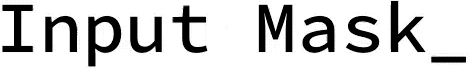Mustard
🌭
Mustard is a Swift library for tokenizing strings when splitting by whitespace doesn't cut it.
Quick start using character sets
Foundation includes the String method components(separatedBy:) that allows us to get substrings divided up by certain characters:
let sentence = "hello 2017 year"
let words = sentence.components(separatedBy: .whitespaces)
// words.count -> 3
// words = ["hello", "2017", "year"]
Mustard provides a similar feature, but with the opposite approach, where instead of matching by separators you can match by one or more character sets, which is useful if separators simply don't exist:
import Mustard
let sentence = "hello2017year"
let words = sentence.components(matchedWith: .letters, .decimalDigits)
// words.count -> 3
// words = ["hello", "2017", "year"]
If you want more than just the substrings, you can use the tokens(matchedWith: CharacterSet...) method which will return an array of TokenType.
As a minimum, TokenType requires properties for text (the substring matched), and range (the range of the substring in the original string). When using CharacterSets as a tokenizer, the more specific type CharacterSetToken is returned, which includes the property set which contains the instance of CharacterSet that was used to create the match.
import Mustard
let tokens = "123Hello world&^45.67".tokens(matchedWith: .decimalDigits, .letters)
// tokens: [CharacterSet.Token]
// tokens.count -> 5 (characters '&', '^', and '.' are ignored)
//
// second token..
// token[1].text -> "Hello"
// token[1].range -> Range<String.Index>(3..<8)
// token[1].set -> CharacterSet.letters
//
// last token..
// tokens[4].text -> "67"
// tokens[4].range -> Range<String.Index>(19..<21)
// tokens[4].set -> CharacterSet.decimalDigits
Advanced matching with custom tokenizers
Mustard can do more than match from character sets. You can create your own tokenizers with more sophisticated matching behavior by implementing the TokenizerType and TokenType protocols.
Here's an example of using DateTokenizer (see example for implementation) that finds substrings that match a MM/dd/yy format.
DateTokenizer returns tokens with the type DateToken. Along with the substring text and range, DateToken includes a Date object corresponding to the date in the substring:
import Mustard
let text = "Serial: #YF 1942-b 12/01/17 (Scanned) 12/03/17 (Arrived) ref: 99/99/99"
let tokens = text.tokens(matchedWith: DateTokenizer())
// tokens: [DateTokenizer.Token]
// tokens.count -> 2
// ('99/99/99' is *not* matched by `DateTokenizer` because it's not a valid date)
//
// first date
// tokens[0].text -> "12/01/17"
// tokens[0].date -> Date(2017-12-01 05:00:00 +0000)
//
// last date
// tokens[1].text -> "12/03/17"
// tokens[1].date -> Date(2017-12-03 05:00:00 +0000)
Documentation & Examples
- Greedy tokens and tokenizer order
- Token types and AnyToken
- TokenizerType: implementing your own tokenizer
- EmojiTokenizer: matching emoji substrings
- LiteralTokenizer: matching specific substrings
- DateTokenizer: tokenizer based on template match
- Alternatives to using Mustard
- Performance comparisons
Roadmap
- Include detailed examples and documentation
- Ability to skip/ignore characters within match
- Include more advanced pattern matching for matching tokens
- Make project logo
🌭 - Performance testing / benchmarking against Scanner
- Include interface for working with Character tokenizers
Requirements
- Swift 4.1
Author
Made with
Contributing
Feedback, or contributions for bug fixing or improvements are welcome. Feel free to submit a pull request or open an issue.
License
MIT