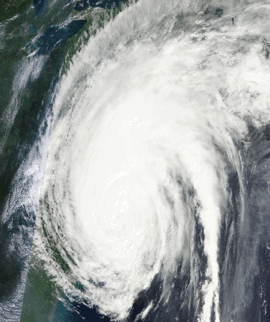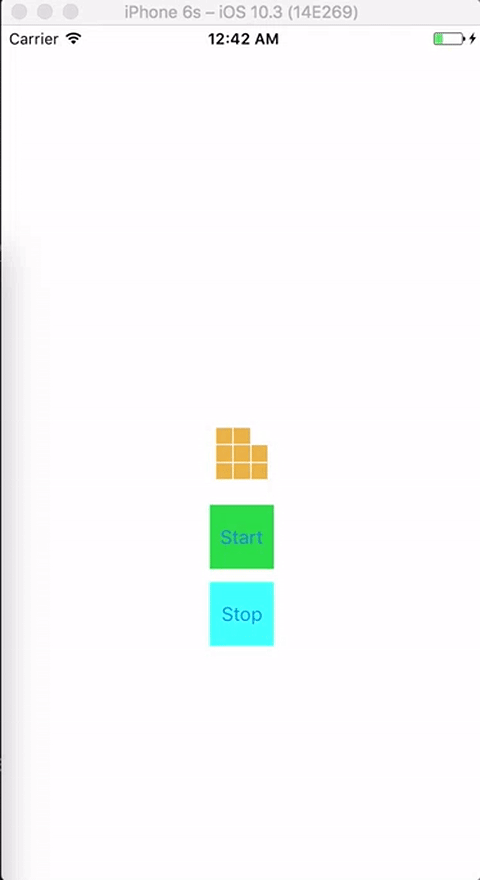MHRadialProgressView is an iOS drop-in class radial animated progress view.
##Requirements MHRadialProgressView works on iOS 6 and above and is compatible with ARC projects. It depends on the following Apple frameworks:
- Foundation.framework
- UIKit.framework
##Including MHRadialProgressView to your project
Source files
You can directly add the MHRadialProgressView.h and MHRadialProgressView.m source files to your project.
- Download the latest zip from github or clone the source in your desired directory.
- Open your project in Xcode, then drag and drop
MHRadialProgressView.handMHRadialProgressView.monto your project (use the "Product Navigator view"). Make sure to select Copy items when asked if you extracted the code archive outside of your project. - Include MHRadialProgressView with
#import "MHRadialProgressView.h".
Cocoapods
CocoaPods is the recommended way to add MHRadialProgressView to your project.
- Add a pod entry for MHRadialProgressView to your Podfile
pod 'MHRadialProgressView', '~> 0.2' - Install the pod(s) by running
pod install. - Include MHTextField with
#import "MHRadialProgressView.h"
Usage
-
Initialize the view with steps that define a particular operation complete.
self.progressView = [[MHRadialProgressView alloc] initWithFrame:CGRectMake(0, 0, 150, 150) points:@[@5, @10, @2, @9]]; -
Add it as subview:
[self.view addSubview:self.progressView]; -
Make progress by calling the following method:
[self.progressView moveNext];
By default, the progress view displays % value. However you can override the style by calling the following method:
// Default is MHProgressStylePercentage. Sets the progress style
- (void)setProgressStyle:(MHProgressStyle)style;
It is also possible to format the label that displays the progress value using the folloiwng method:
- (void)setLabelWithFormat:(NSString*)format;
For unordered progres (often by steps associated wtih user action), you can increase the progress by value:
- (void) moveNext:(NSNumber*)value;
License
This code is distributed under the terms and conditions of the MIT license.