RHPlaceholder
💾
Because traditional loading view like UIActivityIndicatorView or similar one are no longer so trendy (Facebook or Instagram apps are moving away from these approaches), I decided to create very simple library which will give you oportunity to have Facebook or Instagram 'view loading state' in your great project without big effort
Play with it
😎
Installation
You can install library using Cocoapods:
pod 'RHPlaceholder'
or using Carthage:
add
github "robertherdzik/RHPlaceholder"
to your Cartfile and perform carthage update --platform iOS.
Usage
WOW... it is soo easy to use
Base Usage
just create instance const of Placeholder in your ViewController:
private let placeholderMarker = Placeholder() // By default you will have Insta like gradient animation
bear in mind, that you can choose between couple of predefined animations (like e.g. RainbowAnimatorGradient):
private let placeholderMarker = Placeholder(layerAnimator: RainbowAnimatorGradient.self)
... and then just bind up library with your views which needs to be animated:
private func addPlaceholder() {
let viewElements: [UIView] = [
name,
surname,
age,
email,
birthDate
]
placeholderMarker.register(viewElements)
}
call addPlaceholder() method in viewDidLoad(). Boom
all what left, is to controll showing 'loading state' animation on your views using startAnimation() and remove()
func fetchUserData() {
placeholderMarker.startAnimation()
apiManager.fetchUser() { [weak self] user in
self?.placeholderMarker.remove()
// .. rest of the method
}
}
List of available animatotrs:
(default) InstaLayerAnimatorGradient
| BackAndForthLayerAnimatorGradient | BlinkAnimator | RainbowAnimatorGradient |
|---|---|---|
 |
 |
 |
Customization
You can add your own Animators, by conforming to the LayerAnimating protocol and passing your new Animator as a param to the Placeholder init.
Swift support
| Library ver | Swift ver | Note |
|---|---|---|
| 0.0.3 | 4.1 | Very early version, API may change |
| 0.0.5 | 4.2 | Very early version, API may change |
| 0.0.6 | 5.0 | Very early version, API may change |
Check the Demo project
Please check out the demo project, you can see there how Library has been implemented in details.
Layout Inspiration
Layout inspiration has been taken from one of the Dribbble projects, unfortunately I cannot find now this project anymore, because of that I cannot annotate creator in here
Assets
- Great
😍 tab bar icons from:
- Cool
😎 profile icon from:












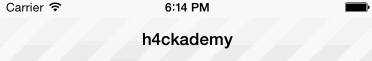




 Image from
Image from