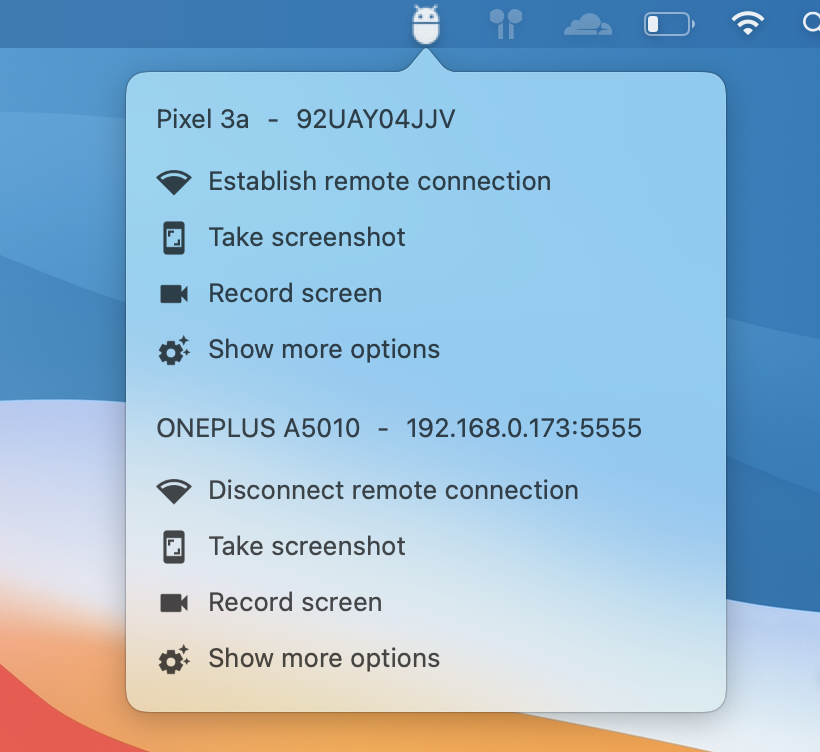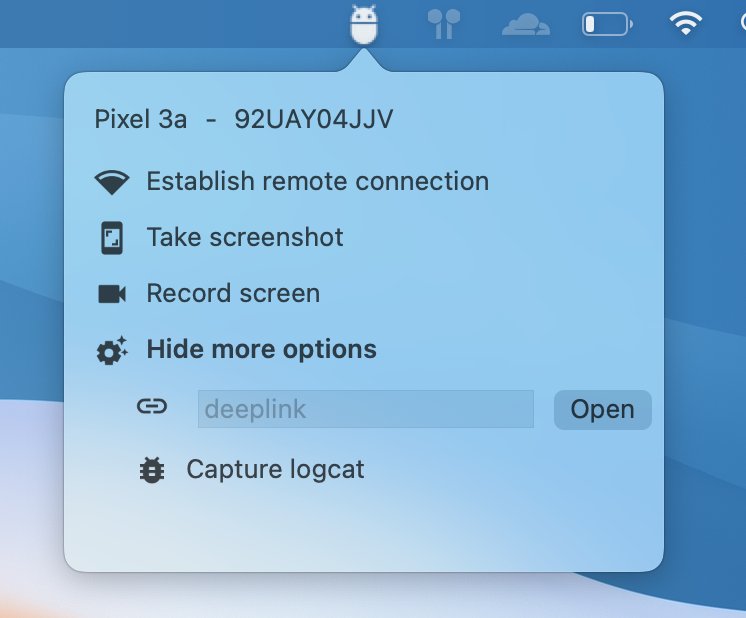adb-tools-mac
adb-tools-mac is a macOS menu bar app written in SwiftUI for common adb tools.
Download
Download app from Releases
- Connect device over tcp
- Take screenshots and record screen
- Open deeplinks
- Capture logcat
The app includes the adb executable internally to avoid having common installation issues with adb.
gnome-android-tool
If you are looking for something similar for Linux, check out gnome-android-tool
License
(c) 2021 Naman Dwivedi
This is free software: you can redistribute it and/or modify it under the terms of the GNU General Public License as published by the Free Software Foundation, either version 3 of the License, or (at your option) any later version.
This software is distributed in the hope that it will be useful, but WITHOUT ANY WARRANTY; without even the implied warranty of MERCHANTABILITY or FITNESS FOR A PARTICULAR PURPOSE. See the GNU General Public License for more details.
You should have received a copy of the GNU General Public License along with this app. If not, see https://www.gnu.org/licenses/.